One of the newer VPN providers on the market, SurfShark appears likely to become one of the premier solutions in the market. Through a rigorous audit followed by a consistent release of soundly tested software, this approach by SurfShark is something to take note of. Their solution is excellent enough that there are rumors of the software working for China-based users. As with many other providers SurfShark provides a level of transparency for user trust. This user trust goes beyond most mainstream users as the industry far and wide loves SurfShark and the additional products and features they offer. As I said, they are relatively new, and here is a short timeline.
Pros&Cons
SurfShark Pros&Cons | Check Positive and Negative Sides
Features Table
SurfShark VPN Features Table Summary
| Headquarter | Amsterdam, Netherlands |
| No-log policy | |
| Kill switch | |
| Included # devices with 1 license | Unlimited |
| Server locations | 100 countries |
| Number of servers | 4500+ |
| Torrents support | |
| Netflix support | |
| Split tunneling | |
| Multi-hop (VPN chaining) | |
| Encryption type | AES-256 |
| Customer support | 24/7 by email, chat |
| Trial version | |
| Money-back guarantee | 30 days |
| Website | https://surfshark.com |
SurfShark Video Guide
How To Get Started With SurfShark VPN Guide?
Features Overview
SurfShark In-Depth Features Overview
Location
The headquarters of SurfShark VPN is, Amsterdam, Netherlands.
Their official mailing address is: Surfshark B.V., Kabelweg 57, 1014BA, Amsterdam, the Netherlands, VAT number NL862287339B01
SurfShark does have a somewhat public presence which gives peace of mind but leaves much to be desired in relation to their location. Despite the relocation from the British Virgin Islands (BVI) to the Netherlands, SurfShark maintains their no-logs policy in a five/nine/fourteen eyes territory by stating on their Reddit page,
We are well aware of the Intelligence and Security Act and its possible implications. Having analyzed this act, we are still able to maintain our strict no-logs policy. If we ever felt a threat to that, we would move to another jurisdiction.
SurfShark VPN
If that doesn’t put you at ease, visit their Warrant canary, that should.
SurfShark’s no-logs policy
The no-logs policy question is always posted on VPN support pages. Here is that page stating the only information that SurfShark maintains is email for authentication and billing information for refunds.
CleanWeb
CleanWeb makes SurfShark an Adblock VPN, blocking ads and malware before they even load. This is not available for YouTube ads but does take care of your digital privacy. You can lower the data consumption on mobile devices with a CleanWeb experience because these ads, pop-ups, and banners soak up much of that data. Without the additional ads, malware, and phishing attempts, there is a boost in browsing speed. I found my browsing speed was rock solid on this solution. It works.
Static servers
Use a static IP to look like everyone else connected to that server. Take that a step further by securing yourself through a multihop.
Multihop
Multihop servers pass a VPN connection through two VPN servers in two different countries. In the GUI, you see two different flags next to each other. Here is an example based on some speed tests I did with each one. Some are obviously much faster than others. For example, routing through Singapore to India downloaded at a high 515 MBps, a stark different from India to the UK at only 5 MBps.
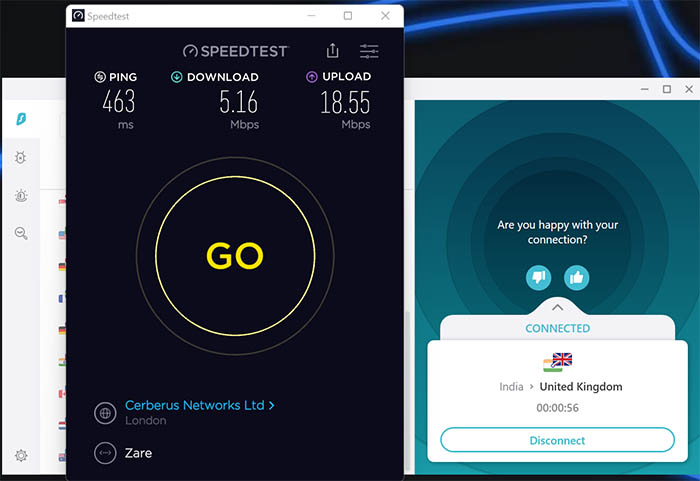
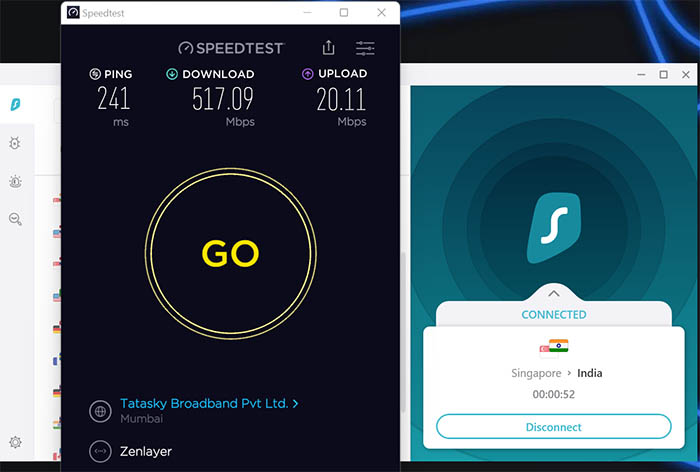
Bypasser
Bypasser is SurfShark’s split-tunnel feature. It allows you to choose which data you want to encrypt, further allowing you to maintain two different IP addresses at the same time. Why use it? Is that YouTube video you are watching top secret? If it is, it shouldn’t be on YouTube, and if it’s not, put YouTube on your unencrypted tunnel and get better videos. It’s currently only available on the Windows VPN or Android VPN app but they say they are adding more Bypassers soon.
No boder mode
Some people need to operate in more restrictive environments. For those would-be users, there is a No border mode where the flick of a switch let’s you surf in a restricted internet space. Want to use a less serious version, try camouflage mode on those sites that block VPN access so you can still obfuscate your traffic.
Servers’ Speed Summary
SurfShark VPN Server Speed Tests Summary
| Location | Distance (km) | Download (Mbps) | Upload (Mbps) | Ping (ms) |
| USA San Diego (No VPN Connected) | 0 | 947 | 36 | 6 |
| USA Los Angeles | 178 | 629 | 35 | 11 |
| USA New York | 3880 | 704 | 36 | 76 |
| UK London | 8789 | 563 | 34 | 145 |
| Ukraine Kiev | 10215 | 490 | 36 | 182 |
| Hong Kong | 11808 | 551 | 34 | 162 |
| Austrailia Sydney | 7364 | 586 | 36 | 161 |
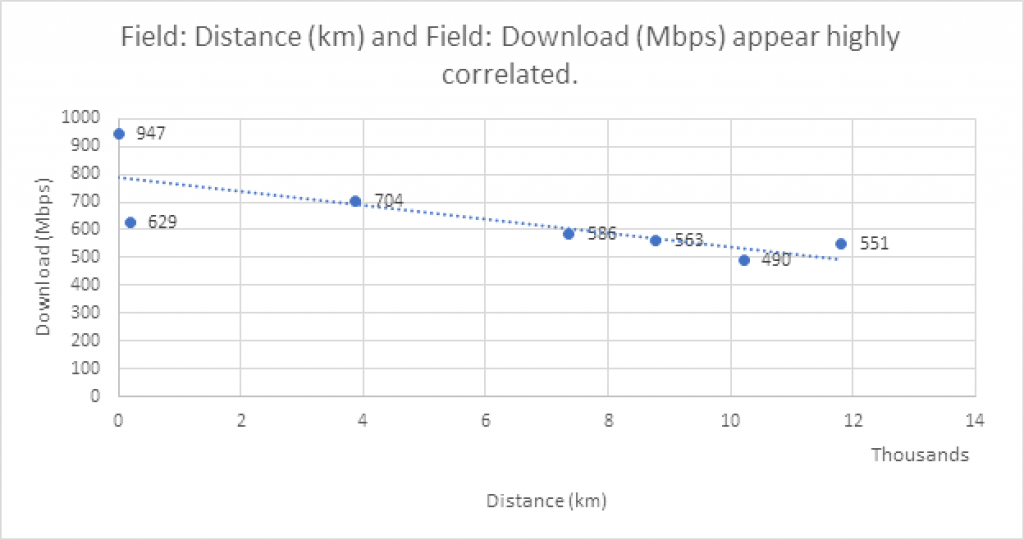
Speed & Bandwidth
SurfShark VPN Server Speed Tests & Bandwidth
Speed loss from your local ISP is good if it is around 30% or above. My speed is conducted straight from my modem with link aggregation removed, thereby creating a single connection from my desktop computer to modem to WAN connection. This speed was on a gigablast connection showing an average of 947 MBps download and 36 MBps upload.
From the screenshots below, SurfShark falls into the average loss of 38% based on my small sample and I would consider this extremely impressive. SurfShark demonstrates that across their servers’ speeds are unlimited and your connection is outstanding. They have speed and consistency comparable to NordVPN.
My benchmark before testing – No VPN – 947 Download Mbps / 36 Upload Mbps
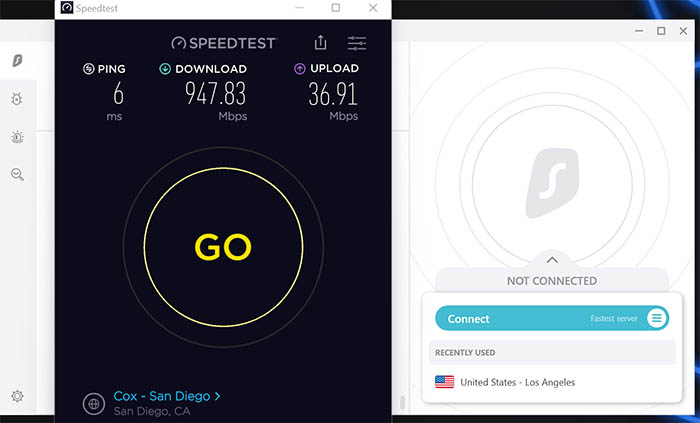
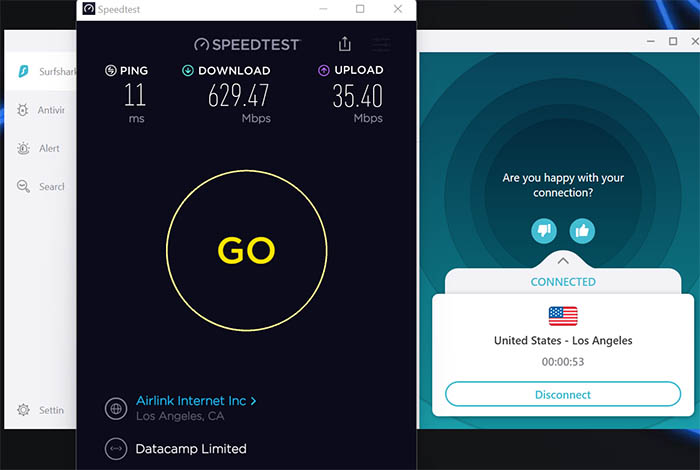
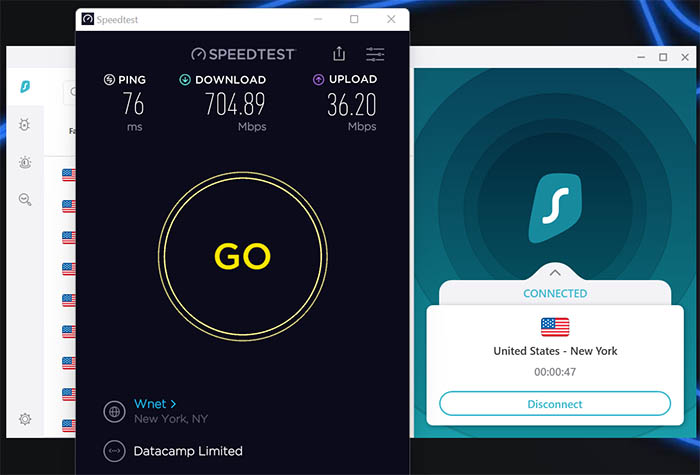
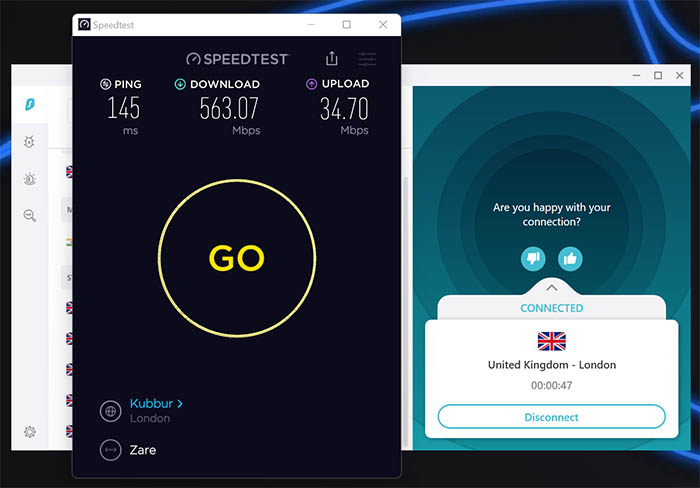
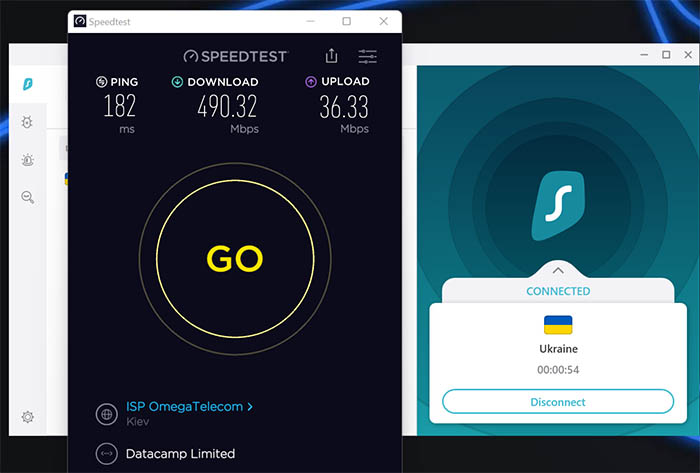
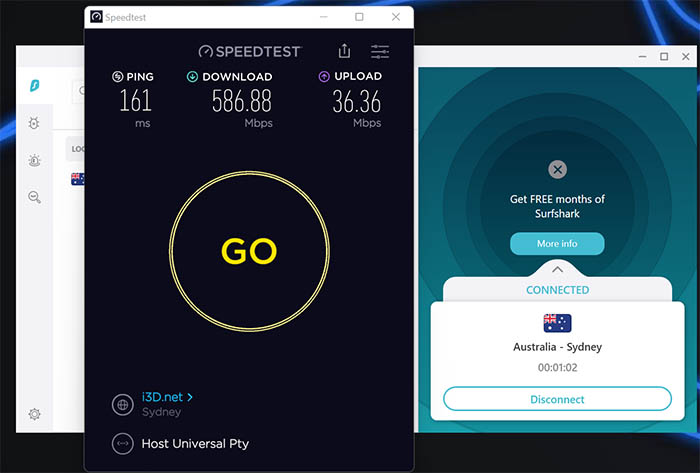
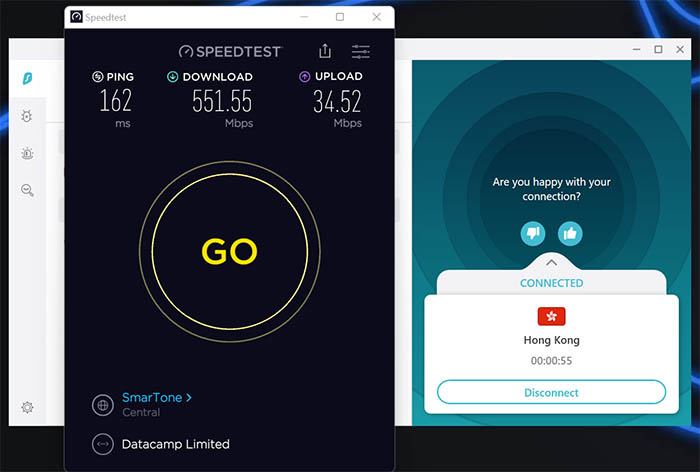
DNS Leak Tests
DNS Leak Tests at dnsleaktest.com, surfshark.com and dnsleak.com
I performed some DNS leak tests to confirm whether my DNS information or the SurfShark VPN information was exposed. Please see the screenshots indicating there was no DNS leak, starting with the SurfShark DNS leak test.
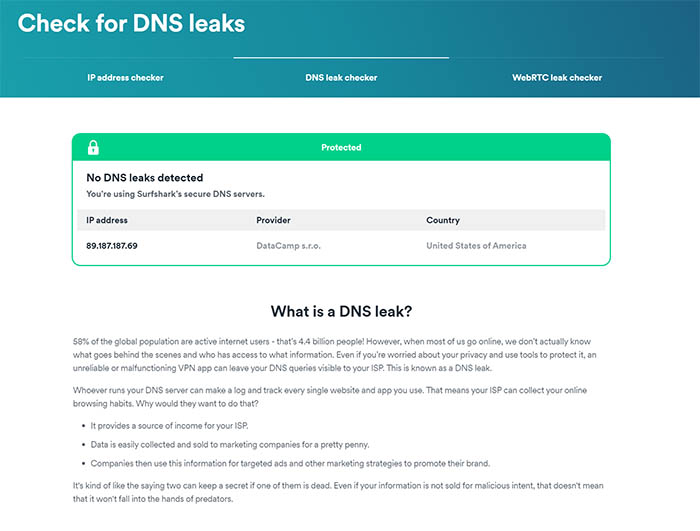
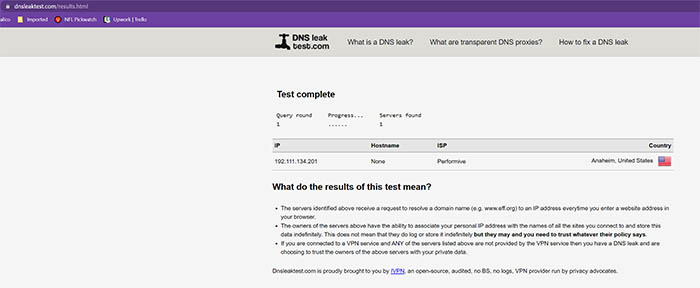
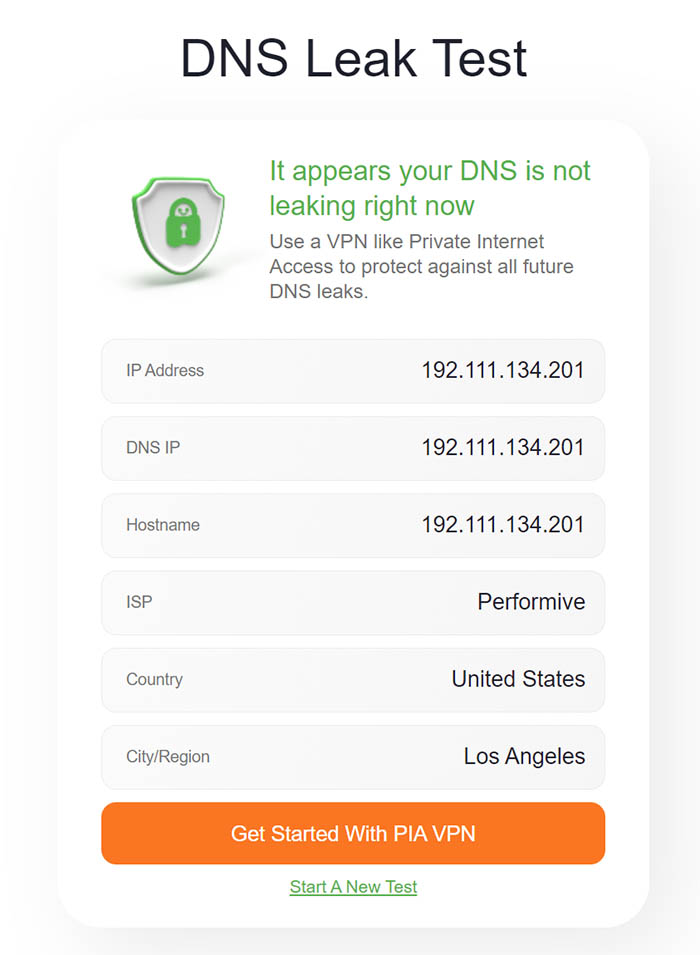
Surfshark vs Competitors
Surfshark VPN Compared to the Competition
SurfShark is a newcomer on the scene and has exploded with popularity. Notice the Google Trends graph below depicting five reputable VPNs on the market with SurfShark still not created. SurfShark goes from non-existent to being higher than Kape Technologies’ Private Internet Access (PIA) and their CyberGhost VPN anonymization services. That speaks to product differentiation, the cost of the product, their customer support, and more.
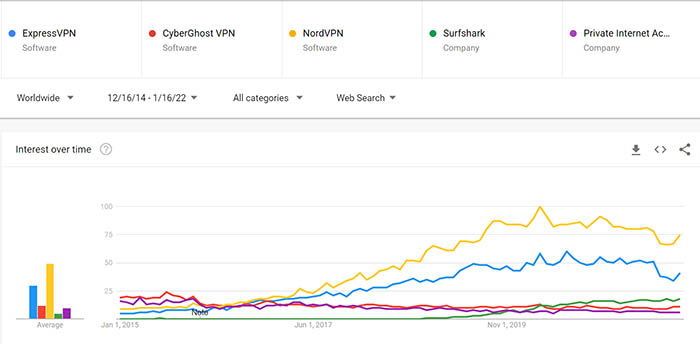
Conclusion
Should You Buy SurfShark VPN?
With a strong showing since their debut, Surfshark stands out as one of the premier, upcoming VPN providers. Their innovative features like Bypasser, custom allowlists, unlimited devices, exceptional high speeds, and the list continues. SurfShark is providing an excellent service at a reasonable price. Those looking for a little more control on their applications and software may find a home in SurfShark. Those still waiting for some additional features, like a VPN router application or more Linux apps, may not have to wait very long. This business operates legally and ethically within a clearly defined standard under the Netherland’s legal purview. In the words of Cure53 I am, “highly satisfied to see such a strong security posture.” Not solely on their extensions, but across their product line in total.









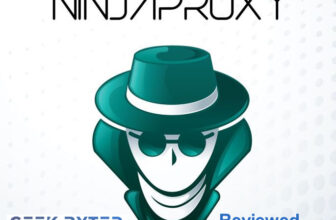

Thanks for sharing a good review and working 91% promo code but surfshark starter goes with 3 months free, not 6 as advertised.