Pinnacle Studio 26 Ultimate – Advanced Video Editing and Screen Capturing Software
The Pinnacle Studio 26 Ultimate is a professional-level video editing software application for Windows devices from Corel. The software lets users transform their creative visions into cinematic productions with the help of sophisticated tools, cinema-grade special effects, and unparalleled precision. The Pinnacle has always been known for its extensive collection of premium features that help users create unique video productions and the latest version of the software is no different. With newer tools and even more customizability, the Pinnacle Studio 26 Ultimate is an affordable and efficient software product that can take on the likes of Adobe and Apple.
Pros&Cons
Pros&Cons | Check All Positive and Negative Sides
Video intro
Introducing Pinnacle Studio, pro-level video editor
Features table
Pinnacle Studio 26 Ultimate Features
| Transitions | |
| Motion Effects | |
| Titles | |
| Chroma Key | |
| Timeline | |
| Split Scenes | |
| Trim Scenes | |
| Zoom | |
| 3D Editing | |
| Enhance Image Color | |
| Drag & Drop Video Clips | |
| Analog Video Capture | |
| Video Stabilizer | |
| Trim Audio Files | |
| Mix Audio Tracks | |
| Youtube Upload | |
| Supported Video Export Format | 3GP, AVI, Cineform, DV, Flash, FLV, GIF, HDV, HEVC (H.265, H.264), M2TS, MOV, MPEG-1/-2/-4, WMV, and XAVC S |
| Create DVD Discs | |
| Create Blu Ray Discs | |
| Website | www.pinnaclesys.com |
Usage guide
Pinnacle Studio 26 Ultimate Usage Guide
Using the Pinnacle Studio 26 Ultimate is not as difficult as it may seem at first glance. Once you get to know the application better, you will be creating high-quality productions in no time. Till then, we are here to guide you through the basics of the application and make it less daunting for beginners. While the Pinnacle Studio UI is user-friendly and well-designed, navigating the plethora of features and tools can be daunting to many users, let alone beginners. There are detailed guides and video tutorials on the company’s website that you can refer to for help. Nonetheless, here is a concise guide to the Pinnacle Studio 26 Ultimate.
Once you launch the Pinnacle Studio app, you will be greeted by the home screen of the app from where you can access the various tabs and panels of the software. To import and export your videos or media files, use the Import and Export bars on the top of the app screen. Use the File, Edit, and Setup options on the top left side of the app to access more settings and features. I was surprised but pleased with the ease of accessibility and the design of the UI. Most of the major features and tools that you will be using regularly are only a few clicks away.
Editing videos with the Pinnacle Studio 26 Ultimate is a pleasure, to say the least. Not only does the software offer advanced editing tools but also provides an abundance of cinema-level effects and transitions to take your creativity to another level. There are two ways you can start to edit videos. The easiest way is to use the SmartMovie feature at the bottom of the Library panel and let the software take over to automatically create a full-scale project with the media assets you have chosen. All you need to do is choose such media assets for the software as effects, music, audio files for the soundtrack, and the basis of the project, among other customizations.
The other way to edit videos is the most common way and more laborious than using SmartMovie but you will have complete control over the editing process. The usual way involves creating your project from scratch by using the features and tools available under the Edit tab. Once you have imported your media assets and arranged all materials in the Library panel, you can drag and drop the assets to the Timeline. Edit your media, preview your project in the Player panel even as you work, and export the finished project all from one central control bar at the top of the app screen. Use the Disc Editor mode in the Timeline panel and export to MyDVD if you are specifically working on a disc project. You can switch between the current timeline clip (Timeline) and the current Library asset (Source) by using the “preview type” control above the Player panel.
In addition to the Editor panel, Pinnacle Studio 26 offers several other special editing windows. Double click on an asset in the Timeline to open an appropriate Editor panel or right-click on the asset to choose an option from the context menu. You can enhance your projects by adding titles, effects, transitions, overlays, sound tracks, and images, among other media assets. Adjust technical effects such as brightness and contrast or theatrical effects like Fractal fire to precisely edit videos. You can animate the effects by framing parameter changes to varying degrees of complexity. There are even some effects specially designed for 3D assets and projects. I particularly liked working with these effects because they brought an entertaining aspect to my videos.
If you are a gamer or an educator, you can easily record your device screen and blend it seamlessly with your webcam footage and audio overlays to record gaming videos and webinars or to create engaging tutorials, social media content, or business videos. The application allows you to combine two or more clips filmed separately on one screen. You can take advantage of this nifty feature to create comparison videos, vlogging content, and promotional videos, among other projects.
I was quite happy and a tad surprised that Corel not only responded to community feedback about its products but also incorporated user-requested software enhancements in the Pinnacle Studio 26 Ultimate. The newest version streamlines the functionalities of the app by improving the user interface and adding a plethora of new creative effects.
Trends
Pinnacle Studio 26 Ultimate Google Trends
Google Trends is an analytical site that we use to understand the periodic and regional interest in top Google search keywords. The site displays the interest in a keyword over a specified period in the form of a graph that shows the rise and fall in interest over the specified period. To get a clear idea of the influence of the product, I used Google Trends to study the general interest in “Pinnacle Studio 26 Ultimate” within the USA over the past 12 months. I also studied some of Pinnacle Studio’s closest competitors like “Magix Movie Edit Pro” and “Vimeo Create” to create a comparative analysis.
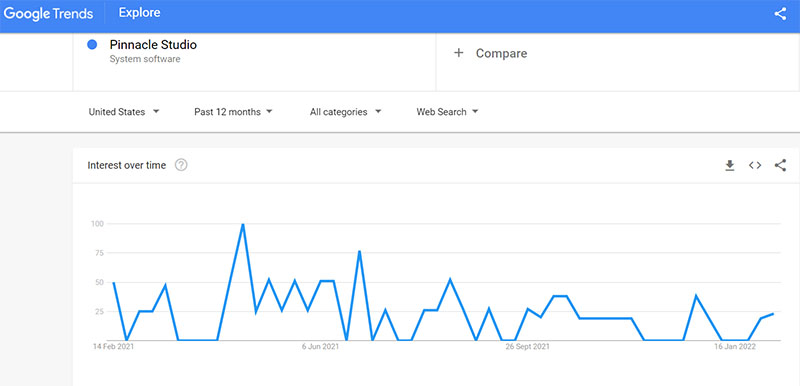
Over the past 12 months, the interest in “Pinnacle Studio 26 Ultimate” has fluctuated without any noticeable rhythm that can be attributed to market dynamics. While interest was low during the start of 2021, it quickly picked up within a few months and peaked sometime around May 2021. Thereafter, there were several peaks in interest interspersed with inconsistent crests. Despite the several ups and downs, there were periods of consistently high interest in the keyword through the past year. Currently, the interest in “Pinnacle Studio 26 Ultimate” is around average but is projected to increase in the coming weeks.
The comparative analysis of “Pinnacle Studio 26 Ultimate”, “Magix Movie Edit Pro”, and “Vimeo Create” provided a glimpse into the competitive world of consumer software products. The competition between “Pinnacle Studio 26 Ultimate” and “Magix Movie Edit Pro” for average interest was neck and neck. There was little to separate the two competitors as they both had an almost similar rise and fall in interest. However, “Magix Movie Edit Pro” is showing a decrease in interest, whereas “Pinnacle Studio 26 Ultimate” is showing a gradual rise in interest. The average interest in Vimeo Create was much lower than our two frontrunners and that can be attributed to the lack of some advanced features.
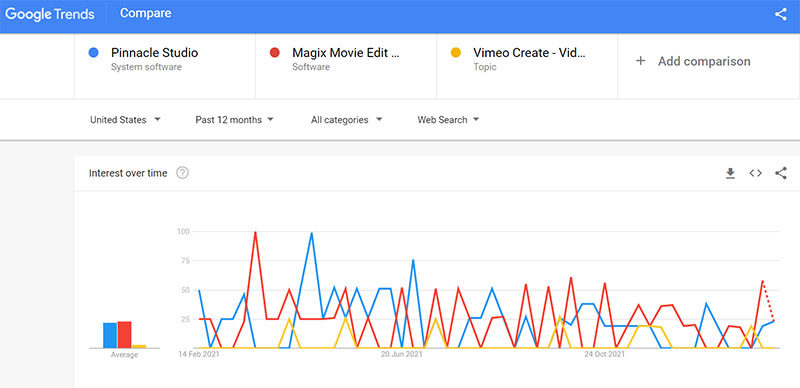
Reviews & Ratings
Pinnacle Studio 26 Ultimate User Reviews & Ratings
To understand the impact of any product or service, it is necessary to find out how and what the public thinks of the said product or service. In this case, I wanted to find out about the opinion of general users and how they rate the software. To do so, I visited and explored numerous social media sites, tech forums, and user review sites on the internet. I wanted to learn the general public attitude towards the software and whether there were any prevalent issues that users should be concerned about before purchasing the product.
I found some relevant conversations regarding the Pinnacle Studio 26 on social media sites like Facebook and Twitter. The general public attitude towards the software is one of admiration coupled with anticipation and hope for future improvements. While social media users were not overtly critical of the software, they still raised a few pertinent issues such as the limited platform support and system requirements. Quite a handful of content creators claimed to be using the Pinnacle Studio 26 Ultimate to create quality content and praised the various advanced features and unassuming accuracy of the product.
The opinions on the several tech forums that I visited were polarized. While one group of users heaped effusive praise on the software and its functionality, another group lambasted the same product for catering to the needs of niche users. It was at once evident that the Pinnacle Studio 26 Ultimate is not a product for everyone but it can become a powerful editing tool in the hands of the right user. It is worth noting that quite a few members of these tech forums even claimed to have recommended this software to their peers and colleagues.
When it comes to software products, the best way to gauge a product’s efficiency is by reading reviews from real users who have used the app extensively or for a long period. I browsed through a few user review sites for an unadulterated understanding of the software’s performance. I checked real user reviews on such sites as Trustpilot, SiteJabber, and Amazon, among others. Pinnacle Studio has an unfortunate TrustScore of just 1.5 out of 5 from over 100 reviews on Trustpilot. While more than 75% of the user reviews on this site were critical of the Pinnacle Studio suite, none of the reviews pertained to the new and enhanced Pinnacle Studio 26 Ultimate. Thus, it will be unfair and unrealistic to judge the product based on reviews of its previous versions. Moreover, most of the issues that I came across on Trustpilot have either been resolved or are unsubstantiated. Nonetheless, such a low TrustScore reflects poorly on the company and should not be summarily dismissed.
Conclusion
Should You Buy It?
The Pinnacle Studio 26 Ultimate is a video editing application for Windows that is easy to understand and use. Unlike most professional editing software applications, the Pinnacle Studio 26 Ultimate does not overwhelm you despite the plethora of tools and features it packs. The software enables you to creatively edit unlimited media tracks with full control, unwavering precision, and powerful pro-caliber tools and turn your visions into cinematic productions. However, the sole reservation I have about the Pinnacle Studio 26 is that it can only be used on Windows devices. We hope to use this wonderful software on Mac devices very soon.










