EaseUS Video Editor Review 2025 – An Easy and Fun way to Edit Videos like a Professional
Founded in 2004 as a software company, EaseUS is an international technology company that provides simple yet smart software solutions for individuals and businesses. With 18 years of experience in designing software tools, the Chinese company now serves more than 5 million customers across 190 countries in over 20 languages. EaseUS is committed to providing smart utility through innovative solutions that explore the possibilities of product and platform diversity. The company strives to help global customers solve downtime, data loss, and data transfer, among other complex issues through simple yet effective tools.
Pros&Cons
Pros&Cons | Check All Positive and Negative Sides
Video intro
Top Free Video Editor to Edit/Crop/Rotate/Merge Videos Easily
Features table
Easeus Video Editor Features Table
| Transitions | |
| Motion Effects | |
| Titles | |
| Chroma Key | |
| Timeline | |
| Split Scenes | |
| Trim Scenes | |
| Zoom | |
| 3D Editing | |
| Enhance Image Color | |
| Drag & Drop Video Clips | |
| Analog Video Capture | |
| Video Stabilizer | |
| Trim Audio Files | |
| Mix Audio Tracks | |
| Youtube Upload | |
| Supported Video Export Format | MP4, AVI, WMV, MKV, MOV, and GIF |
| Create DVD Discs | |
| Create Blu Ray Discs | |
| Supported Operating Systems | Windows 7, 8, 8.1, 10, and 11 |
| Website | https://multimedia.easeus.com/video-editor/ |
How to guide
Easeus Video Editor User Guide
With an intuitive UI backed by helpful online guides and video tutorials, EaseUS Video Editor is one of the easiest video editing applications that you can come across. EaseUS Video Editor is one of the very few video editing programs that offer help prompts when you start the application for the first time. Follow the help prompts to learn how to navigate the app and use the basic functions of the editing software.

Getting Started
After you launch the program, you will be prompted to choose an aspect ratio or editing mode. The available options on the starting screen are 9:16 (portrait), 16:9 (landscape), and 4:3 (traditional). You can view more aspect ratios or editing modes by navigating to “File” > “New Project” from the main screen. The left navigation panel contains five tabs, namely media, text, filters, overlays, and transitions. These tabs are self-explanatory as they allow you to add media files or apply the various effects. The toolbar offers access to various editing commands, including undo, redo, edit, split, delete, crop, zoom, duration, and export. The very useful speech-to-text and text-to-speech tools can be accessed from the toolbar.
Import Files
You can drag and drop media files from the media tab or manually import files by clicking the import button on the top left corner of the screen. You can even organize your imported files by name, type, duration, and date, among other categories. Right-click on any imported media file to access other functions like preview, rename, delete, and details, to name a few.

Basic Editing
Once you have imported your video clips, you can create a video sequence, delete files, trim or split clips, change the speed of videos, and perform other basic editing functions from the timeline. Drag and drop video clips from the media zone to the timeline to create sequences and edit videos. Use the various editing tools on the toolbar as described above to edit your video clips. You can add texts, filters, overlays, and transitions from the left navigation panel by dragging and dropping or clicking on the appropriate feature to access further commands.
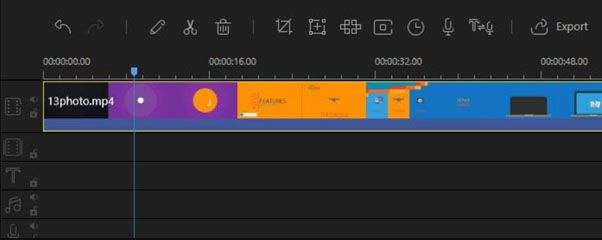
Saving and Sharing
Once you have finished editing, you can export the finished project as a project file or a video file. Save as a project file if you want to further edit the file or export as one of five supported export formats if you want to share with friends or on social media. Check out the “Audio” tab if you want to export the project as an audio file in AAC or MP3 format. You can also burn edited videos to DVDs or directly upload your finished project to Facebook, YouTube, and other social channels.
Designed to help beginners create videos at a professional level, EaseUS Video Editor makes video editing fun, fast, and simple despite offering various advanced tools and features reminiscent of professional video editing applications. I quickly learned to navigate and use the Video Editor thanks to its user-friendly UI and intuitive design. However, you can refer to the online help guides and video tutorials if you need any assistance with the EaseUS Video Editor.
Features overview
Easeus Video Editor Features Overview
Transitions
EaseUS Video Editor offers a comprehensive selection of more than 50 visual effects and transitions to add a professional touch to your video creations. The high-quality transitions improve the cinematic quality of videos and can be easily dragged to the end of a video clip that will transition to the next clip. I had fun experimenting with the numerous transitions and effects that EaseUS offers. You can easily add random transitions to one clip or one transition to multiple clips in a few simple steps.
Motion Effects
Motion effects are vital video editing features that can add stylistic changes to your video projects. With motion effects, you can speed up or slow down the speed of select video clips to give your project a cinematic feel. Ideal for brand advertisements and social media content, motion effects can be added to titles, texts, images, and videos with the EaseUS Video Editor. Double-click on images, watermarks, or logos to edit their motion by changing the duration of the motion.
Timeline
The timeline of a video editing application can give you an idea of how useful the app is going to be and EaseUS Video Editor has designed a timeline that is functional and flexible. The timeline is where you edit your media files and see all the changes you have made. Video Editor’s structured timeline makes it quite easy to gradually create a masterpiece all the while keeping track of the numerous edits or changes that you have made to your project. With excellent toolbar editing options and commands, the EaseUS Video Editor offers one of the most well-designed timelines I have come across in a top tier video editing application.
Video Editing
Some of the basic video editing tasks that you can accomplish with the EaseUS Video Editor include creating video sequences, enhancing video clips, cropping clips, adding mosaic effects, and much more. EaseUS offers a wide variety of filters and overlays that you can add to your video clips to create engaging video content for your audiences. You can also split and trim media files, including video clips and audio tracks, from the timeline.
Drag&Drop
You can drag and drop various effects, transitions, overlays, and other editing features on to the timeline with ease. EaseUS Video Editor’s drag-and-drop functionality makes it easy to edit your video clips and apply various changes quickly. I even dragged and dropped files to the media zone for editing instead of manually importing files or folders which saved me a lot of time and a few extra clicks.
Speech to Text
The speech-to-text and text-to-speech exchange features are useful additions to the EaseUS Video Editor. I often used the speech-to-text exchange tool to record speech and quickly convert the recorded speech to accurate text. The subtitle will be automatically applied to the timeline once you click the converter button. Similarly, you can convert text to speech in a natural voice by selecting the text you want to convert.
Supported Formats
EaseUS Video Editor supports all types of import file formats and offers a free video converter for Windows. You can use the converter to quickly convert AVI, MOV, MP4, MKV, WMV, and other audio, image, or video formats to the required format. EaseUS allows you to import any media files from your PC, disks, camcorders, DV cameras, GoPros, or cell phones, among other devices.
Trends & Competitors
Search Trends and Competitors
Google Trends is a Google website that can analyze the periodic popularity of specific search terms within a certain region. I used Google Trends to study the interest in “EaseUS”, “EaseUS Video Editor”, “CyberLink”, and “AVS Video Editor”, among other related keywords within the USA.
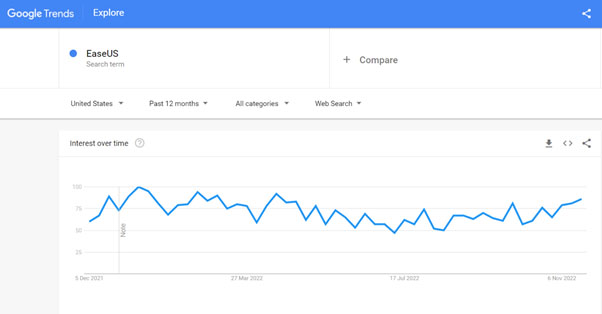
Interest in the topic “EaseUS” over the past 12 months has been consistently above average and remains so with Google Trends predicting a rise in the upcoming months. Interest in “EaseUS” was at its peak at the start of 2022 but gradually fell as the year progressed only to rise back up in recent months thanks to several upgrades to its popular software applications. Compared to “CyberLink”, another popular name in the video editing industry, “EaseUS” performed favorably with a higher average interest than the former. EaseUS not only offers advanced applications that are easier to use than CyberLink’s applications but also offers better customer service than CyberLink as per personal experience.
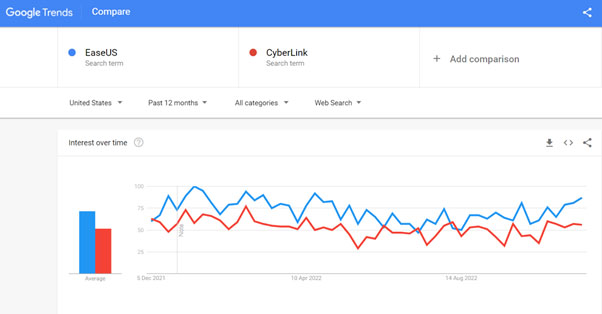
AVS Video Editor is a competing software tool that offers similar features and functionalities as the EaseUS Video Editor. On comparing these two search terms on Google Trends, I found that “AVS Video Editor” had a slightly higher search interest than “EaseUS Video Editor” in the past 12 months. While AVS Video Editor is supported on older versions of Windows like XP and Vista, EaseUS Video Editor only works on devices with Windows 7 or higher. However, both these applications are easy to use, ideal for beginners, and support a wide range of export video formats.
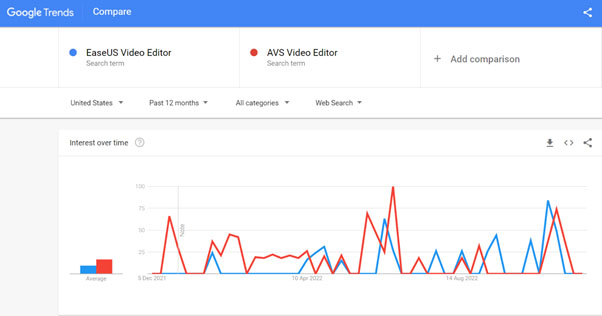
Reviews & Ratings
Easeus Video Editor Ratings & User Reviews
User reviews on social media platforms, tech forums, and consumer review sites offer a unique perspective of a product or service that can rarely be gained by reviewing said product or service. To better understand the effectiveness of EaseUS Video Editor, I browsed through several social media platforms like Facebook and Twitter looking for comments about the software. While I did not come across any reviews or negative comments about the product, I did find several offers and discounts on the product suggesting that users are well aware of and interested in the product.
Unconcerned by the lack of credible software reviews on social media, I explored a few consumer review sites like Trustpilot and SiteJabber. Though I could not find any reviews of the EaseUS Video Editor on either site, I did find several persistent reviews of EaseUS on both sites.
EaseUS earned an impressive TrustScore of 4.7 out of 5 stars from more than 9000 reviews on Trustpilot implying that the company has shown credible performance over the years and consistently so. Most users on Trustpilot praised the company for its knowledgeable online service center, prompt customer service, and reliable software applications. Apart from minor complaints about refunds and automated subscription payments, most of which were either addressed by the company’s customer service team or solved, I did not find any bad reviews of the company or its products.
Conclusion
Conclusion
EaseUS Video Editor is one of the easiest video editing applications I have used and reviewed in a long time. With ample effects, transitions, and editing tools, the Video Editor was a treat to use for creating professional quality videos in no time and without any advanced knowledge of video editing. The UI is well-designed and fairly intuitive making it one of the best video editing tools for beginners and social media content creators. Nonetheless, EaseUS packs in several sophisticated tools and features to keep even advanced users occupied with the Video Editor. However, the subscription prices are a tad on the expensive side and I would like to see more platform support in the future if the company persists with its current prices.










