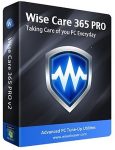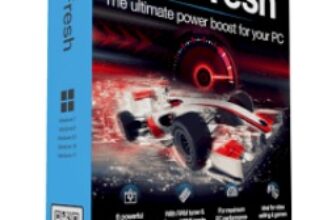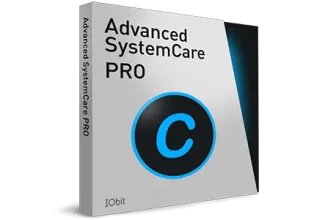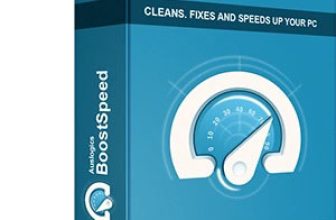Wise Care 365 Pro Review 2025 – A Complete Bundle of System Utilities for PC Clean-up and Optimization
Wise Care 365 Pro is one of the best PC optimization and clean-up applications currently available. Apart from being affordable and easy to use, Wise Care 365 Pro stands out from its competition by virtue of the numerous utilities packed into one application. The program efficiently cleans temporary system files, browser caches, browsing history, cookies, and saved passwords to not only speed up your PC but also protect you from online threats. Wise Care 365 Pro can also clean Windows Delivery Optimization files, useless files created by various applications, invalid shortcuts, and recent use traces to keep your privacy intact.
Pros&Cons
Pros&Cons | Check All Positive and Negative Sides
Features table
Wise Care 365 Pro Features Table
| Supported devices | Windows 11, 10, 8, 7, Vista, XP (32-bit and 64-bit) |
| PC Cleanup | |
| Email Protection | |
| Scheduled Cleaning | |
| Disk Defragmentation | |
| Startup Optimization | |
| Registry Cleaner | |
| Real-time Monitoring | |
| File Recovery | |
| Untrusted programs blocking | |
| Internet Booster | |
| Software Updater | |
| Customer support | Premium tech support, forum, FAQs, product manuals, and extensive online support |
| Price | $29.95/year for 1 PC 39.95/year for 3 PCs $69.95 lifetime for 1 PC $89.95 lifetime for 3 PCs |
| Website | https://www.wisecleaner.com/wise-care-365.html |
Version comparison
Wise Care 365 Pro Version Comparison
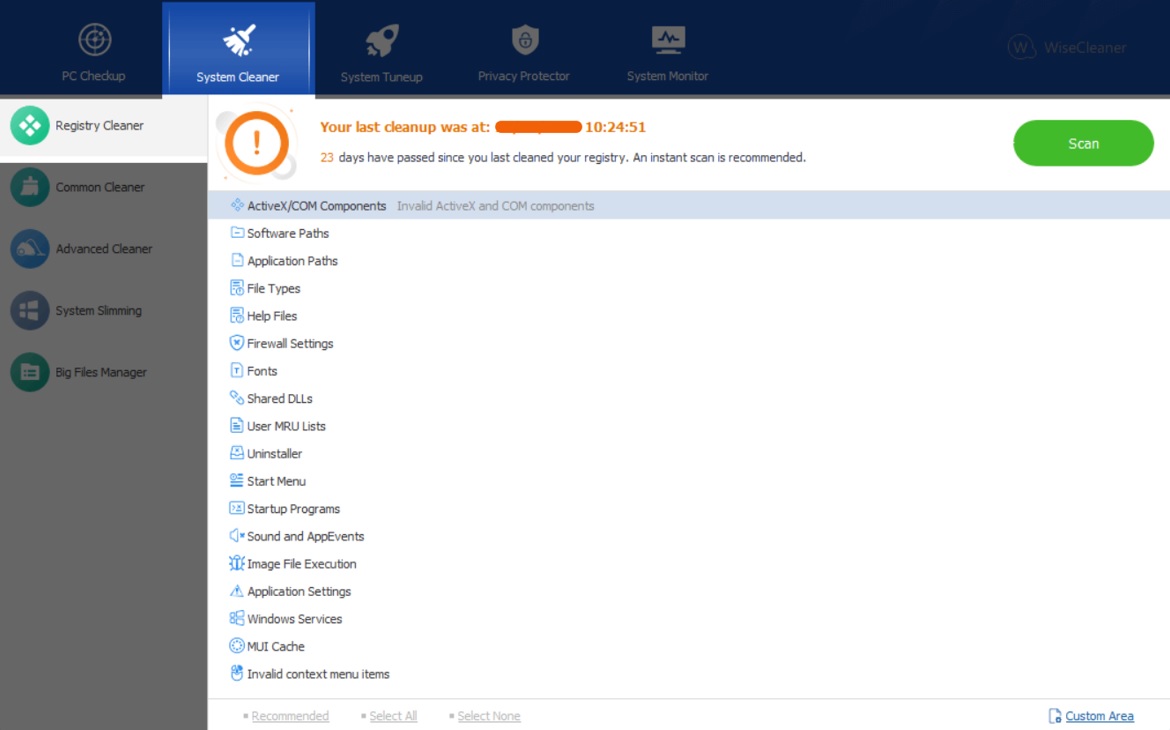
Not much has changed with the new version of Wise Care 365 Pro in terms of features and functions barring an improved UI that now houses most of the commonly used utilities on the home screen of the app. The new version of Wise Care 365 Pro now supports 100%, 125%, 150%, 175%, and 200% scales. Furthermore, the new UI can automatically adapt to the Windows system scale settings without any manual adjustment. Wise Care 365 Pro is also compatible with 4K UHD monitors.
WiseCleaner has also fixed a bug in Boot Booster and the feature now works as intended. According to a post by a WiseCleaner admin on the community forum, the company has updated the configuration file for Common Cleaner in the new version. A few other noticeable additions in the new version include a new Wise XUI that solves the scaling problem of previous versions. Aside from these select improvements and a few additions, Wise Care 365 Pro’s latest version isn’t much different from the previous version.
How to use
Wise Care 365 Pro How To Use Guide
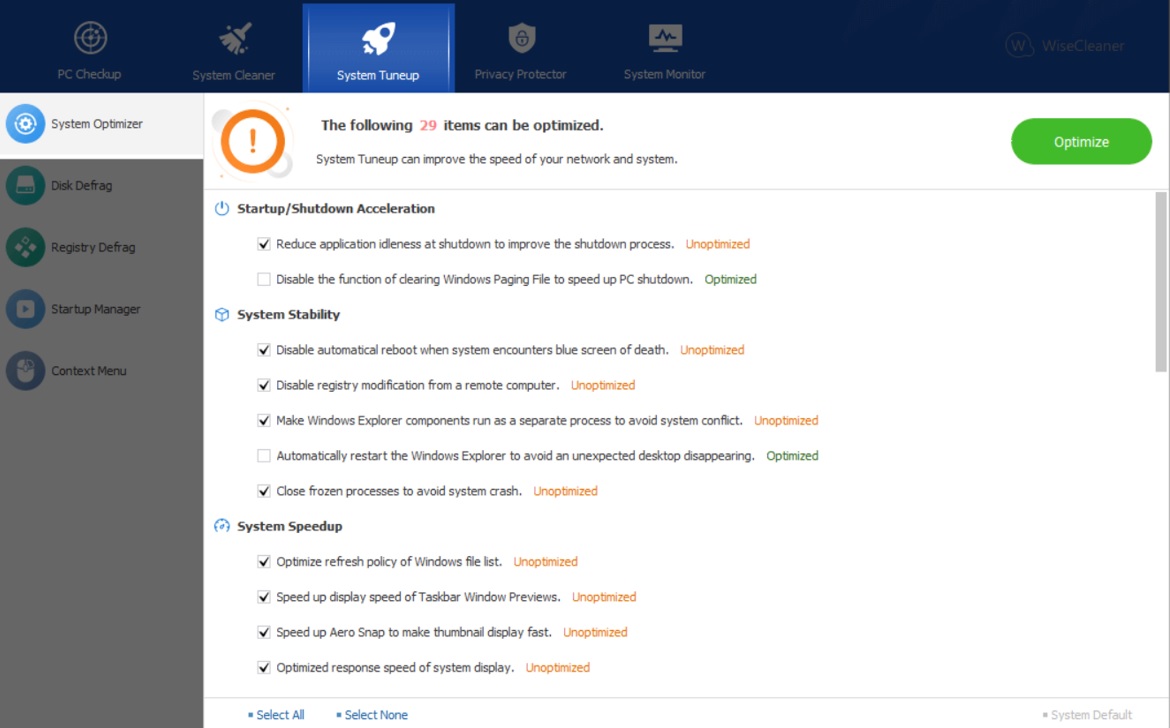
The following is a concise guide to using Wise Care 365 Pro. The new version’s improved UI makes the app fairly easy to navigate even more new or amateur users. Once you install and launch the app, you will see the main screen of the app with the main features arranged along the top of the screen. You can do a quick system check-up by clicking the big green button in the middle of the screen. Once the quick check is clean, you will see a list of issues and how you can fix them with a single click.
The header of the app’s main page houses PC Checkup, System Cleaner, System Tuneup, Privacy Protector, and System Monitor. Each of these features offers access to the various advanced features of the app through which you can fine-tune your PC. You can find the clean record, including files, registry, traces, and privacy issues, at the bottom of the page. Wise Protection, previously Real-time System Protection, is located on the right side of the app window and you can see whether it is on or off.
Just below the Wise Protection logo is the utility area which houses the various program utilities, including external, built-in, download, and update utilities. You can access useful tools like Notify Manager, Memory Optimizer, Fast Search, Game Booster, and Privacy Eraser, among other utilities. The System Cleaner tab on the top of the app page consists of Registry Cleaner, Common Cleaner, and Advanced Cleaner, among other cleaning features. The System Optimizer section under the System Tuneup tab shows you a list of items that you can optimize with one click.
Check out Privacy Protector to find privacy traces in your system and clean them up instantly. You can even change themes and select avatars from the menu options in the top right corner of the app window. The simple design of the UI makes the app easy to navigate and use. Explore the various tabs and sections of the app to learn more about the various features of Wise Care 365 Pro.
Personal experience
My Personal Experience Using Wise Care 365 Pro
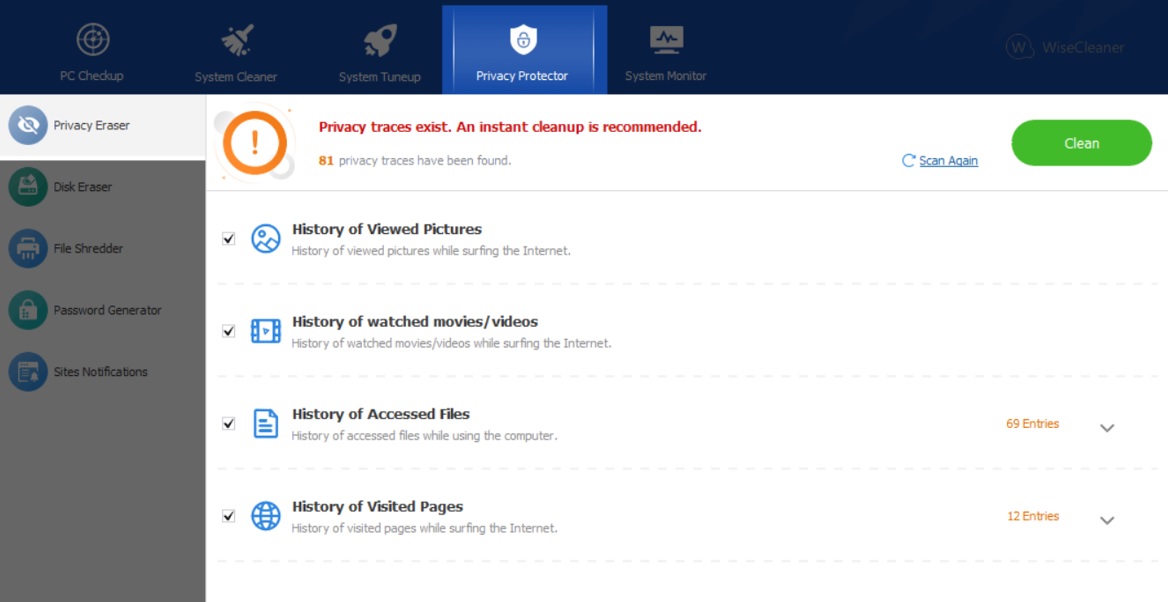
Wise Care 365 is a comprehensive Windows PC cleaning and optimizing program that can extensively clean Windows PCs to offer a considerable boost in speed and performance. The program quickly removes invalid registry entries, easily backs up Windows registries, and restores the registry when required. One of the features that I found impressive is the program’s ability to scan all local drives and clean files with specific extensions. The UI of the software is easy to navigate thanks to the large icons on the app’s home screen that allows quick access to the various tools and features.
The first time I ran Wise Care 365 Pro, I used the one-click PC check-up feature to find potential security issues and fix them with just a single click. The app was also quick to find several issues with the system and promptly addressed them to optimize my PC. The Process Monitor feature provides a list of all the processes run by the system and the user. It allowed me to close unnecessary processes to boost the speed of my PC and make it run smoothly.
Real-time protection prevents unwanted new applications from launching at start-up, changes to the default browser, processes from secretly changing the Windows registry, and programs from changing your browser homepage. The app is fairly intuitive and I did not have to do much to fix potential optimization issues on my PC. Wise Care 365 Pro did most of the job on its own and made sure that my PC performed optimally at all times.
Trends & Competitors
Search Trends and Competitors
I used Google Trends to study the search interest in terms like “Wise Care 365”, “MacKeeper”, “Auslogics BoostSpeed”, and “Ashampoo WinOptimizer” in the USA over the past 12 months.
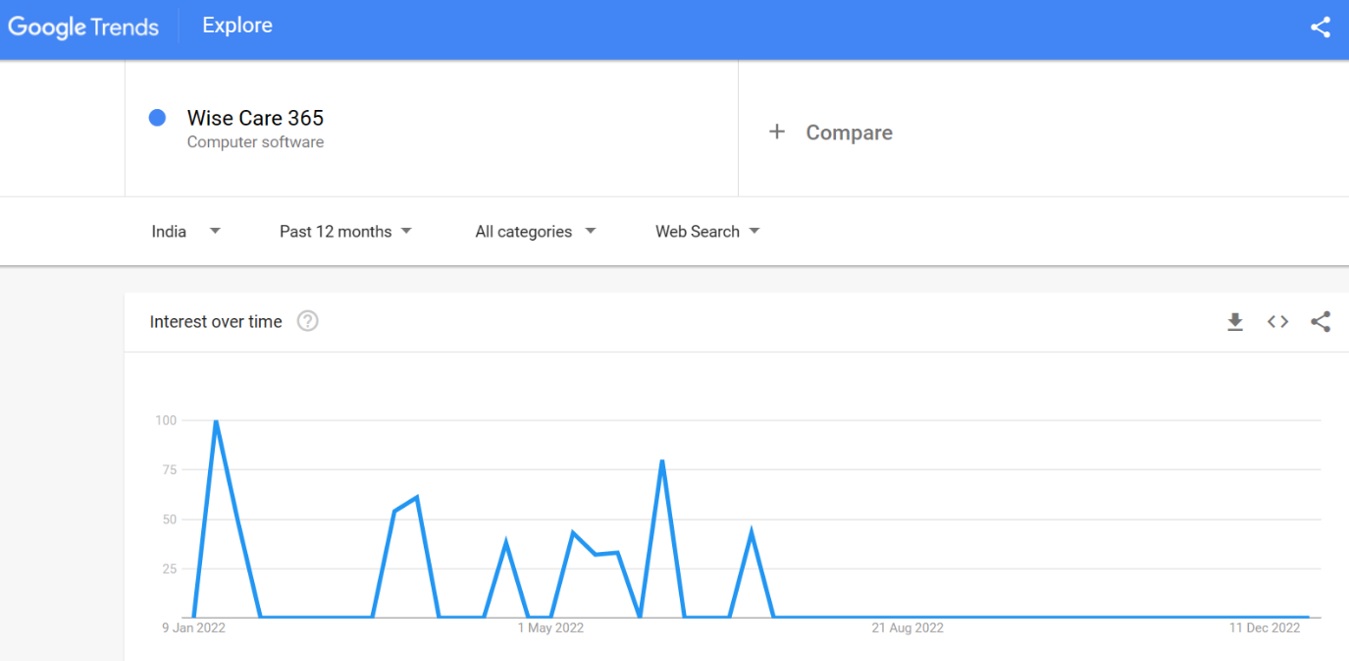
Interest in Wise Care 365 peaked in October 2022 just before the release of the product’s latest version in December 2022. However, interest has declined since the release of the latest version. Barring a surge in interest at the start of 2022, interest in Wise Care 365 over the past 12 months within the USA has been inconsistent with a few peaks now and then.
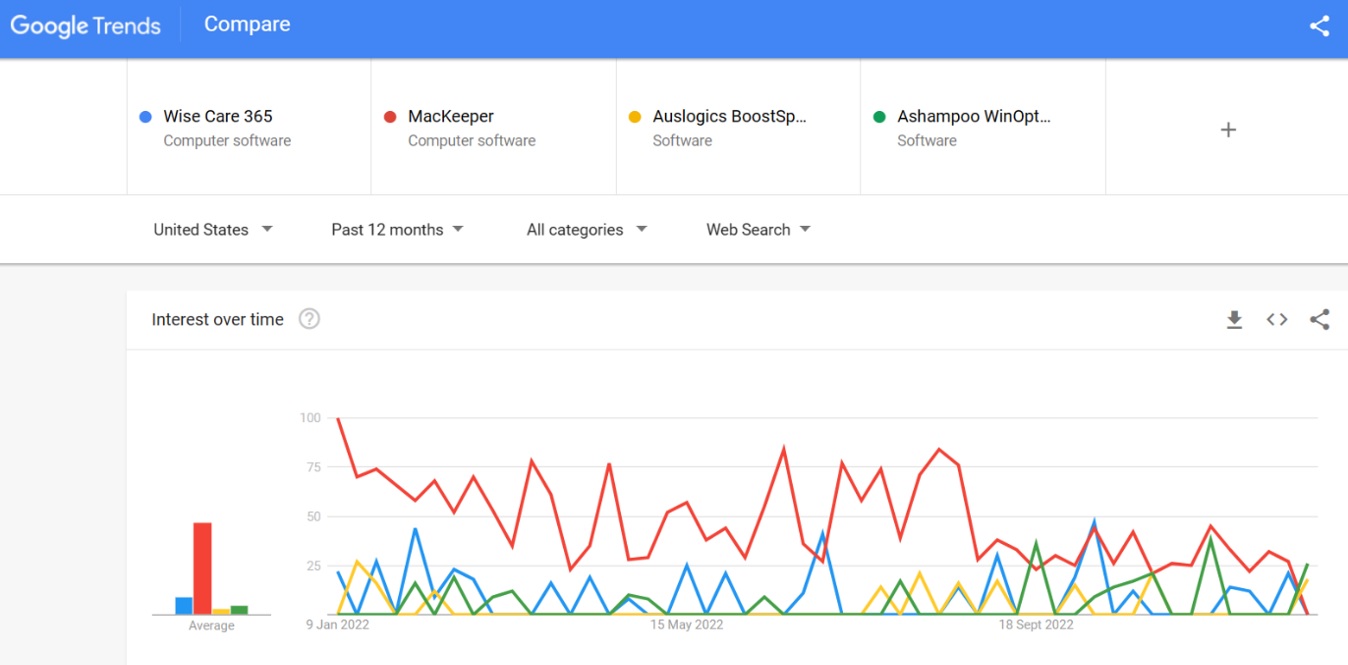
On comparing the 4 competing software programs on Google Trends, I found out that the average interest in “Wise Care 365” was higher than the average interest in “Auslogics BoostSpeed” and “Ashampoo WinOptimizer” put together but lower than the average interest in “MacKeeper”. The considerably high average interest in “MacKeeper” in the USA can be attributed to the greater number of macOS users in the USA compared to Windows users.
While all of the above 4 software programs are free to download with limited features and their paid versions offer similar features with varying degrees of functionality, Wise Care 365 Pro is the most affordable among them followed by Ashampoo WinOptimizer, Auslogics BoostSpeed, and MacKeeper. All of the above 4 programs offer similar features like full PC optimization, privacy protection, automatic updates, registry cleanup, and internet booster, to name a few.
Features like full SSD optimization and custom notification settings are exclusive to the Ashampoo BoostSpeed, while malware scanning and anonymous VPN browsing are features limited to the MacKeeper. However, Wise Care 365 Pro is an easy choice among these 4 when you consider the wide range of features that Wise Care 365 Pro offers at a price lower than its competitors.
Reviews & Ratings
Wise Care 365 Pro Ratings & User Reviews
With an ardent following of 32k on Facebook, WiseCleaner is fairly active on the social media site and posts frequently about new versions, program updates, helpful tips, occasional giveaways, and the latest tech news. Though user interaction is limited to likes and the occasional comment thanking the company for updates, it was evident from the overall rating of the Facebook page that users were pleased with the company and its products.
I decided to delve deeper and thus visited Twitter, Reddit, and various tech forums in an attempt to gather any dirt on WiseCleaner or Wise Care 365 Pro. You will be pleased to know that not only was I unsuccessful in my wanton attempt but also came across several comments and posts on Reddit in favor of the company.
Whenever I am testing or reviewing a new software application, I visit consumer review websites like Trustpilot and Sitejabber to read reviews from real users. Real user reviews on such sites provide an unadulterated view of how a company and its products perform in daily use cases.
With an excellent TrustScore of 4.4 out of 5 stars from 38 reviews on Trustpilot, WiseCleaner has earned the trust of countless customers around the world, and rightly so. The company not only offers affordable and effective software applications but also provides high-quality customer service to promptly help customers. Most of the reviews on Trustpilot were about Wise Care 365 Pro and how the users have greatly benefited from the program which they would not think twice before recommending to someone. Users also unanimously praised WiseCleaner and the company’s collection of utility apps.
On Sitejabber, WiseCleaner earned an impressive consumer rating of 4.14 out of 5 stars from 7 reviews. Though it is not fair to judge a company or its products from so few reviews, reviewers on this site also pointed to the company’s reliable customer service and the performance of Wise Care 365 Pro as the main driving force behind the positive reviews and their decision to recommend the program to their friends and family members.
Conclusion
Is It Good Enough?
Wise Care 365 Pro is an all-in-one software application that frees disk space, fixes registry issues, speeds up the system, and protects the privacy of your device to make your PC faster and more secure. The multifaceted product is a versatile and cost-effective application that includes a variety of tools in one program. From clean-up and optimization to privacy and security, Wise Care 365 Pro can address all your PC concerns with aplomb. However, I would like to see WiseCleaner releasing separate versions of Wise Care 365 Pro for macOS and Android devices soon.