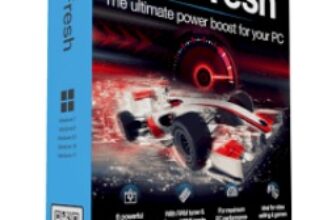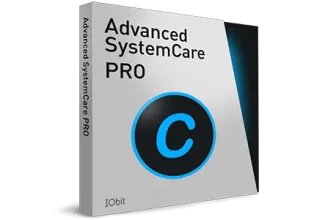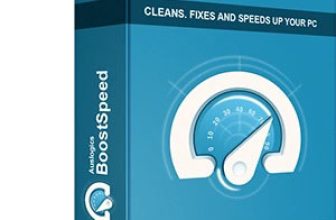WinZip System Utilities Suite Review 2025: A Windows PC Cleanup Suite with a Comprehensive Range of Features
WinZip System Utilities Suite is a comprehensive maintenance and optimization tool that can diagnose, repair, and optimize Windows PCs to improve performance and stability. It is a safe, reliable, and easy-to-use application for restoring your PC to its optimal state. WinZip System Utilities Suite offers a well-rounded set of tools with a strong focus on understanding and managing your PC.
Pros&Cons
Pros&Cons | Check All Positive and Negative Sides
Features table
WinZip System Utilities Suite Features Table
| Supported devices | Windows Vista, XP, 7, 8, 10, and 11 |
| PC Cleanup | |
| Email Protection | |
| Scheduled Cleaning | |
| Disk Defragmentation | |
| Startup Optimization | |
| Registry Cleaner | |
| Real-time Monitoring | |
| File Recovery | |
| Untrusted programs blocking | |
| Internet Booster | |
| Software Updater | |
| Customer support | Premium support for paid users, online product support, contact number, support ticket, and FAQs |
| Price | $39.95 per year for 1 PC |
| Website | https://www.winzipsystemtools.com/system-utilities/ |
Version comparison
WinZip System Utilities Suite Version Comparison
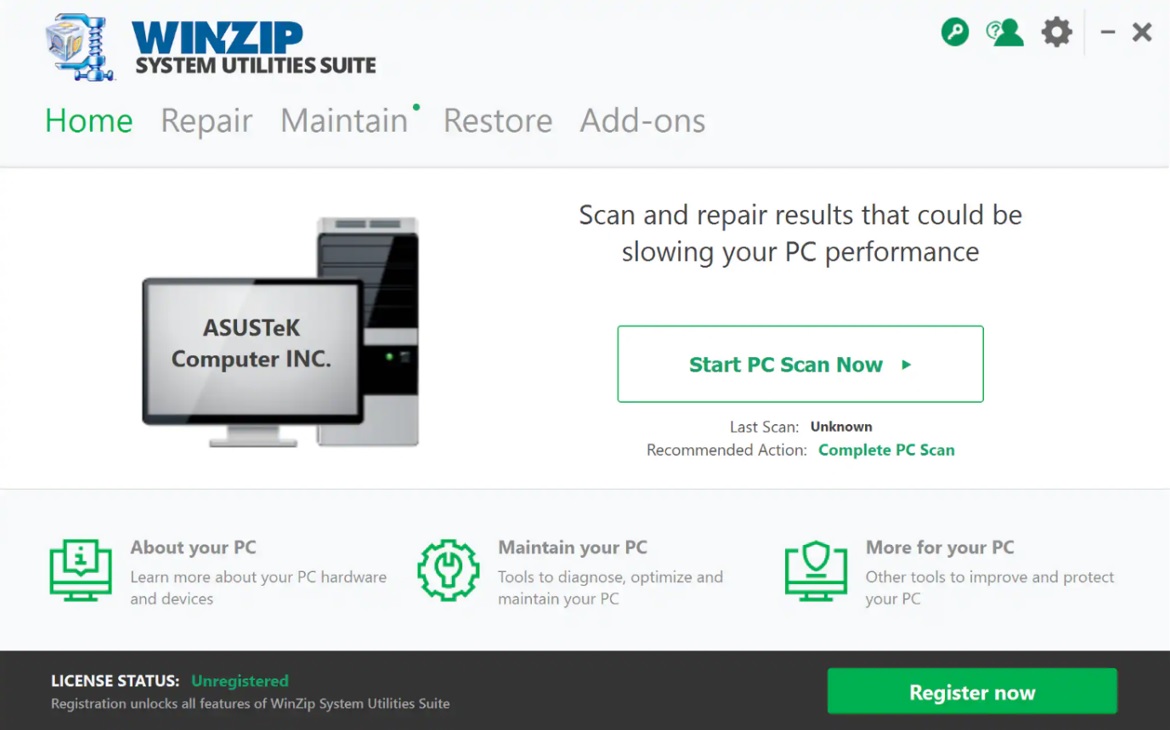
Although not much information is available on WinZip’s website regarding additions and improvements to the latest version of System Utilities Suite, at first glance, it does not seem like much has changed from the previous versions. The app’s UI remains the same with no noticeable change in design or function. However, minor bug fixes and program enhancements are common in version upgrades, and I believe the new version has undergone some bug fixing and program enhancement to make it faster and more efficient than its predecessors.
How to use
WinZip System Utilities Suite How To Use Guide
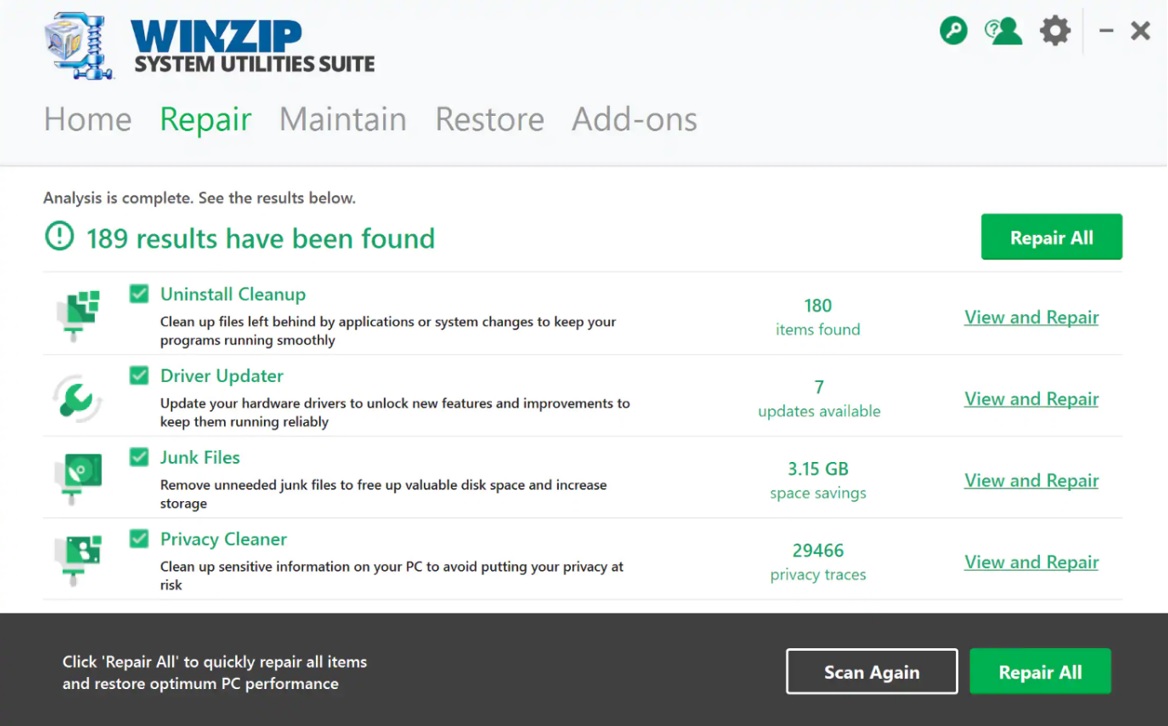
Despite a lack of flair in design, the simple UI of WinZip System Utilities Suite is a boon in disguise thanks to its usability. Users, especially beginners, will find the app very easy to navigate and use. Nonetheless, here is a concise guide on how to use the most important functions of System Utilities Suite. You can always refer to the product support section of WinZip’s website for more information on how to install, register, and use the System Utilities Suite program.
On launching the app for the first time, you will see the Home tab with a big scan button. The big scan button invites you to start a scan or start repairs if you have already finished scanning. Click the button to start your first scan and the app will list all the issues it can find on your PC. If you are subscribed to the paid version, you can fix all the issues by simply clicking the “Remove all” button that appears under the list of issues. The app’s Home screen not only shows the license status of the app and prods you to register if the app is unregistered but also shows relevant information about your PC, including OS, RAM, hard drive, CPU, and GPU.
To the right of the Home tab, you will find the Repair tab with all the issues found by the app listed in an informative manner. You can scan again, repair all the issues, or view the issues and then repair them. The Maintain tab contains the various advanced tools of System Utilities Suite such as the Add-ons Manager, Crash Helper, Disk Optimizer, Driver Backup, File Shredder, Process Library, Registry Defrag, and Startup Manager, to name a few features. A short description under each feature tells you the function of the features. Click on a feature and explore them further to learn more about them.
System Info invites you with detailed information to learn more about your PC and its hardware, while Process Library informs you about various system processes. Use the Startup Manager to improve system boot times and the Driver Backup to safely create back-ups of all drivers. The Restore tab allows you to undo recent changes and restore system repairs. Finally, the Add-ons tab displays WinZip’s other products like malware protection and other disk tools.
Personal experience
My Personal Experience Using WinZip System Utilities Suite
As part of its daily chores, especially on a PC that hasn’t been maintained in a while, the System Utilities Suite will find and fix multiple issues in your PC, including junk files, broken registry entries, duplicate files, privacy traces, and much more. Once the app lists the various issues, you can fix or remove all of the listed issues with one click. After the initial scan and repair operation with System Utilities Suite, I found my PC to be running smoother and faster than before. I could also view a detailed report about each issue by clicking on each category.
The part of the app I found most interesting is the Maintain tab, which houses a handful of useful tools that I frequently rely on to keep my computer performing optimally. Features like the add-ons manager, start-up manager, crash helper, disk optimizer, duplicate finder, registry defrag, and uninstall manager are quite efficient and easily accessible. The duplicate finder is quite capable of pesky duplicate files and removing them to free disk space. I also used the startup manager to improve the boot time of my PC and the result was instantly noticeable.
While WinZip System Utilities Suite is no slouch when it comes to identifying and fixing issues, it is certainly not one of the fastest optimization apps that I have used or is available in the market. Though other optimization applications may be faster than System Utilities Suite, WinZip’s app compromises speed to deliver a comprehensive and efficient performance that ensures your PC performs at an optimal level.
Trends & Competitors
Search Trends and Competitors
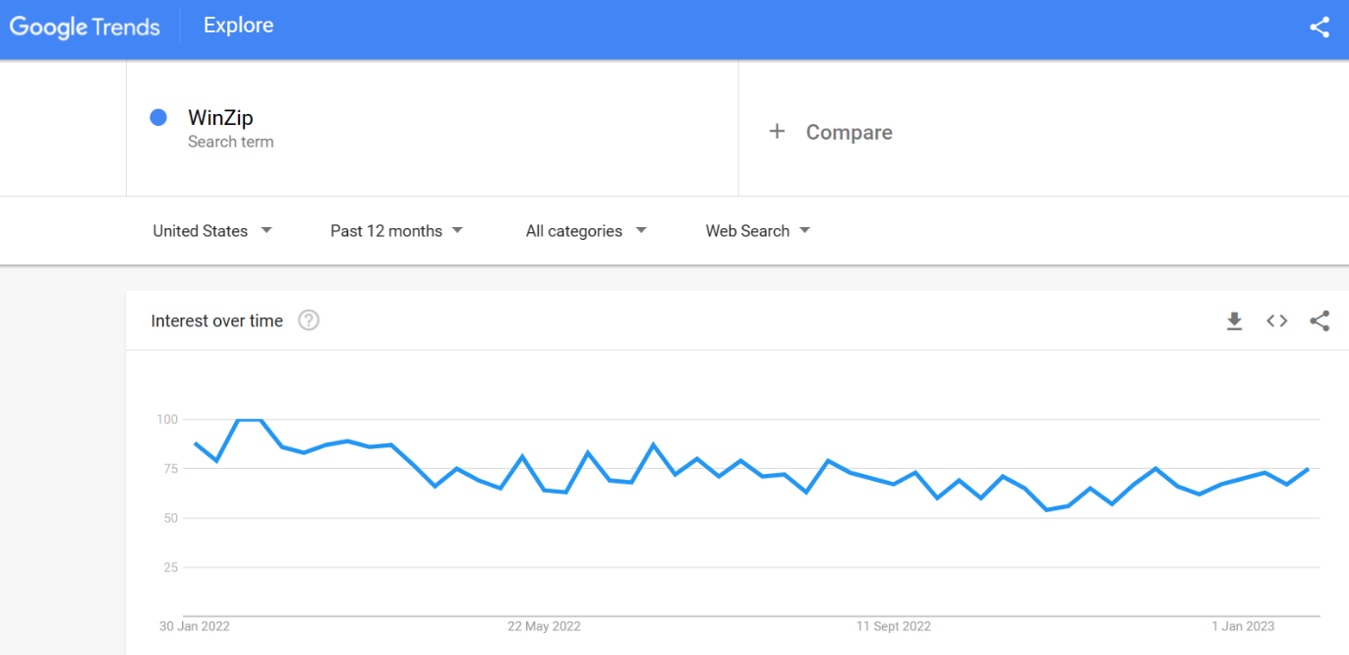
I used Google Trends graphs to compare the volume of searches for different search terms like “WinZip”, “WinZip System Utilities Suite”, “IObit Advanced System Care”, and “Glary Utilities Pro“. Interest in the search term “WinZip” was considerably high in the USA over the past 12 months. Considering the popularity of WinZip, it is unsurprising that the interest in the search term did not even dip below the average mark. The interest in the search term even peaked and remained at peak for one week during February 2022.
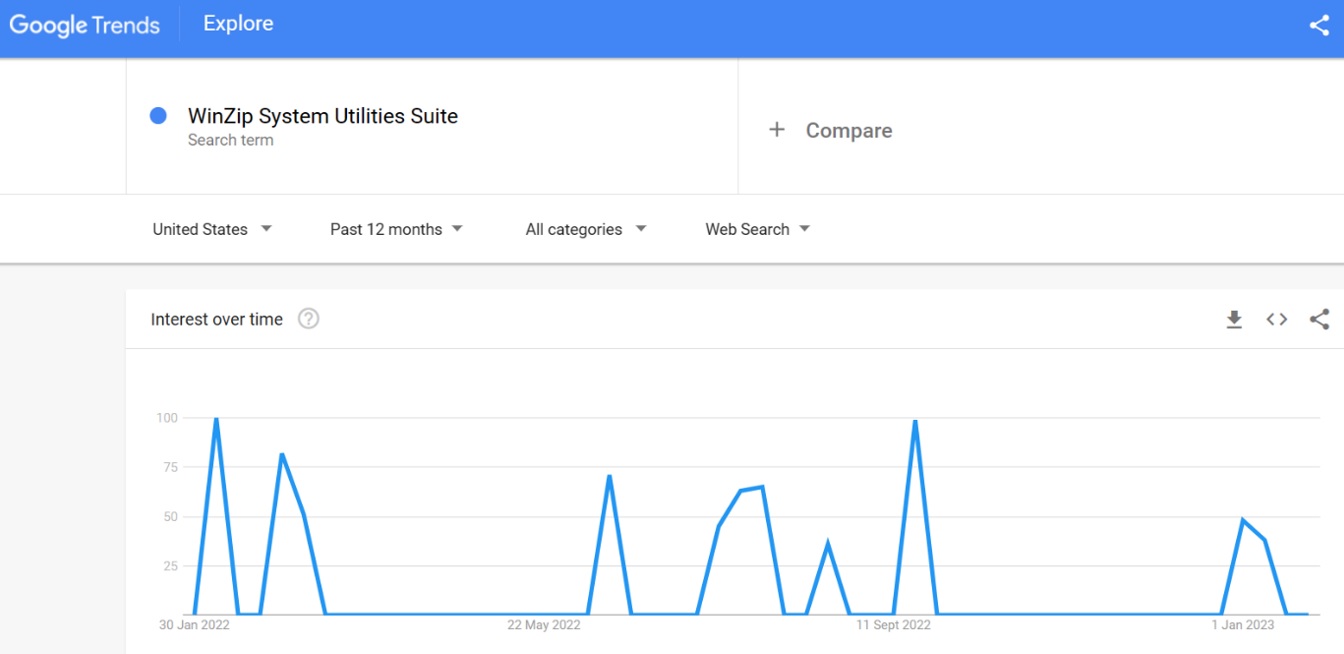
Though interest in “WinZip System Utilities Suite” was high during the same period, it was not close to the interest in WinZip. Despite the interest peaking twice during February 2022 and September 2022, the rest of the graph showed a lack of search interest through the majority of the past 12 months.
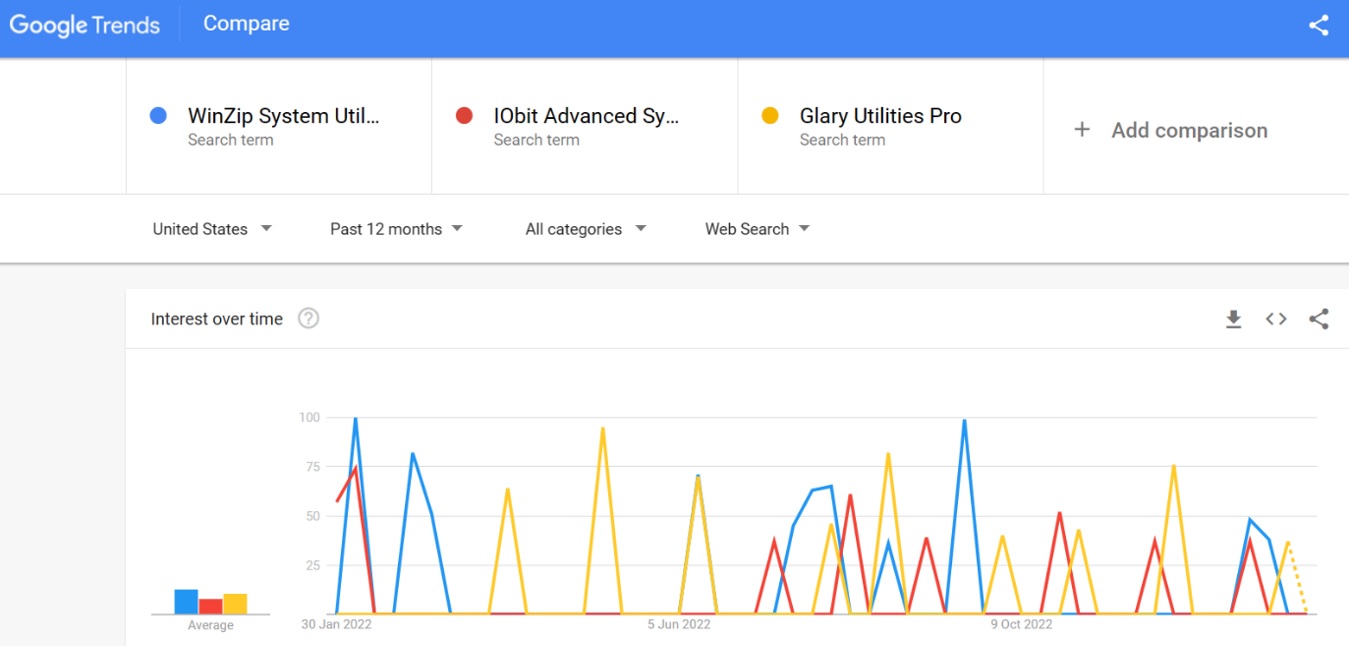
A comparative study of “WinZip System Utilities Suite”, “IObit Advanced System Care”, and Glary Utilities Pro” using Google Trends showed similar increases and decreases in interest in the three search terms over the last 12 months. The average interest in “WinZip System Utilities Suite” was higher than the average interest in either “IObit Advanced System Care” or Glary Utilities Pro” but barely so. While all three of these utility apps offer similar all-around optimization functionalities, WinZip is a more popular company than Glarysoft and IObit.
However, System Utilities Suite covers only 1 PC for $39.95 per year whereas Glary Utilities Pro covers up to 3 PCs for the same annual price. Both these programs lack some important security features like email protection and untrusted programs blocking. Real-time monitoring is also either limited or completely absent in these two rival software applications. On the other hand, IObit Advanced System Care costs only $29.99 per year for 1 PC and offers all the above security and optimization features missing from System Utilities Suite and Glary Utilities Pro.
With over three decades of experience in repairing system performance, System Utilities Suite is widely recommended by industry experts as a trusted optimization solution for Windows PCs. However, the app struggles to keep up with the best PC optimization solutions in the market due to a perceptible lack of modern security and privacy features. While competitors like Ashampoo WinOptimizer and Auslogics BoostSpeed are offering sophisticated tools to protect user privacy and system security, WinZip System Utilities Suite is still relying on its goodwill and simple but efficient performance to woo customers.
Reviews & Ratings
WinZip System Utilities Suite Ratings & User Reviews
User feedback from real users on social media, tech forums, and software review sites helps us to determine the effectiveness and viability of a software application in practical use cases. Surprisingly for a company of WinZip’s stature and popularity, there were almost no significant reviews of either the company or its products. From the couple or so reviews that I came across on Trustpilot and Sitejabber, it was not immediately clear what real users made of WinZip and its products.
WinZip System Utilities Suite earned a rating of 3.7 out of 5 stars from 34 reviews on G2.com with several users favorably reviewing the program. However, I did come across several complaints about WinZip’s customer service or the lack of it thereof on several tech forums and consumer review sites, including G2 and Trustpilot.
Even on social media platforms like Facebook, Reddit, and Twitter, WinZip had a scant following and was barely active except on Twitter. WinZip’s Twitter profile has close to 1400 followers and the company tweets fairly regularly. I came across several useful posts from WinZip on Twitter, including new app launches, new version updates, free trial offers, event announcements, and informative tech articles.
Conclusion
Is WinZip System Utilities Suite Good Enough?
WinZip System Utilities Suite is a comprehensive utility software program that not only cleans and optimizes Windows PCs but also removes privacy traces and protects the system from malware. WinZip has come up with an all-in-one PC maintenance solution that combines useful features like PC Cleaner, Driver Updater, Malware Scanner, and Privacy Protector into one efficient program. While the UI can benefit from a design upgrade, the app’s simple design ensures ease of use for beginners. Overall, WinZip System Utilities Suite is an excellent app with a few minor limitations that you can overlook.