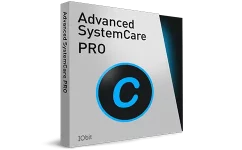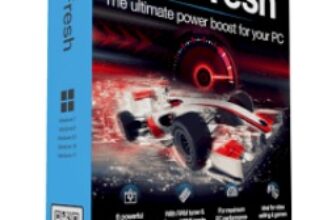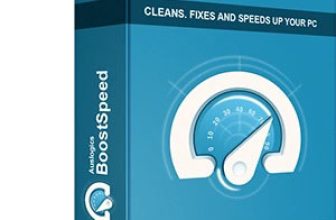IObit Advanced SystemCare 18 Pro Review – Intuitive and One-Stop Solution for PC Cleaning and Optimization
IObit Advanced SystemCare 18 PRO is a user-oriented Windows optimization suite that can optimize your PC to perform better and faster. In addition to optimizing your PC, the software also protects your devices against security threats such as viruses, cyber-attacks, and malicious trackers, among other online nuisances. As one of the first programs to successfully incorporate AI in its design module, Advanced SystemCare offers AI-powered scanning, cleaning, and optimization at a level that its nearest competitors are yet to reach.
Pros&Cons
Pros&Cons | Check All Positive and Negative Sides
Features table
IObit Advanced SystemCare 18 Pro Features Table
| Supported devices | Windows XP up to Windows 11 |
| PC Cleanup | |
| Email Protection | |
| Scheduled Cleaning | |
| Disk Defragmentation | |
| Startup Optimization | |
| Registry Cleaner | |
| Real-time Monitoring | |
| File Recovery | |
| Untrusted programs blocking | |
| Internet Booster | |
| Software Updater | |
| Customer support | Premium support, forum, FAQs, online feedback, online support, and social media support |
| Price | $29.99 / year for 1 PC $89.97 / year for 3 PCs |
| Website | https://www.iobit.com |
Version comparison
IObit Advanced SystemCare 18 Pro vs 17 Pro Comparison
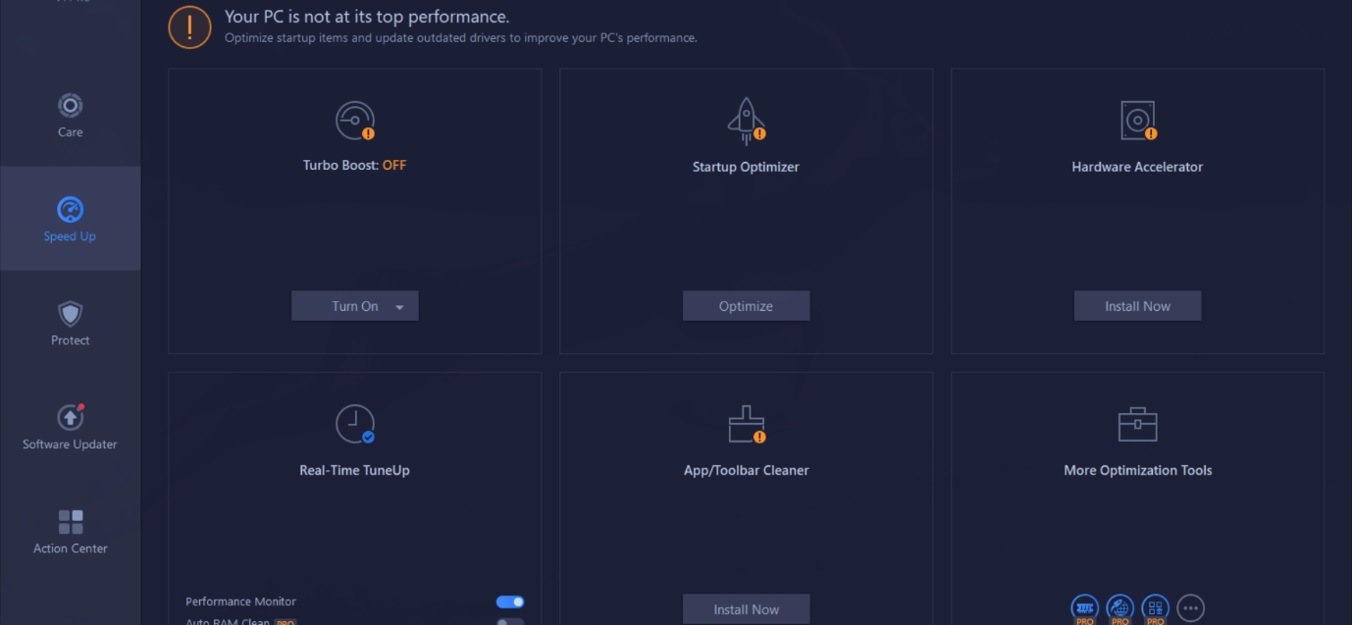
While there isn’t much to differentiate Advanced SystemCare 18 PRO from its previous version in terms of features, the new version of the software is faster and better than its predecessors. In its 18th iteration, Advanced SystemCare PRO is more intuitive than before and has become better at adjusting to the specific needs of each user. The AI mode has been improved making the software better at intelligently scanning, cleaning, and optimizing PCs.
Security features have undergone an upgrade with the new Firewall Protection and Software Health protecting your PC by getting rid of high-risk vulnerabilities. Software Health automatically detects and updates outdated programs in your device to reduce your PC’s vulnerability to new security attacks. The improved anti-tracking feature quickly clears tracking data and skilfully disguises digital fingerprints to keep your online activities private. The large file cleaner has also been improved and is now even faster at identifying, locating, and removing large files with ease.
How to use
IObit Advanced SystemCare 18 Pro How To Use Guide
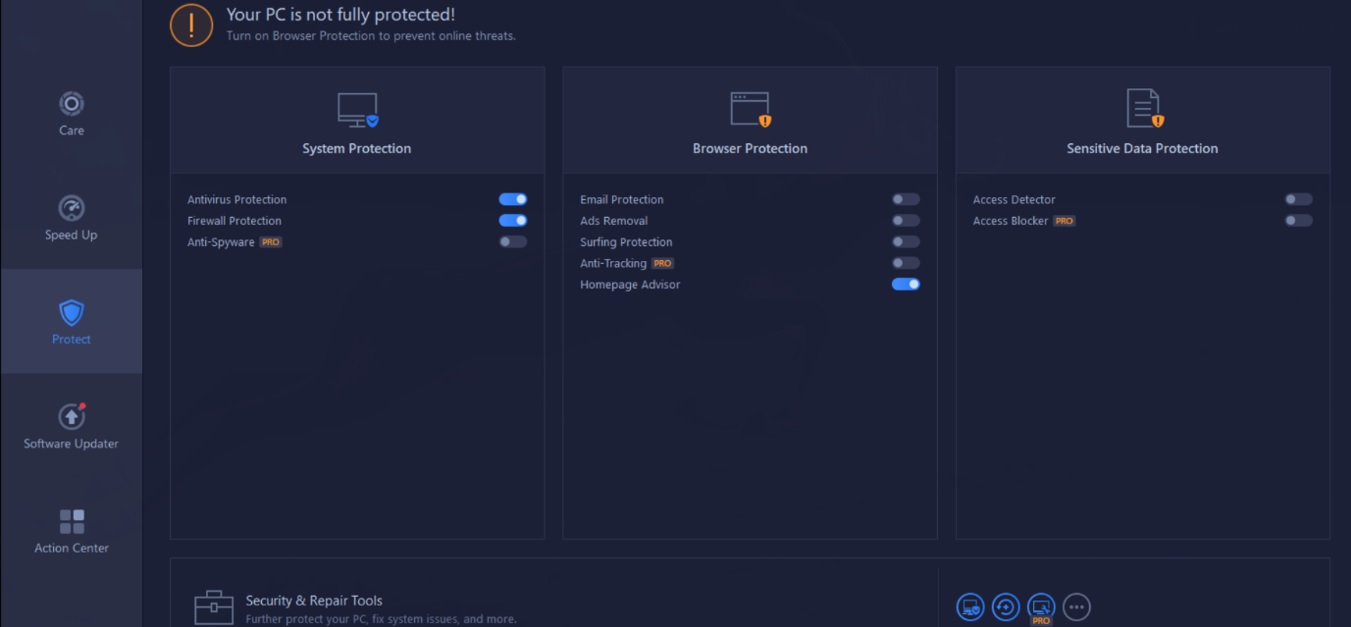
Since its release, IObit’s Advanced SystemCare has been one of the most user-friendly PC optimization tools in the market. It is even more so now thanks to IObit’s foray into AI and the intuitive AI mode of Advanced SystemCare 18 PRO that makes the app an ideal choice for amateurs and beginners. Nonetheless, here is a short guide on how to install, launch, and use Advanced SystemCare 18 PRO to perform basic functions like optimizing and cleaning your PC.
With a long-standing reputation for designing user-friendly programs, IObit has built Advanced SystemCare with a modern and attractive interface. The main screen features a large scan button and a simple design that allows quick access to the different features like Scan, Speed Up, Protect, Software Updater, and the Action Center. You can toggle between the AI mode and manual mode from the home screen with a single click. Click the Scan button to start a scan and when the scan is complete the app will show you a summary of the completed fixes. You can even see a list of the issues that need to be manually fixed.
Once you have finished your first scan with Advanced SystemCare, you can access various features and tools from the navigation panel on the left side of the screen. Toggle on the necessary features of the app to allow Advanced SystemCare 18 PRO to perform at its best. You may need to individually install certain optimization tools and features. The Protect tab offers access to various security features, including System Protection, Browser Protection, and Sensitive Data Protection. You can view the list of outdated programs on your PC and update them from the Software Updater tab.
The reason to use
IObit Advanced SystemCare 18 Pro: Why Should You Use It?
Advanced SystemCare’s all-in-one solution can clean, boost speed, and protect your PC via an efficient 1-click UI which enables amateurs and beginners to clear junk files, clean registries, defragment disks, boost internet speeds, scan for malicious threats, and address security loopholes easily and quickly. The software not only improves PC performance but also reduces system boot times by checking startup processes, caches, cookies, temporary files, and registry entries.
What makes Advanced SystemCare 18 PRO the best in its niche is the software’s uncanny ability to automatically detect optimization opportunities by scanning your PC for resource-hungry programs, large files, and pesky viruses that may be hindering the system’s optimal performance. With a bunch of new tools and improved features like Firewall Protection, AI Mode, and Software Health, Advanced SystemCare 18 PRO makes PC optimization and protection look like child’s play.
How can Advanced SystemCare help you?
Advanced SystemCare 18 Pro: My Personal Experience
The IObit Advanced SystemCare 18 PRO comes with an AI-powered cleanup module to make PC optimization faster, smarter, and simpler. Advanced SystemCare 18 PRO can intelligently optimize PC startup and automatically clean up RAM to make your PC up to 200% faster. The Startup Optimizationfeature visibly improved the startup time of my PC by disabling unnecessary apps and services from launching at startup. The program now supports 25 M startup item detection to reduce boot times by nearly half.
PC optimization and clean-up are the basic functions for which I bought Advanced SystemCare 18 PRO and the program did not disappoint. From automatically finding issues with my PC’s performance and fixing them to creating a personalized plan based on my usage, Advanced SystemCare 18 PRO surprised me with its intuitive new AI mode and its usability. The program learned from my PC use, system performance, and optimization habits to create a suitable plan for me and my PC.
For months, I have been struggling with slow browsing speeds even with a fast internet connection for which I was paying a royalty. Advanced SystemCare 18 PRO skilfully optimized my browser settings to dramatically improve online browsing speeds. IObit claims the program can increase online surfing by up to 300% by maximizing network bandwidth. While I could not numerically verify the claim, the increase in loading and browsing speeds after installing and using Advanced SystemCare 18 PRO was unmistakable.
The new version’s AI-powered Scheduled Cleaningmade my life a whole lot easier by creating a personalized optimization plan and automatically scheduling PC clean-up without my help. Not only is Advanced SystemCare 18 PRO faster than some of its nearest competitors but also more intuitive when it comes to cleaning and optimizing your PC.
Trends & Competitors
Search Trends and Competitors
I used Google Trends to study the interest in keywords like “IObit” and “Advanced SystemCare” in the USA in the past 12 months. From January 2022 to January 2023, the interest in “IObit” was consistently above average and high for the better part of 12 months. Despite a sudden decrease in interest during November 2022 and an upcoming decline predicted by Google Trends, “IObit” has recorded a substantial search volume in the past 12 months. The high interest in “IObit” can be attributed to the 2022 release of the Advanced SystemCare 18 PRO, the latest version of the company’s most popular software.
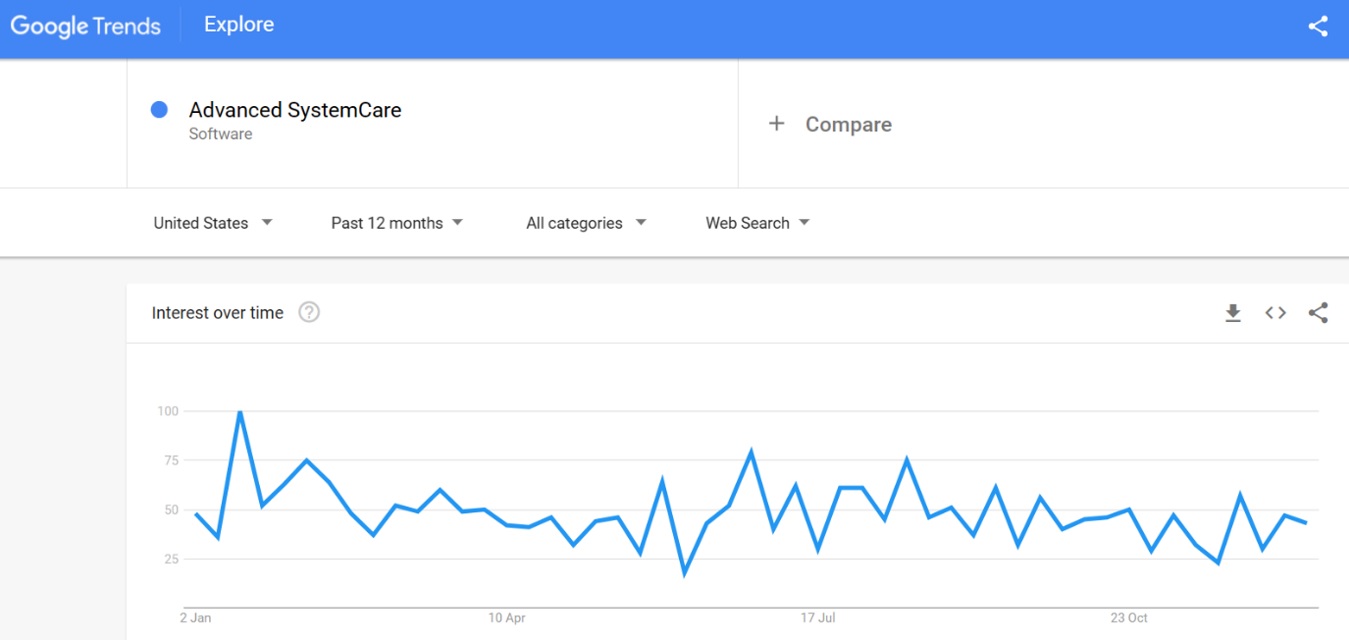
Interest in “Advanced SystemCare” has also been high in the past 12 months but not as high as the interest in its maker. Search interest in the software peaked during January 2022 most likely due to users anticipating the release of the software’s latest version. However, interest in the search term gradually waned as the year progressed and is currently around average.
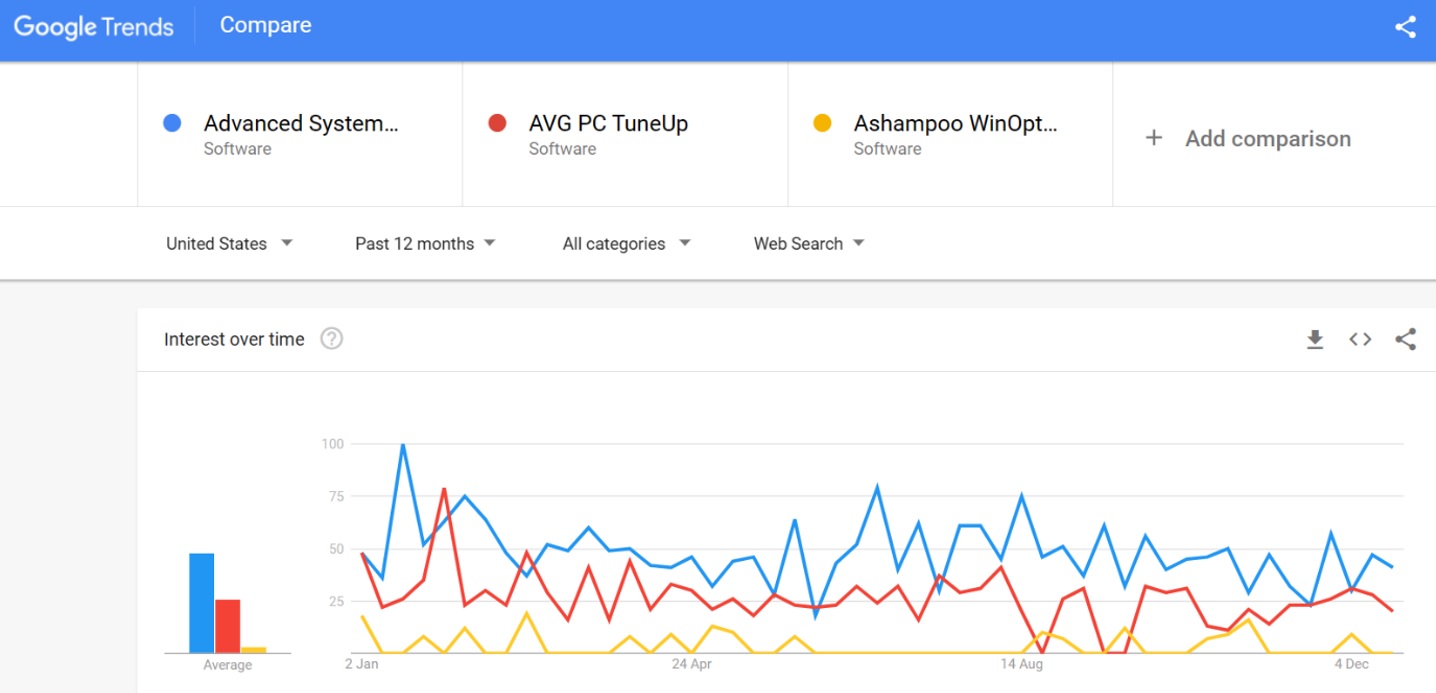
On comparing “Advanced SystemCare” with competitors like “AVG PC TuneUp” and “Ashampoo WinOptimizer”, I found that the average interest in “Advanced SystemCare” was much higher than the interest in its competitors. While “AVG PC TuneUp” at least competed with “Advanced SystemCare”, “Ashampoo WinOptimizer” had a much lower average interest than its competitors.
At $49.99 for 3 PCs, Ashampoo WinOptimizer is cheaper than Advanced SystemCare which costs $89.97 to protect the same number of devices. AVG TuneUp, on the other hand, charges $75.99 to protect up to 10 devices. If you are looking to protect multiple PCs, then AVG TuneUp is the best choice financially. For users looking to optimize 1 PC, Advanced SystemCare should be the go-to app at $29.99 per year.
Additionally, IObit offers an impressive 60-day money-back guarantee that its competitors do not provide. AVG offers a 30-day money-back guarantee. While Advanced SystemCare covers Windows XP to Windows 11, Ashampoo WinOptimizer only covers Windows 7, 10, and 11. However, AVG TuneUp not only covers Windows 7, 8, 10, and 11 with a separate antivirus program for Windows XP but also supports Android 5.0 or above and MacOS 10.11 or above.
Reviews & Ratings
Advanced SystemCare 18 Pro Ratings & User Reviews
User feedback on the new version has been mostly positive on various social media platforms, including Facebook, Twitter, and Reddit. As per various user posts and comments about Advanced SystemCare 18 PRO, IObit has done a commendable job in designing a modern and sleek user interface that is intuitive yet user-friendly. Social media users have mostly been generous with their praise of the Advanced SystemCare 18 PRO barring a few complaints about IObit’s persistence with upselling apps even on the paid versions of its programs.
For a better understanding of the public attitude towards Advanced SystemCare 18 PRO, I checked several user review websites like Trustpilot and SiteJabber. IObit earned a decent TrustScore of 3.8 out of 5 stars from over 800 user reviews on Trustpilot. While a few users complained about the annoying ads and bloatware that are now an IObit staple, most of the reviews focussed on the affordability and efficiency of IObit’s software solutions. Numerous users emphasized the ease of use and reliable performance of the Advanced SystemCare 18 PRO with several claiming it to be the best PC optimization software they ever used.
Contrary to the mostly positive reactions on Trustpilot, IObit scored a measly 2 out of 5 stars from 21 reviews on SiteJabber. While it is difficult to gauge the overall performance of a company from so few reviews, it is worth noting that several users did complain about the annoying ads and unreliable customer support service. Considering IObit outsources its phone support to its partner, it comes as no surprise that users found it unhelpful and unreliable. Nonetheless, IObit’s website has several FAQs and helpful guides and I have found the premium support for paid versions to be quite reliable.
Conclusion
Should You Use It?
The overall performance of IObit Advanced SystemCare 18 PRO can be summed up as consistently fast and reliably efficient. I found the new version of the program more intuitive and efficient than its previous avatars. Not only did the software run smoothly but also noticeably improve the performance of my PC and internet speed. Advanced SystemCare 18 PRO offers far more useful tools than CCleaner Professional Plus, one of its closest competitors. While both Advanced SystemCare and CCleaner have easy-to-use interfaces, the former boasts a much better overall look and feel. Though the upselling of other apps annoyingly persists in the new version, IObit Advanced SystemCare 18 PRO is more than capable of boosting the performance of your PC and securing it at the same time.