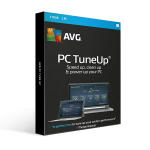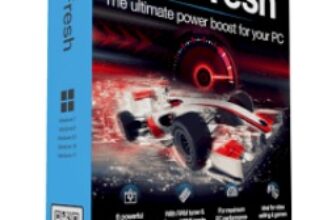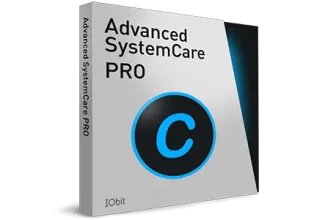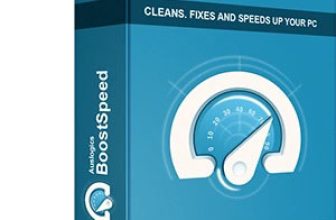AVG TuneUp 2025 Review – A Versatile PC Cleaner with a Beginner-Friendly Interface
AVG TuneUp is a comprehensive and efficient PC optimization software application for Android, macOS, and Windows devices. The app speeds up your PC, clears disk space, and safely removes bloatware from the system. The software’s patented deep-clean technology masterfully cleans system junk, including junk files, outdated applications, unnecessary programs, temporary files, and system caches to keep your PC running smoothly and optimally. AVG TuneUp also addresses deep-seated issues that can cause system crashes.
Pros&Cons
AVG TuneUp 2025 Pros & Cons
Features table
AVG TuneUp 2025 Features Table
| Supported devices | Windows 7, 8, 10, and 11; macOS 10.11 (El Capitan) or above; Android 5.0 (Lollipop, API 21) or above |
| PC Cleanup | |
| Email Protection | |
| Scheduled Cleaning | |
| Disk Defragmentation | |
| Startup Optimization | |
| Registry Cleaner | |
| Real-time Monitoring | |
| File Recovery | |
| Untrusted programs blocking | |
| Internet Booster | |
| Software Updater | |
| Customer support | Premium tech support, technical support form, 24/7 sales support, online product guides, and FAQs |
| Price | $64.99 per year for 1 device $75.99 per year for 10 devices |
| Website | https://www.avg.com/en-us/avg-pctuneup |
Personal tests
What I Liked While Testing AVG TuneUp for PC
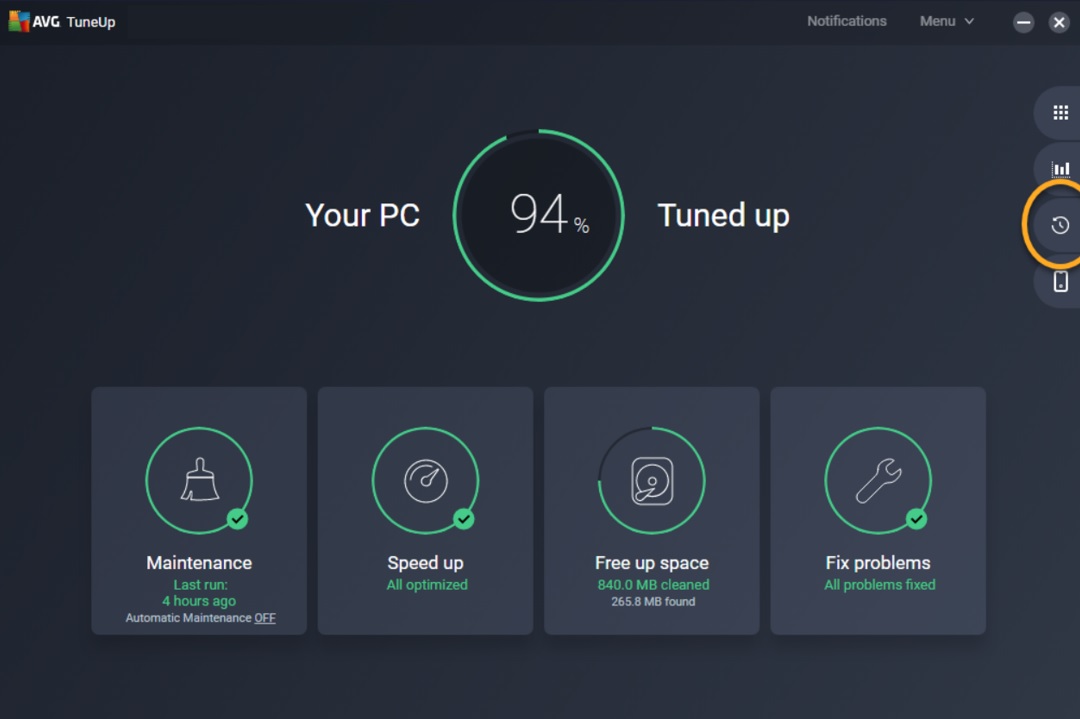
The basic functions of AVG TuneUp include speeding up your PC, updating installed programs, uninstalling unnecessary software applications, and clearing disk space by removing junk files.
I liked that the software not only excels at all of the above tasks but does so with a certain punctuality and panache rarely seen in top PC optimization applications.
AVG TuneUp takes hardly a few minutes to deeply scan and clean your PC, depending on the type of scan and the amount of data it has to analyze.
On my two-year-old Windows PC, the application did a marvelous job of quickly identifying junk files, unused applications, and outdated programs. It listed the various issues that were slowing down my PC and suggested possible fixes.
What I most liked about AVG TuneUp is that it allowed me to keep using my PC without lags while the app scanned and cleaned my PC in the background.
AVG has designed the TuneUp software to automatically run in the background without hogging system resources so that users do not have to manually tune their PCs. When you configure the Automatic Maintenance feature for the first time, you can specify which items you want the app to remove.
AVG PC TuneUp also comes with enhanced power-saving features that help to boost battery life on Windows laptops and tablets. These features throttle battery-draining hardware, turn off unnecessary start-up applications, and terminate resource-hungry background activities.
The app will automatically update installed software programs on your PC to prevent security issues, common bugs, and system crashes. AVG TuneUp is also capable of finding and removing unused programs, unnecessary applications, old toolbars, broken shortcuts, and other junk files to free up essential disk space in your PC.
Version comparison
AVG TuneUp for PC 2025 vs 2024 Version Comparison
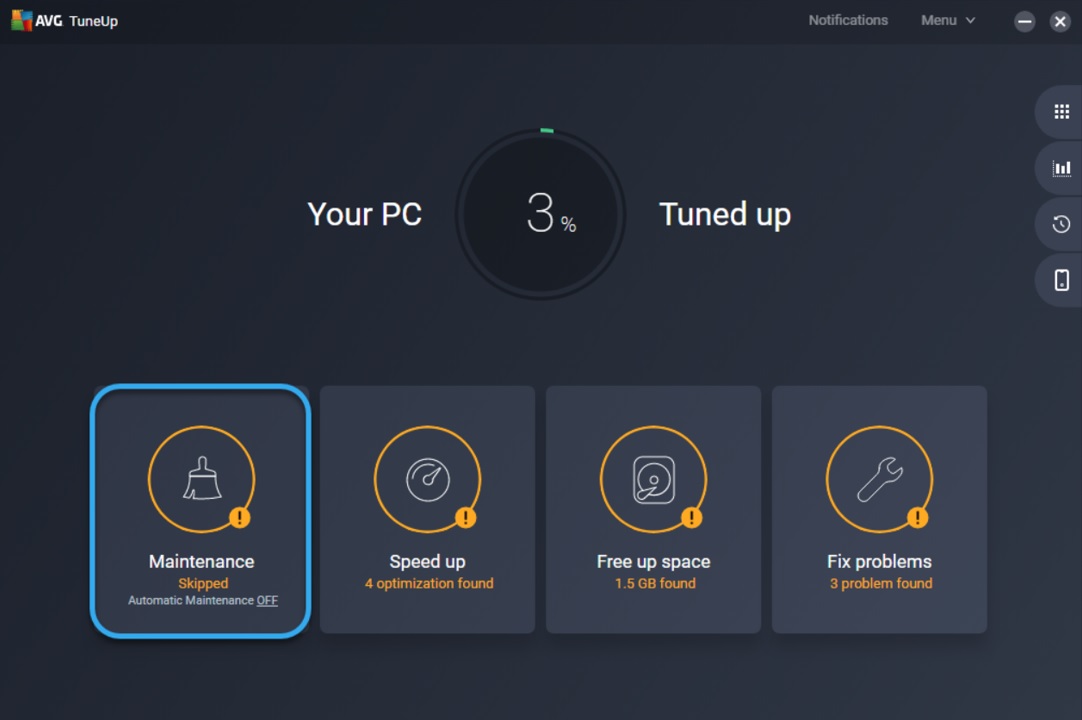
Although much has not changed with the latest version of AVG TuneUp compared to previous versions, the company has improved the app’s programming and fixed a few minor bugs.
The improved Sleep Mode put unnecessary programs to sleep, restarts them when required, and puts them back to sleep once you are done using them.
While Browser Cleaner and Disk Cleaner have been a vital part of AVG TuneUp for quite some time, they have undergone subtle improvements that allow them to better clean the hard drive and registry. Between them, these two features delete useless data that builds up on your computer over time, including temporary files, caches, broken shortcuts, and registry entries.
Apart from these few improvements, minor bug fixes, and a couple of new additions, AVG TuneUp remains largely the same in functionality as its predecessor.
How to use guide
A Step-by-step Guide How to Use AVG TuneUp 2025 for PC
Once you install and launch the AVG TuneUp application on your PC, you will notice a clean user interface that is well organized, to say the least. A welcome screen greets you, inviting you to scan your PC for errors and junk files via a ‘Scan Now’ button. Click ‘Scan Now’ to start the first scan of your PC with AVG TuneUp. Once the app finishes scanning your PC, it will show you the number of issues that need fixing and the amount of space it can clean. You will also see the issues divided into categories like registry issues, broken shortcuts, system cache, browser data, and startup optimization, among others. You can fix all the issues with one click of the ‘Fix & Clean’ button or uncheck the categories that you want to skip.
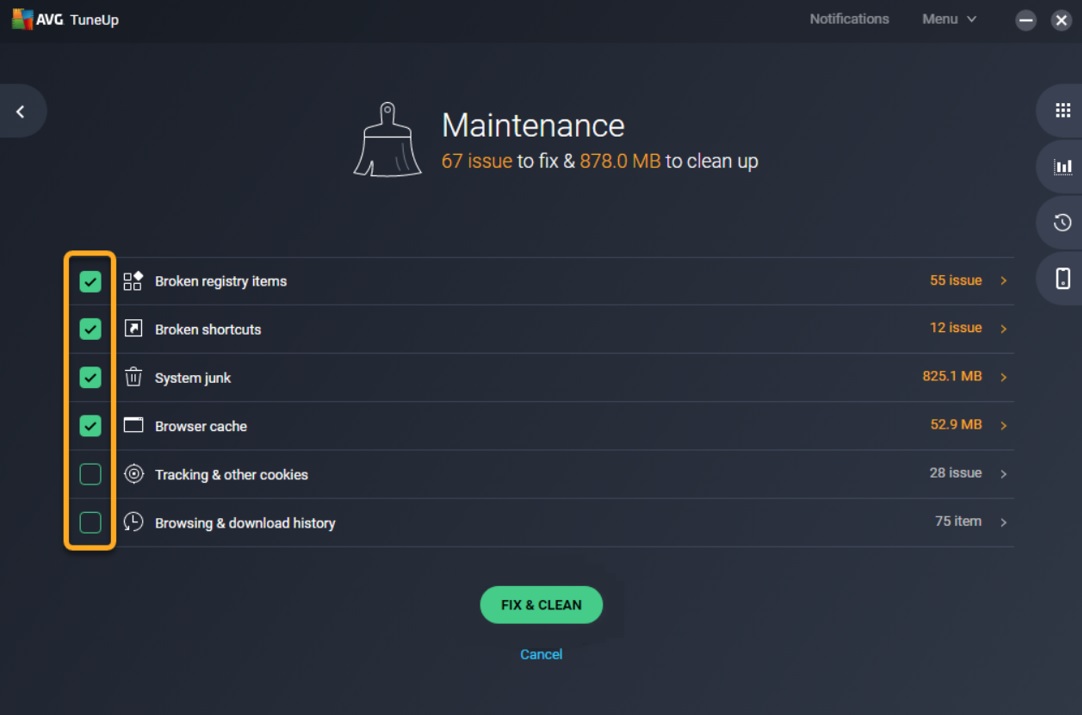
The main AVG TuneUp UI is divided into four general categories, namely Maintenance, Speed up, Free up space, and Fix problems. The Maintenance tab shows a categorized list of the issues that need fixing and the space it can clear. You can uncheck issue types that you do not want to clean. By clicking a category, you can view the specific items on your PC to further specify which items you want to be cleaned. Explore the other tabs to learn more about how you can speed up your PC, free up space on your PC, and fix system problems.
If you are using AVG TuneUp for the first time, you may be prompted by the UI to enable Automatic Maintenance. Click ‘Turn On’ to enable Automatic Maintenance and the app will henceforth automatically perform maintenance scans for you. You can turn Automatic Maintenance on later by visiting the ‘Settings’ section from the ‘Menu’ option at the top of the app. Toggle the Automatic Maintenance slider from red to green to turn it on and select the schedule from ‘daily’, ‘weekly’, ‘every 2 weeks’, and ‘monthly’.
Finally, AVG TuneUp has a rescue center you can access by clicking the ‘History’ icon on the right side of the app. The rescue center or history tab also allows you to undo recent changes and accidental or unwanted changes that AVG TuneUp has made without your permission.
The gird icon on the right side of the app leads to the ‘All functions’ section where you can access additional tools of AVG TuneUp.
Unique features
Unique Features of AVG TuneUp 2025 for PC
AVG TuneUp’s patented technology extensively scans your PC for possible enhancements and optimizes system settings to improve performance.
One of AVG TuneUp’s several unique features is Sleep Mode and it works by identifying installed programs that are slowing down your PC by hogging CPU and disk space.
The revamped Sleep Mode technology puts such resource-draining apps to sleep and wakes them up only when you need them.
The Automatic Maintenance feature, another unique feature of the app, will fine-tune your PC on schedule so that you can enjoy seamless performance every time you turn on your PC.
Trends & Competitors
Search Trends & Comparison With Competitors
With the help of Google Trends, I studied the interest in such search terms as “AVG Technologies”, “AVG PC TuneUp”, “Wise Care 365”, and “Auslogics BoostSpeed” within the USA over the past 12 months.
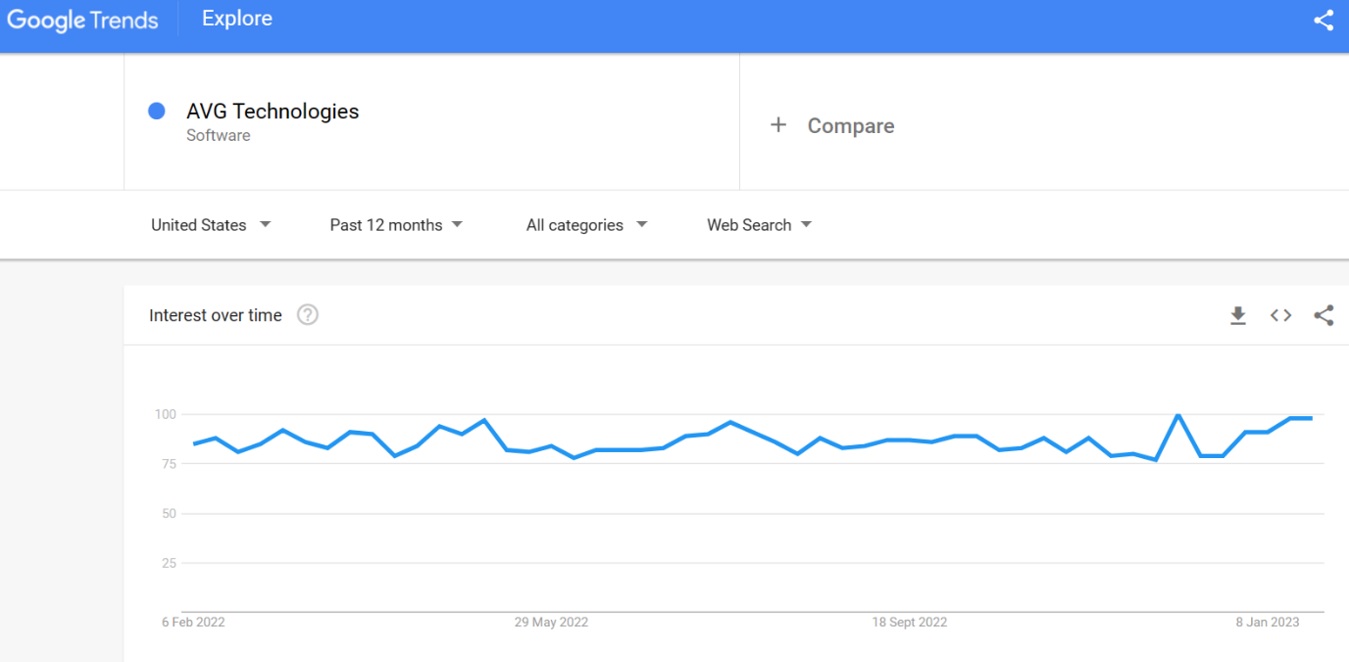
Interest in “AVG Technologies” in the USA over the last 12 months has been considerably high and well above the average mark on the Google Trends graph. The interest peaked during December 2022 and is close to its peak through January 2023. The consistently high interest in the search term reaffirms the popularity of the software company.
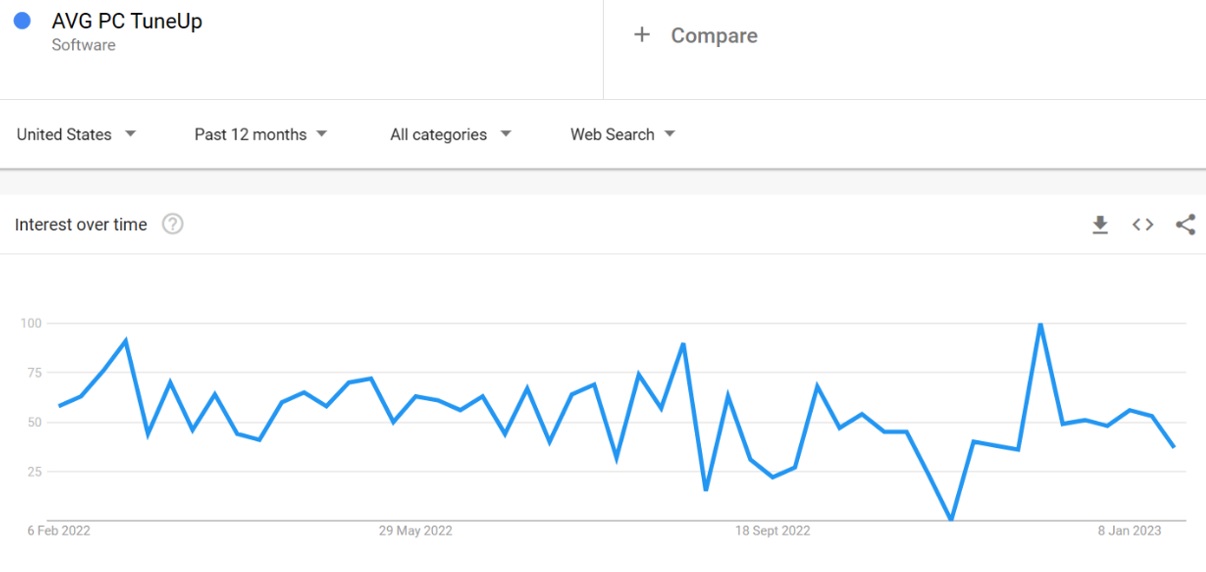
While interest in the software “AVG PC TuneUP” has been high throughout the past 12 months, it was not as high as the interest in the company. This may be due to the interest of consumers in not just AVG TuneUp but also the company and its other products. Interest in the software was highest during December 2022, curiously similar to the peak interest in “AVG” during the same period.
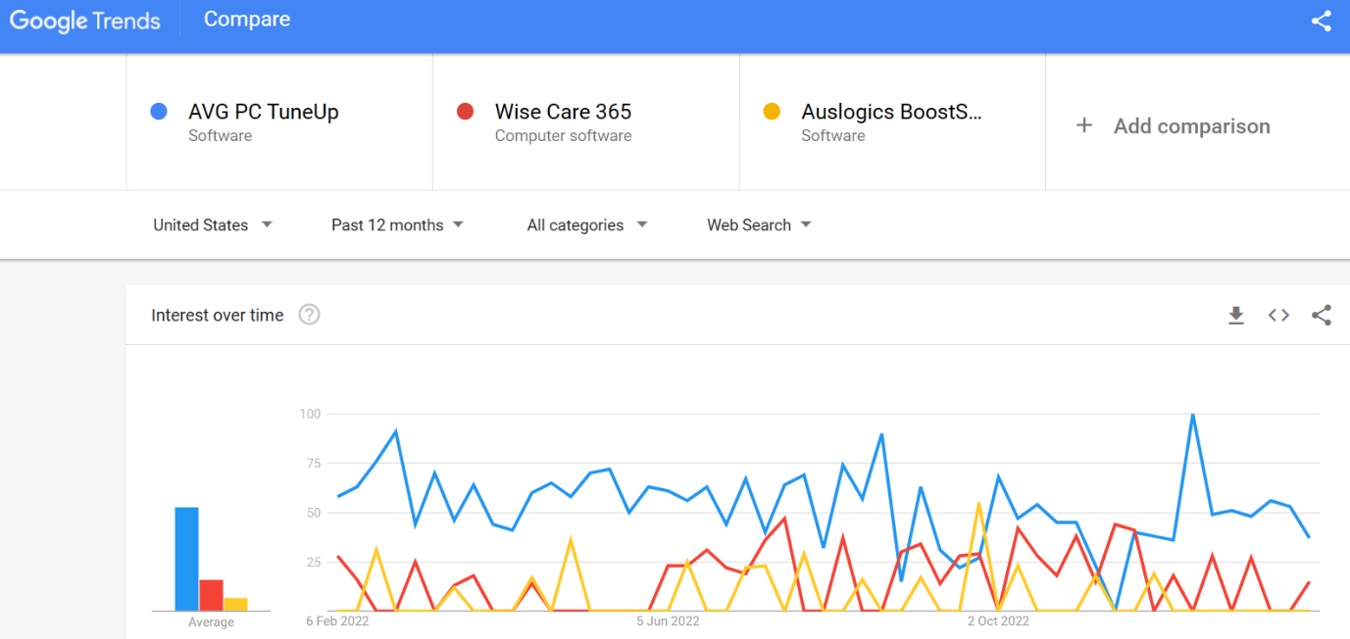
On comparing, “AVG PC TuneUp” with close rivals “Wise Care 365”, and “Auslogics BoostSpeed”, I found out that the average interest in the topic of this review was much higher than the combined interest in its rivals.
Though both Wise Care 365 and Auslogics BoostSpeed offer similar functionalities as AVG TuneUp, users in the USA were not as interested in them in the past 12 months as they were in AVG TuneUp.
While Auslogics BoostSpeed is primarily a speed enhancement application that also optimizes the PC, AVG TuneUp offers a more comprehensive set of optimization tools that can not only clean and speed up the PC but also keep the system up-to-date and safe from security threats. Wise Care 365 is a more extensive application than both Auslogics BoostSpeed and AVG TuneUp but interest in the product has declined in the past year most likely due to the recent spate of bugs and errors affecting the app.
Users’ feedback & ratings
AVG TuneUp 2025 for PC Feedback & Ratings
User feedback on social media platforms, tech forums, and software review websites provides useful information and an in-depth look at a product. Such feedback helps us to not only form an opinion of the product but also make decisions about whether or not to purchase said product.
AVG boasts an incredible follower count of over 2.7M on Facebook and just over 184K on Twitter. The company is fully active on both these social media sites and posts fairly regularly about product updates, version upgrades, product guides, informative articles, security tips, tech guides, and the latest tech news.
Instead of relying on the whimsy of social media users, I checked consumer review websites like Sitejabber and Trustpilot to find out if the hype surrounding AVG and its products on tech forums is real or not.
AVG scored a miserable 2 out of 5 stars from over 60 reviews on Sitejabber with many users disappointed with the company’s products and customer service. Some users even accused the company of alleged fraudulent activities but there seems to be no definitive proof behind such accusations.
Contrary to the dismal show on Sitejabber, AVG earned an impressive TrustScore of 4.3 out of 5 stars from more than 4,800 reviews on Trustpilot. Close to 80% of the reviews on this site were positive and full of praise for not just the company but also its products. Several users wrote positively about their experiences while using AVG AntiVirus and AVG TuneUp. Some users even claimed that they recommend AVG TuneUp to friends and family members.
However, there were a few complaints about AVG’s customer support and subscription issues on this site as well.
Conclusion
Should You Consider AVG TuneUp 2025 for PC?
I hope reading this review could help you to make your own decision regarding AVG tune-up tool and to summarize the above I would add the following. AVG TuneUp is a comprehensive PC optimization tool available for both macOS and Windows devices. The app is easy and enjoyable to use thanks to AVG’s patented deep-clean technology that automatically keeps your PC clean and working at an optimal level. The app’s user interface is intuitive and easy to navigate, making AVG TuneUp an excellent choice for both amateurs and professionals. With an affordable annual license for 10 devices backed by a 30-day money-back guarantee, AVG TuneUp is one of the most efficient and affordable PC optimization tools currently on the market.