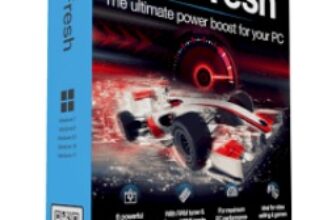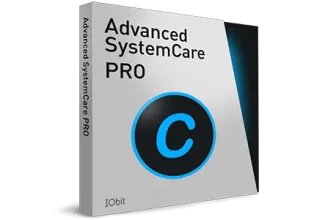Auslogics BoostSpeed 14 Pro Review: A Windows PC Optimization Tool Suitable for Both Beginners and Advanced Users
Auslogics BoostSpeed 14 Pro is a Windows optimization program that diagnoses your Windows PC and runs a comprehensive check to locate junk files, duplicate files, broken registry entries, and other issues that impact the PC’s performance. The cleaning module of BoostSpeed 14 Pro weeds out temporary files, browser cache, unused error logs, unnecessary system shortcuts, and various other PC junk to reclaim precious hard disk space.
Pros&Cons
Pros&Cons | Check All Positive and Negative Sides
Features table
Auslogics BoostSpeed 14 Pro Features Table
| Supported devices | Windows 7, 8, 10, and 11 |
| PC Cleanup | |
| Email Protection | |
| Scheduled Cleaning | |
| Disk Defragmentation | |
| Startup Optimization | |
| Registry Cleaner | |
| Real-time Monitoring | |
| File Recovery | Sold separately |
| Untrusted programs blocking | Unverified |
| Internet Booster | |
| Software Updater | |
| Customer support | Technical support, FAQs, helpful articles, forum support, and online support |
| Price | $59.95 per year for 3 PCs |
| Website | https://www.auslogics.com |
Version comparison
Auslogics BoostSpeed 14 Pro vs 13 Pro Comparison

While BoostSpeed 14 Pro doesn’t immediately stand out from its previous version, Auslogics has introduced a few design tweaks, bug fixes, and performance improvements that make the new version perform more efficiently than its predecessor. First and foremost, Auslogics has implemented full support for Windows 11 with the new version of BoostSpeed. BoostSpeed 14 has also introduced the much-awaited and asked-for dark mode that makes the UI comfortable to look at in low-light environments. Moreover, the dark mode gives the BoostSpeed 14 Pro a cleaner and more modern look.
The dashboard is now more customizable than before and lets you add or remove tools as per your requirements. The new mode tiles enable you to easily switch between the various real-time optimization modes. Auslogics has also added or improved several optimization tools to offer enhanced functionality. The company has also resolved minor localization issues and fixed several minor bugs to make the new version faster and more effective in its tasks. The latest BoostSpeed 14 version has also added an “Update Available” indicator to the program window.
How to use
Auslogics BoostSpeed 14 Pro How To Use Guide
At first glance, the UI of BoostSpeed 14 Pro may seem a bit cluttered and daunting to beginners but is one of the most well-designed UIs that I have used in a long time. With clearly visible buttons and self-explanatory sections, the UI looks modern and is easy to navigate. Nonetheless, here’s a concise guide on how to use the basic functions of the software.
Once you launch BoostSpeed 14 Pro, click the big “Scan” button in the middle of the screen to run your first scan. The gear icon to the right of the scan button takes you to the “Customize scan” option which allows you to choose sections that you want to scan or ignore. To the top right of the scan button, you will see the mode switch that lets you toggle between “Basic mode” and “Advanced mode”. BoostSpeed 14 launches in basic mode by default but you can switch to advanced mode if you want to access more controls and options.
At the bottom of the app window, you will find the 6 most important or most commonly tools, including Cat Mode, Add-ons Manager, Disk Defrag, Startup Manager, Uninstall Manager, and Menu Manager. You can remove each tile or replace them with another tile that you frequently use by clicking the three dots that appear at the top right corner of each tool when you hover over them. On the right side of the window, you will find quick links and other recommended features of the app.
The top of the app contains the usual suspects – File, View, Tools, and Help. Each of these menus offers access to the various features and tools of BoostSpeed 14 Pro and you can explore them for more information. You can switch between dark and light modes by clicking the moon or sun icon on the top right side of the window. The heading banner houses the various sections like My Dashboard, My Advisor, Clean Up, Optimize, and Protect, to name a few. All of these tabs are self-explanatory and you can understand how to use each one of them by simply exploring the tabs.
The reason to use
Auslogics BoostSpeed 14 Pro: Why Should You Use It?
What sets Auslogics BoostSpeed 14 Pro from its competitors is its ability to optimize your PC, provide online protection, and maintain optimal system performance automatically through one software application. To further stand out from the crowd of PC optimization applications, BoostSpeed 14 Pro offers full SSD optimization and a dark mode. With the increasing popularity of SSD, it has now become imperative for optimization programs to include an SSD optimization tool but not many companies have managed to do so thus far. Auslogics BoostSpeed 14 Pro outshines most of its competitors by not only offering full SSD optimization but also introducing the popular dark mode in its latest version.
The optimization software comes with privacy protection tools that remove traces of your online activity and safeguard your privacy by protecting sensitive personal information. The Active Browser Anti-Tracker tool automatically clears browsing history, web search data, browser settings, and location metadata, among other private information after each internet session to keep you safe from trackers, advertisers, and hackers. BoostSpeed 14 Pro’s improved browser protection tool keeps your data secure, protects your privacy, boosts browsing speeds, and shields you from malicious online threats.
How can BoostSpeed 14 Pro help you?
Auslogics BoostSpeed 14 Pro: My Personal Experience
Auslogics BoostSpeed 14 Pro can scan and optimize your Windows PC with a single click. The software cleans disks, junk files, and the registry to boost the performance of your computer. BoostSpeed 14 Pro will actively monitor your system in real-time to find possible ways it can optimize your computer. You can schedule automatic maintenance to allow the software to detect and eliminate issues in real-time to keep your device performing at optimal levels.
The first scan after installing BoostSpeed 14 Pro revealed several issues with my PC and the software was quick to resolve most of them. While the scan itself was quick, the software did take some time to fix the issues and even then it left a few issues for me. Please note that I have not optimized my computer in a long time and fixing so many issues at once will understandably take longer than you expect. As for the issues that required manual intervention, it is common for most optimization tools to ask permission from the user before changing certain programs or settings and it is no big deal.
Intelligent defrag is an excellent feature that optimizes file placement on drives to offer an even greater speed boost than some of BoostSpeed’s competitors. Overall, Auslogics BoostSpeed 14 Pro offers ample useful features and performs with speed and efficiency.
Trends & Competitors
Search Trends and Competitors
I studied the popularity of search terms like “Auslogics”, “Auslogics BoostSpeed”, and “CCleaner Professional” with the help of Google Trends.
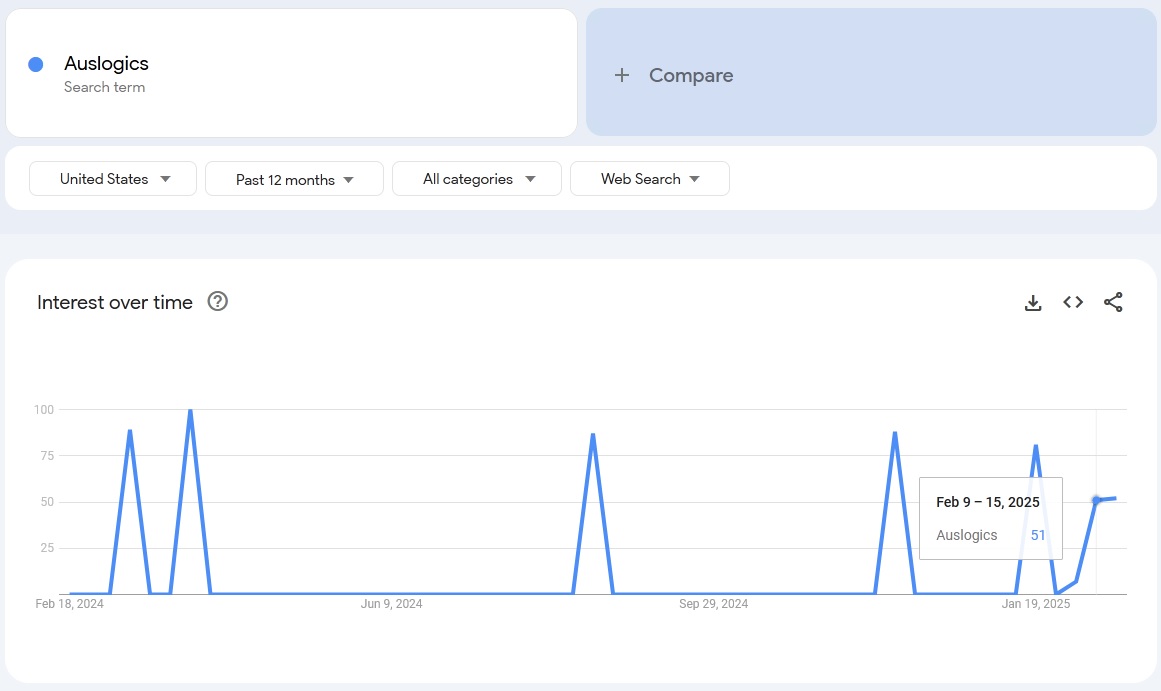
Interest in Auslogics (in USA region only) went up and down through the past 12 months and peaked around January 2024, ang guess why? Yes you are absolutely right, the exact same month the new Auslogics BoostSpeed 14 was released.
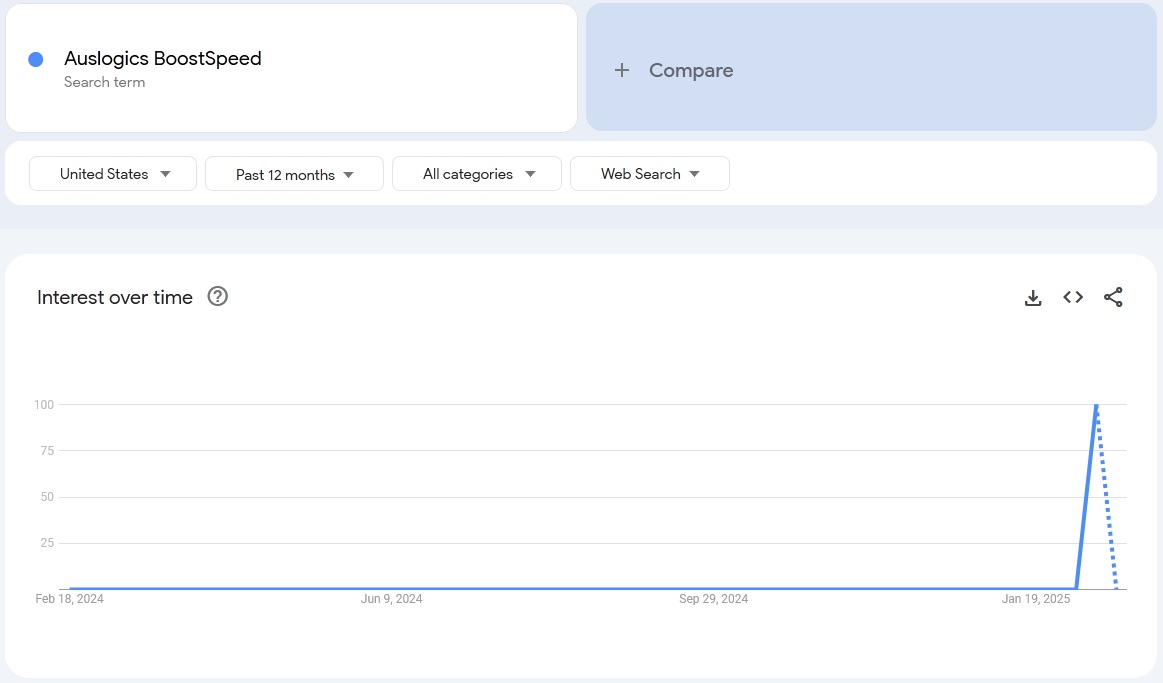
Looking at the graph above it comes to my mind that the users from the United States has not even new known about the existence of Auslogics BoostSpeed till January 2025.
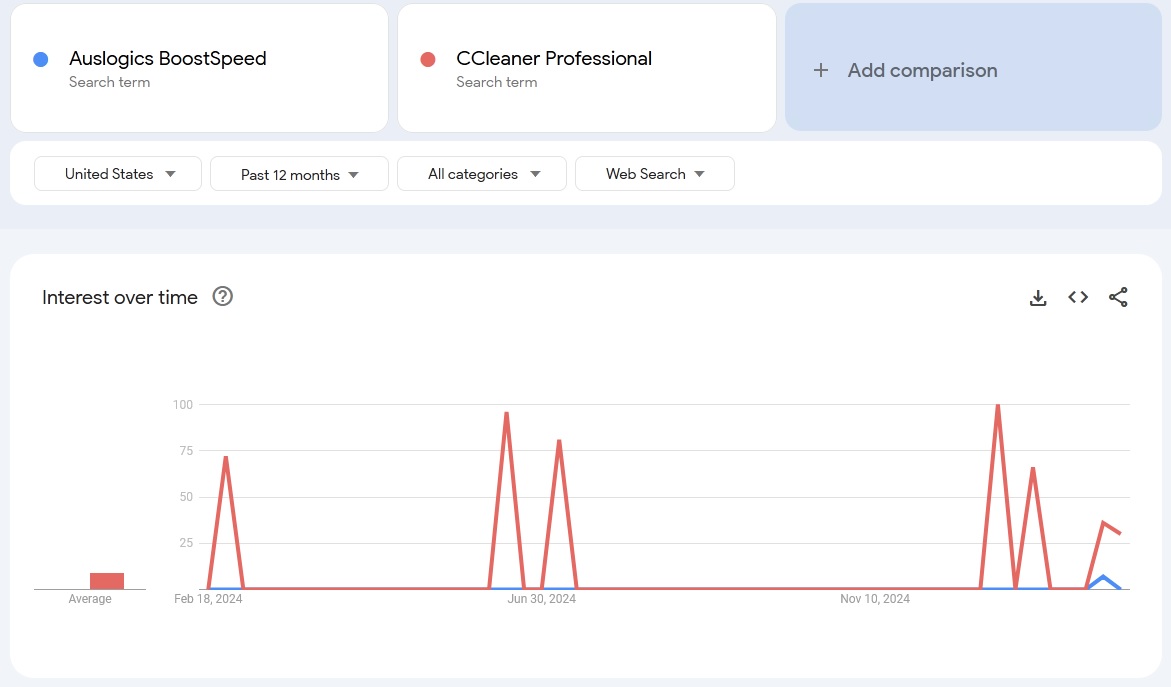
On comparing “Auslogics BoostSpeed” and ”Advanced SystemCare” from IObit, I found that the competition was not in favor of “Auslogics BoostSpeed”. Anyway the search interest in the PC optimization tool from IObit has also been low throughout the year in the US.
While Auslogics BoostSpeed 14 Pro covers 3 PCs for $59.95, IObit Advanced SystemCare costs $29.99 and covers up to 3 devices. CCLeaner is the cheapest of the lot at just $19.95 but it doesn’t cover multiple devices with one license. CCleaner Pro 3 PCs license costs $29.95 which is far more cheaper anyway than Auslogics BoostSpeed. Auslogics BoostSpeed and CCleaner Professional offer a similar set of features, including add-ons manager, registry cleaner, privacy protection, and junk cleaner, to name a few advanced features. While BoostSpeed offers a dark mode and SSD optimization, CCleaner offers a driver updater and duplicate finder. On the other hand, Ashampoo WinOptimizer stands out with an improved design that includes a sleeker UI, confirm dialog boxes, and overall design upgrades for several features.
Reviews & Ratings
Auslogics BoostSpeed 14 Pro Ratings & User Reviews
Despite a significant social media following with over 14.3K followers on Facebook and 585 followers on Twitter(February 2025) user interactions on Auslogics’ social media profiles were limited to likes on posts and occasional questions in the comments section that the company’s support team was quick to answer. However, Auslogics is quite active on social media and posts regularly on both Facebook and Twitter. The company frequently posts informative articles, helpful tips, bug fixes, and new releases on Facebook to keep its followers informed about the latest changes.
Moving on from social media, I decided to check consumer review websites like Trustpilot and Sitejabber for product reviews from real users. Real user reviews on these sites offer an unadulterated analysis of a company and its products. Auslogics earned an impressive TrustScore of 4.2 out of 5 stars from over 1933 reviews on Trustpilot. Nearly 80% of the reviews were satisfied with not only the company and its customer service but also the products and their performance. Several users wrote positively about the easy installation process, BoostSpeed’s efficiency, free Auslogics tools, and the company’s prompt customer service. Users also claimed that they would recommend Auslogics BoostSpeed 14 to their friends and family members without qualms.
Conclusion
Should You Use It?
Auslogics BoostSpeed 14 Pro is one of the most efficient and easy-to-use optimization tools that I have used in a long time. While the optimization speed can and should improve so that BoostSpeed 14 Pro can compete with established rivals, the software offers much more in terms of functionality than some of its nearest competitors. Among very few optimization apps to sport a dark mode and offer full SSD optimization, Auslogics BoostSpeed 14 Pro will entice both amateurs and professionals with its ease of use and impressive arsenal of advanced features.