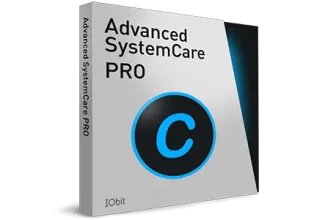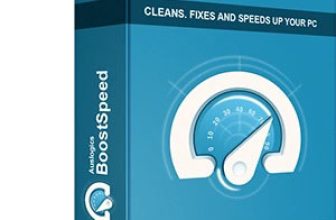PC Fresh Review 2025 – An In-Depth Look at Abelssoft’s Windows Utility
Even the most advanced computers can begin to slow down as time passes. It’s not solely about the hardware; accumulating a multitude of programs and the relentless push for tech advancements demanding more from your system can significantly decelerate performance. This is where PC Fresh steps in. I’ll delve into its numerous capabilities, its position in the market, and precisely why it’s emerging as the preferred choice for Windows PC users.
Pros&Cons
Pros&Cons | Positive and Negative Sides
What does it offer?
PC Fresh for Windows Users – What Does It Offer?
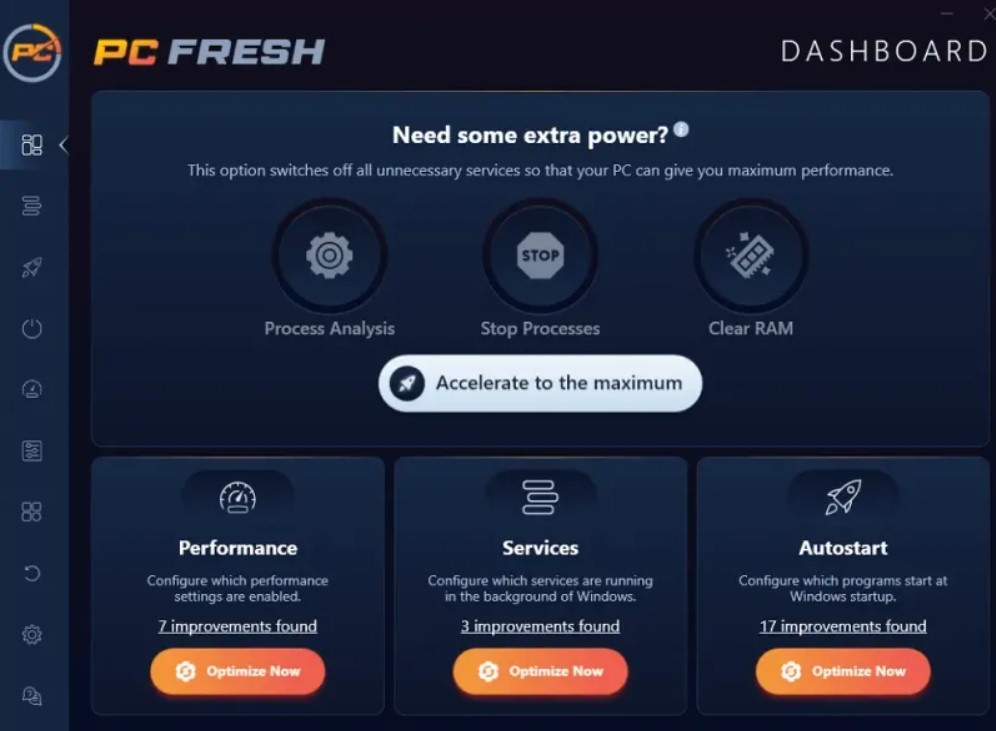
The Windows PC tuning tool from the German software house Abelssoft conducts thorough scans of your system, effectively identifying and eliminating unnecessary applications and services that burden your computer’s memory. The utility goes beyond mere cleaning; it’s designed to provide customized advice, tweaking your settings to boost your computer’s performance.
As a tool for peak performance, PC Fresh comes with a robust set of features. Its Power-Now function delivers an immediate and significant enhancement in speed. With just one click, this mode activates, shutting off superfluous programs.
This functionality, along with the software’s prowess in optimizing Windows for stable and swift operation, positions PC Fresh as a powerful tool in your endeavor to streamline your computer. The allure of the software extends beyond its ability to enhance performance. It is crafted with the end-user in mind, ensuring a fluid and user-friendly interface.
Additionally, its extensive toolkit permits thorough exploration into system optimization, giving you control over startup processes and providing a comprehensive snapshot of your system’s condition. PC Fresh also offers an in-depth view of your system’s data, memory consumption, and operating system, making sure that you’re not merely executing tasks but also comprehending the intricacies of your PC’s functioning.
How to get started?
PC Fresh – How to Get Started?
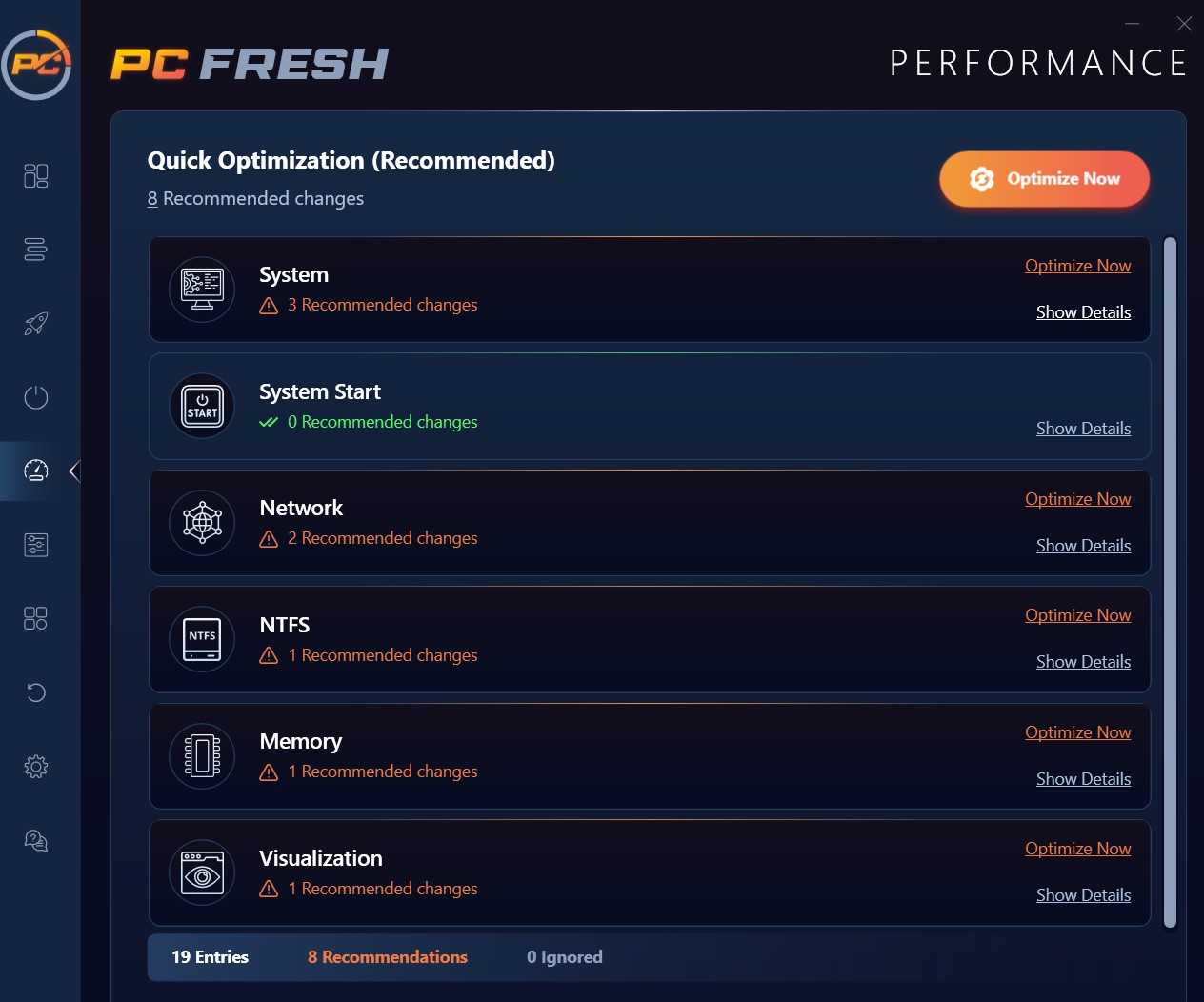
Deciding to evaluate PC Fresh, I decided to download the trial version to see how the complimentary service stacks up. To initiate the trial, just hit the button located beneath the “Buy Full Version” option. Once the installation wizard is downloaded to your hard drive, you’re all set to begin. The process is straightforward, catering even to users who aren’t tech-savvy.
The setup went off without a hitch for me. On starting the program, I was immediately presented with a ‘Power-Now!’ feature, prominently placed on the main screen. The dashboard itself allowed me to effortlessly hop between different optimization sections: performance, services, and Autostart. I dived into the performance section first, where PC Fresh pinpointed areas needing enhancement, like system adjustments and memory handling – crucial for a smoothly running computer.
In the services section, the software detailed active background processes and offered advice on which ones to deactivate or adjust to manual. This aspect particularly showcased PC Fresh’s ability to refine system functioning by minimizing the strain on system resources. Then came the Autostart management, unveiling a lineup of programs scheduled to launch with Windows. Here, the software again proved its value, flagging non-essential apps that could be turned off to quicken boot times.
Navigating these features, it became clear: PC Fresh is more than a mere utility lurking on your desktop or in the system tray. It’s a sophisticated diagnostic instrument, shedding light on the typically elusive realm of system processes and startup applications.
It empowers users to elevate their system’s efficacy and boot speed, aiming to ensure a fluid, more rapid computing journey. Regarding support, the trial version comes with email help. Although I faced no issues during my evaluation, it was comforting to know assistance was available. Should you opt for the full version, you’ll gain access to premium email support from dedicated support professionals.
The settings section also provided language options and the ability to search for software updates, signaling a commitment to continuous enhancement. Throughout my trial of PC Fresh’s free version, I discovered it’s a robust suite that extends significant advantages to users of both the free and paid versions, including:
- Enhanced System Functionality – The program pinpoints opportunities to elevate performance, potentially leading to a more fluid system operation.
- Management of Services – It provides insights into active background services and proposes enhancements, potentially liberating system resources.
- Improved Startup Speed – Autostart Management enables users to hasten the system’s startup by deactivating non-essential programs that initiate automatically.
- Empowered User Experience – The software grants users the ability to make knowledgeable choices regarding their system preferences, fostering a sense of ownership over their digital space.
- Support Availability – Users can access email support even with the trial version of the software, offering an extra degree of confidence while utilizing the tool.
Features
PC Fresh Features – What Do You Get from It?
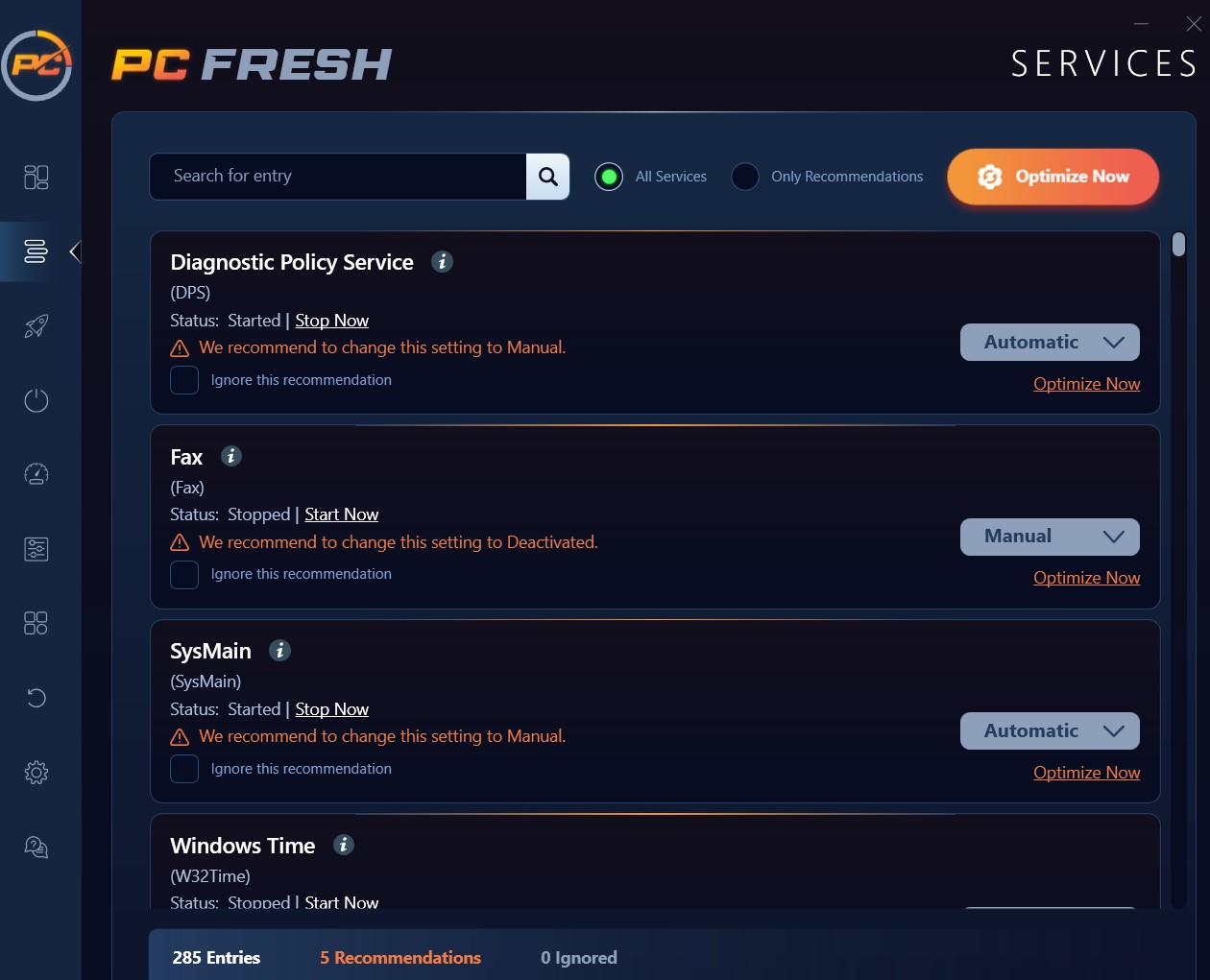
Abelssoft’s PC Fresh comes packed with tools designed to boost the performance of your Windows operating system. Let’s dive into what PC Fresh brings to the table, its standout features, and the areas where it might fall short, so potential users know exactly what to expect.
- A German Company – Hailing from Lower Saxony, Germany, Abelssoft is deeply rooted in the core of Europe, operating out of Ganderkesee.
- Broad Compatibility – PC Fresh is built to work with a range of Windows operating systems, from the newest Windows 11 to older versions like Windows 10, 8.1, and 7.
- PC Clean-Up Features – The software comes with a PC clean-up tool that aims to sweep away unnecessary files and clutter, which could lead to better performance.
- Startup Management – Included in PC Fresh’s suite of tools is startup management, allowing users to control which applications start when the computer boots up. This feature aims to make the startup process quicker. However, it does not stop untrusted programs from running. It’s worth noting that features like email protection and a registry cleaner are missing.
- Support Options – PC Fresh provides free email support for its users. There’s also an option for premium support for those who choose to purchase it.
- Varied Pricing Plans – PC Fresh’s pricing offers a variety of choices. It’s €39.95 for all current versions, an extra €19.95 for future version releases, a yearly subscription at €29.95, and a lifetime updates package for €179.95.
Do users like it?
PC Fresh – Do Users Like It?
While examining user feedback for PC Fresh, I found limited information. The “Should I Remove It?” website shows mixed opinions: 37% of users have chosen to uninstall the program, while a greater number, 63%, have decided to keep it. The site generally views this feedback positively, indicating that more users see the software as helpful.
While examining different software review sites like TrustPilot, TrustedShops, and some others I have found that users are mostly pleased with Abelssoft tools. The site scores about 4.5 out of 5 rating by hundreds of users’ review.
Search trends
What Do the Google Search Trends Suggest?
I used Google Trends to measure the level of public curiosity in PC Fresh, aiming to assess how many individuals are actively pursuing details about it. Here’s what I found.
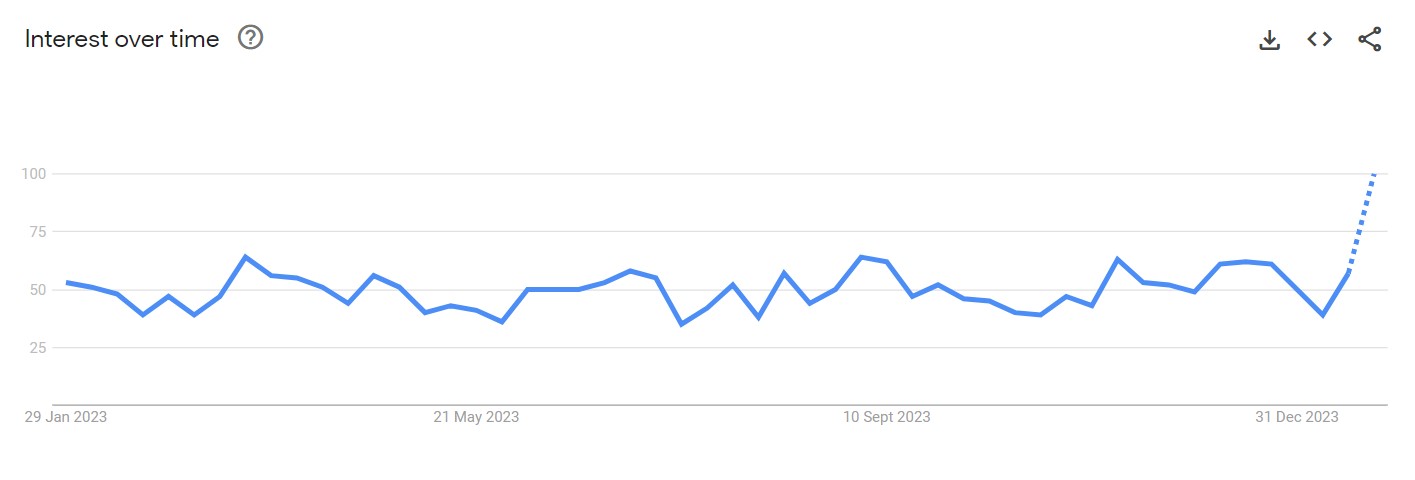
Google exhibited a fairly steady pattern for ‘PC Fresh’ throughout the previous year. The graph remained quite uniform, showing minor variations, yet it concluded with a discernible rise. This indicates a stable interest that might have escalated lately — possibly owing to a new software release or a promotional effort.
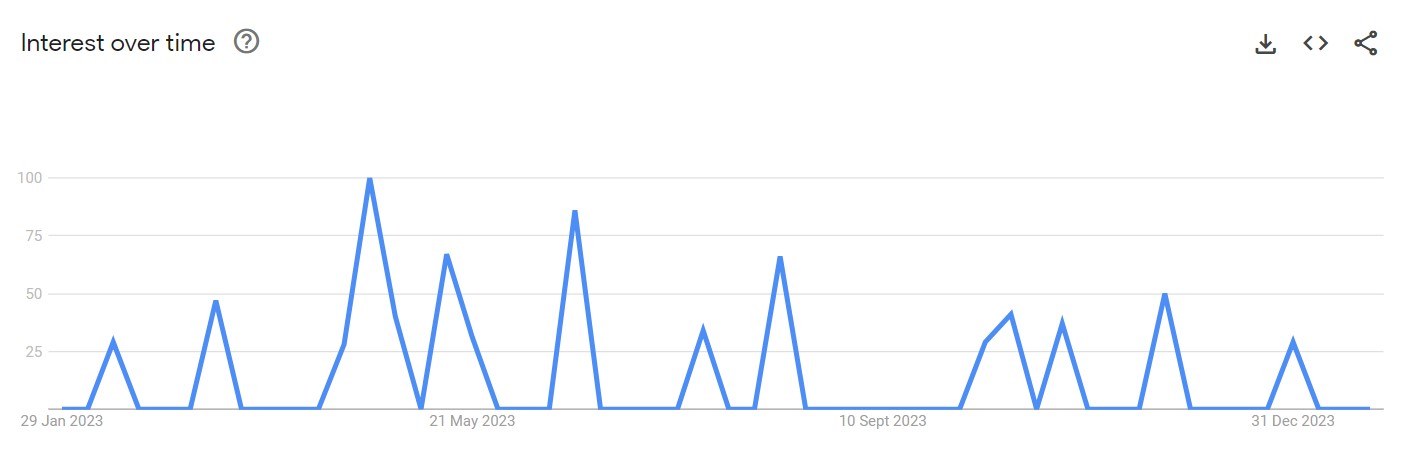
Upon looking up ‘PC Fresh Review’, the second chart revealed a series of highs and lows. These fluctuations could signify surges of curiosity, perhaps aligning with fresh reviews or updates that drove individuals to pursue additional insights. The recurring pattern implies that the interest is responsive, probably connected to distinct occurrences or launches.
Conclusion
Do I Recommend Abelssoft PC Fresh?
If you’re looking for a simple yet effective way to boost your computer’s speed, PC Fresh is a good choice. I like how it concentrates on tidying up your system and making sure it starts up smoothly, especially since it’s not too complicated. It’s user-friendly and the price is reasonable, which makes it even more attractive.
It might not have some fancy extras, but for someone who just wants their computer to run well without any fuss, PC Fresh does the job. It’s perfect for users who value straightforward solutions and want to keep things running smoothly without any hassle.