NewSoftwares Cloud Secure Review 2025 – A One-Click Solution for Protecting Multiple Cloud Accounts
We live in a world that’s becoming increasingly hard to keep up with. All of us deal with a lot of private files, office data, personal folders, presentations, and so much more. It makes sense to store our files on the cloud. It’s also essential that we lock and secure our cloud accounts so our personal and official files are not stolen or hacked. Cloud Secure offers a reliable and multi-layered solution for protecting all of our cloud accounts.
The lightweight software enables users to lock, protect and access different cloud accounts with a single subscription. Whether you use Dropbox or Google Drive or Microsoft One Drive, or all of these together, it lets you lock all of these cloud accounts.
The software program is compatible with Dropbox, Microsoft One Drive, Google Drive and Box. You can lock or unlock each of these cloud accounts with just a click. You can use it in conjunction with a folder lock software such as Folder Lock 10 to lock and encrypt your folders on the cloud too.
Since the software comes with a password-protected interface, you can simply lock a cloud account and forget about it.
Here’s a more comprehensive overview of Cloud Secure so you can understand its basic features and functionalities in depth.
Pros and Cons
Pros and Cons of Cloud Secure
How to use
How to Use Cloud Secure to Protect Your Cloud Accounts
To learn exactly how Cloud Secure works, I wanted to get the firsthand experience. It’s good to know that the program doesn’t require users to have knowledge of coding. You just need to remember the master password. Never lose it, as it is next to impossible to recover a Cloud Secure password.
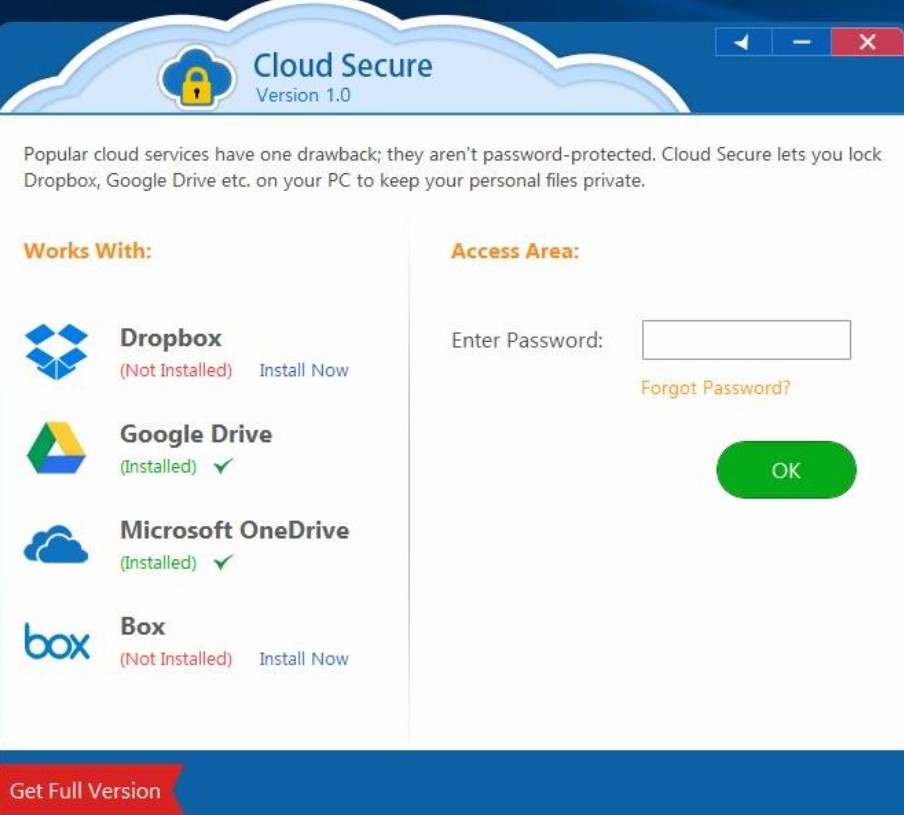
To test out the software, I first installed the software on my Windows computer, Unfortunately, when I tried installing it on my Android 11 phone, I got a notification that the software is still not compatible with the Android version I use. It was quite disappointing, as this Android version was released way back in 2021. Nevertheless, I went on to test out the software on my PC.
After installing the software, I signed up and logged in to my account. To my surprise, the software auto-detected the two cloud services I use, Dropbox and Google Drive. To turn on the protection for each of these cloud platforms, I had to just use the “Lock” button.
Once you lock a cloud account, you will notice a green “On” button glowing up beside it. For accounts that are not locked, you will see the same button in white, with “Off” written on it. I found it quite handy, as this helped me keep track of what’s locked and what’s not at a quick glance.
Users’ feedback
Cloud Secure – Do Users Love It or Hate It?
The fundamental promise of Cloud Secure is that locked cloud accounts can only be accessed by the user themselves. The idea is to prevent unauthorized access to sensitive and personal data. However, I found on Google Play Store that some users were able to access their locked cloud accounts even without keying in the passwords they created.
Aside from the glitch reported by some users, the software has received mostly positive reviews from users on both Google Play Store and Apple App marketplace. Most users lauded its one-step protection solution for all of their cloud accounts. I am sure the company has already taken stock of the negative reviews and they will fix the bugs before any new version is released in the future.
Search trends
Do Internet Users Show a Good Interest in Cloud Secure?
I used Google Trends, like I always do, to understand this. I noticed that the cloud protection app has only had a very limited and sporadic online presence compared to its two biggest competitors, NordLocker and MultCloud, although NordLocker itself is a cloud platform and MultCloud offers more comprehensive cloud management services, sans the locking feature which is unique to Cloud Secure.
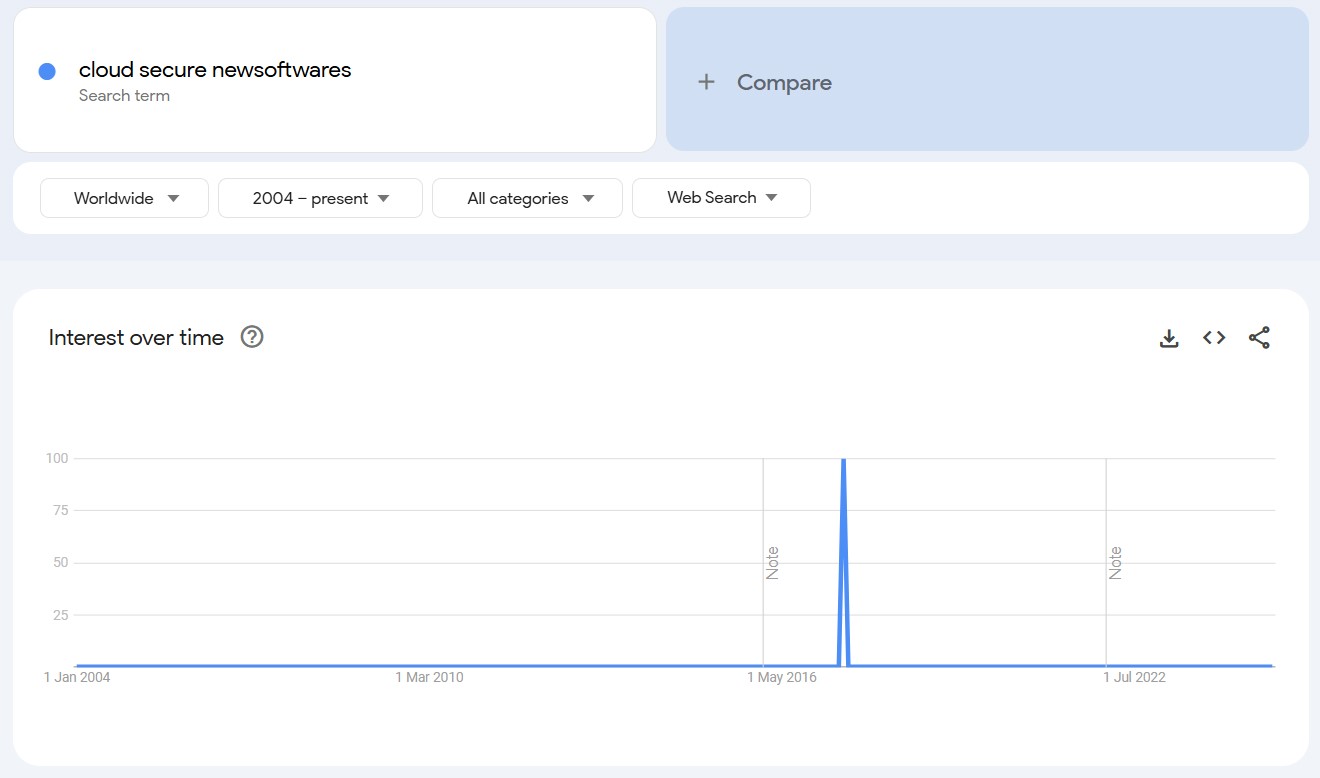
Among the three, MultCloud is the clear winner when it comes to search interest, which reflects its strong presence in the cloud management and security space. NordLocker has also steadily gained traction, with a noticeable upward trend in recent years.
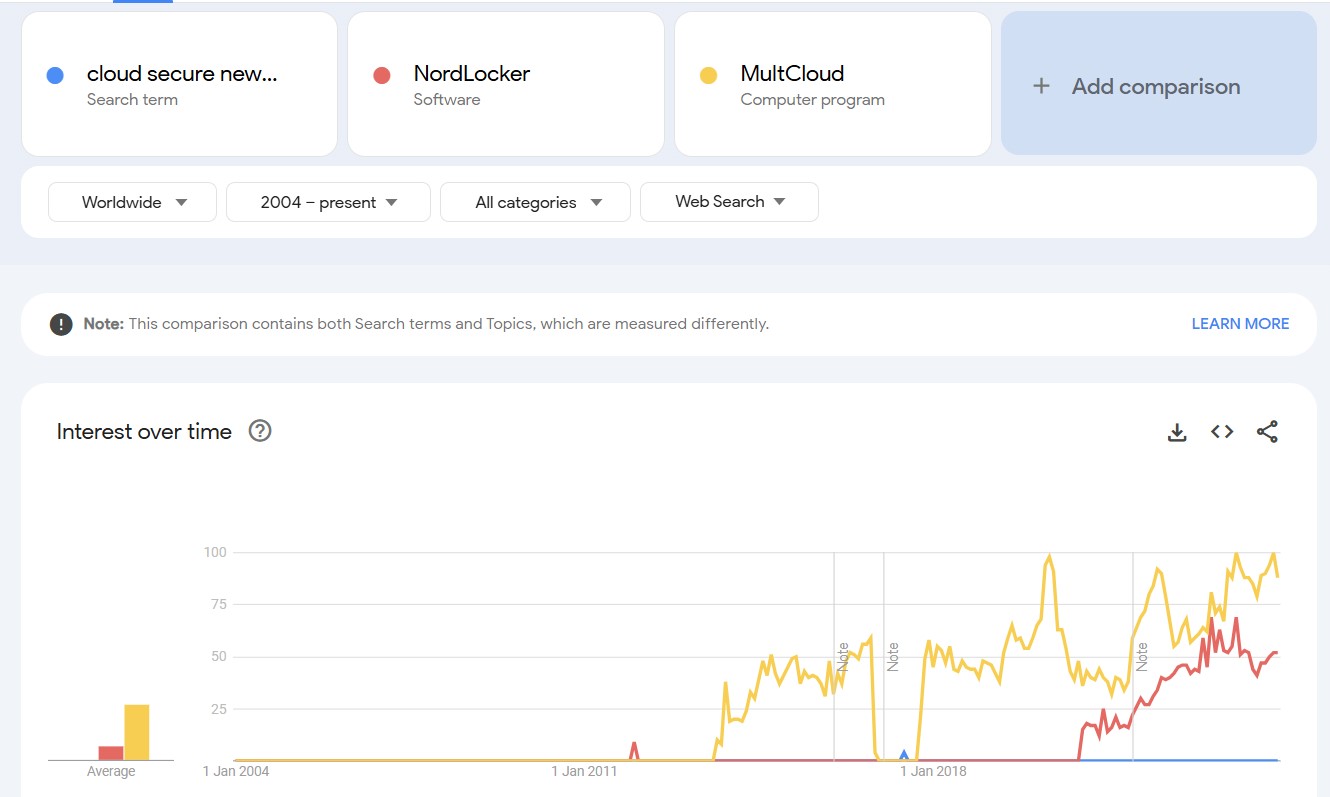
What’s new?
What’s New in the Latest Version of Cloud Secure?
Newsoftwares LLC, the software company that developed the cloud security app, last updated it in April 2022. This is strange, as the software is still is not compatible with the latest version of Android. However, the last updated version comes with some improved UI functions. It is also compatible with Windows 11. Here’s a brief overview of Cloud Secure Version 1.1.3.
| Feature | Description |
| Protect Multiple Cloud Accounts | Supports four platforms: Dropbox, Google Drive, Box, and OneDrive |
| One-Step Locking Solution | Single password solution for all cloud accounts |
| Protect Against Data Loss | Safeguards cloud data from unauthorized access, accidental deletion, and hacking attempts |
| Prevent Unauthorized Changes | Secures accounts from unauthorized changes or tampering |
| Setup Different Cloud Accounts | Install and manage multiple cloud accounts |
In a nutshell, although Cloud Secure has been around for quite a while, the developers have not updated it in recent years. So, you can expect the same old features, with a few bugs fixed. I heard that Newsoftwares will soon launch an updated version of the software, but there’s no official confirmation just as yet.
Cloud Secure vs competition
Cloud Secure vs Competition – Can It Become a Market Leading Multi-Cloud Management App?
Cloud Secure has carved its own niche in the cloud security app marketplace. Not every day you will come across a program that lets you lock multiple cloud accounts with just one password.
However, there are other types of privacy and user convenience-focused cloud solutions that offer similar types of solutions. Two of these solutions, MultCloud and NordLocker, are extremely popular. Hence, I went on to comparing apples to oranges, and I eventually discovered that Cloud Secure offers some unique features that the other two do not, for obvious and no-so-obvious reasons.
| Feature | Cloud Secure | MultCloud | NordLocker |
| Multi-Cloud Security Management | Allows users to lock and secure multiple cloud accounts with a single password. | Integrates multiple cloud storage services into a single platform for seamless file transfer and synchronization. | Itself a cloud platform. |
| File Encryption | Provides password protection for cloud accounts. | Communication between MultCloud servers and cloud servers is always done over a secure 256-bit SSL channel. | Offers end-to-end encryption for files using AES-256, xChaCha20-Poly1305, and Ed25519 algorithms. |
| Cross-Platform Access | Allows access to secured cloud accounts across multiple devices. | Provides access to multiple cloud services through a single interface. | Enables access to encrypted files across various devices and platforms. |
| User Interface | User-friendly interface | Intuitive platform for managing multiple cloud accounts. | Simple and easy to use. |
| Additional Features | Protects against data loss and unauthorized access. | Supports scheduled transfers and email notifications. | Allows secure sharing of encrypted files via email or link. |
Conclusion
Should You Use Cloud Secure?
Although there’s no dearth of cloud management apps, Cloud Secure has its forte in multi-cloud protection. It lets you lock and secure multiple cloud accounts with one account, which I think is its strongest selling point. I tried finding similar apps and desktop utilities with a greater set of features, but ended up finding password management apps like LastPass and cloud platform management solutions like MultiCloud.
Cloud Secure, on the other hand, does what it says. It enables users to lock and secure their cloud platforms. The one-click-protection feature, in my opinion, makes it one of the most user-friendly cloud security management apps at this moment. However, it’s a bummer that the software hasn’t been updated for more than two years as I am writing this. If you are looking for a simple cloud platform protection app, go for it, but always remember to do your own research.






