MultCloud Review 2025 – Free and Seamless Sync Across All Cloud Services with Options to Upgrade
We all juggle a lot of files across Dropbox, Google Drive, and a couple of other cloud services. Downloading files from one drive and uploading to another is time-consuming and a bit of a headache. This is where MultCloud comes in as a game-changer. MultCloud from AOMEI Technology is more like your personal cloud assistant. Instead of the download-and-reupload chore, it lets you move files directly from one cloud service to another.
Pros&Cons
Pros&Cons | Check Positive and Negative Sides
Whats new?
MultCloud – What’s New in the 2025 Version?
The latest version of MultCloud, Version 5.0.0, brings some notable updates from its previous versions.
Most notably, some users complained that they were unable to access Google Photos. If you’re still facing this problem, re-adding Google Photos to MultCloud should fix it.
Additionally, this version introduces support for iCloud Photos, expanding MultCloud’s compatibility with Apple devices, which I think speaks volumes about the developer’s vision.
How does it work?
MultCloud for Transferring Files Across Clouds
If you’re looking to make your life a bit easier by managing all your cloud storage from one spot, let me walk you through getting started with MultCloud. It’s a neat tool for transferring and syncing files across various cloud services without the hassle of the old download-and-reupload routine.
My experience with MultCloud was that it’s a useful tool for managing files across multiple cloud platforms, although it comes with certain limitations and requires a bit of technical setup for full functionality.
I started my journey with MultCloud by setting up an account. The process was quite straightforward:

I navigated to the MultCloud website and clicked on the “Sign Up Free” button. I entered my email, chose a password, and then checked my email for an activation link to complete the setup. Once my account was ready, I simply clicked “Log in” to access MultCloud’s features. For those preferring a direct approach, MultCloud also allows signing in using Google, Facebook, or Apple accounts.
The process of integrating my cloud services with MultCloud was simple. I selected the desired cloud service from MultCloud’s list, logged into my cloud account, and gave MultCloud the necessary permissions to manage my files.
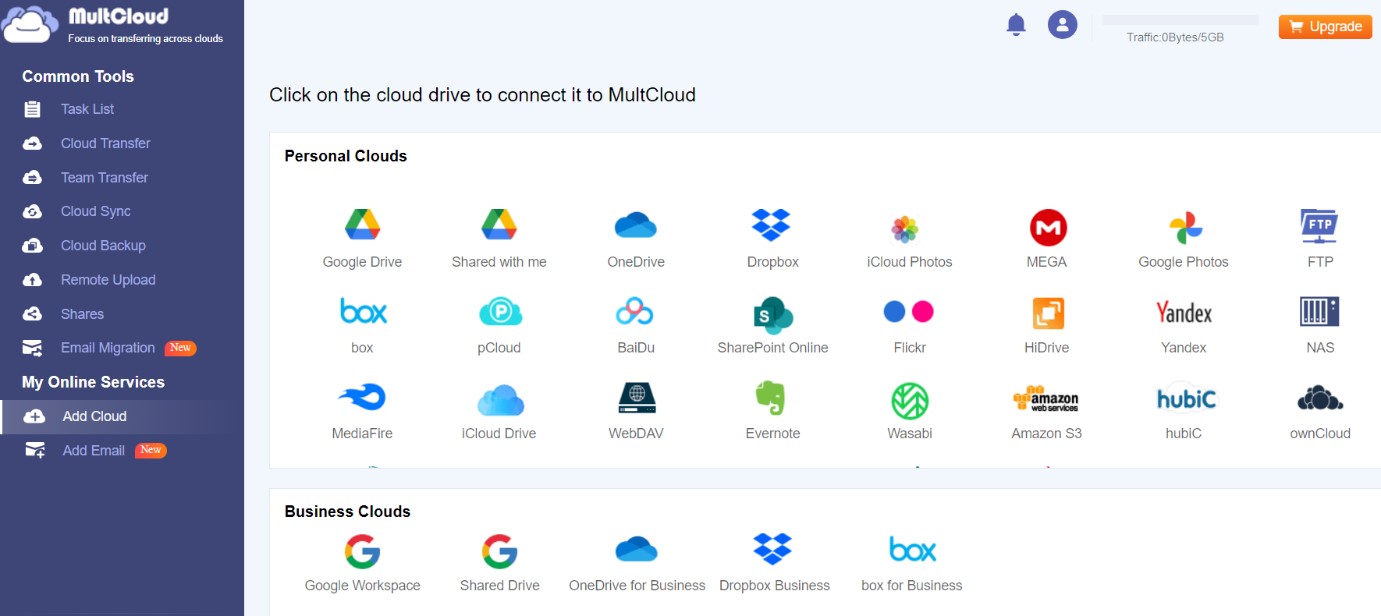
After setting up the cloud services, I proceeded to the file transfer and synchronization functions. This required having at least two cloud services connected to MultCloud. I selected the source and destination folders for my files and initiated the transfer or sync process. It’s important to mention that the free version of MultCloud does not allow the saving of transfer jobs, so I had to configure them each time.
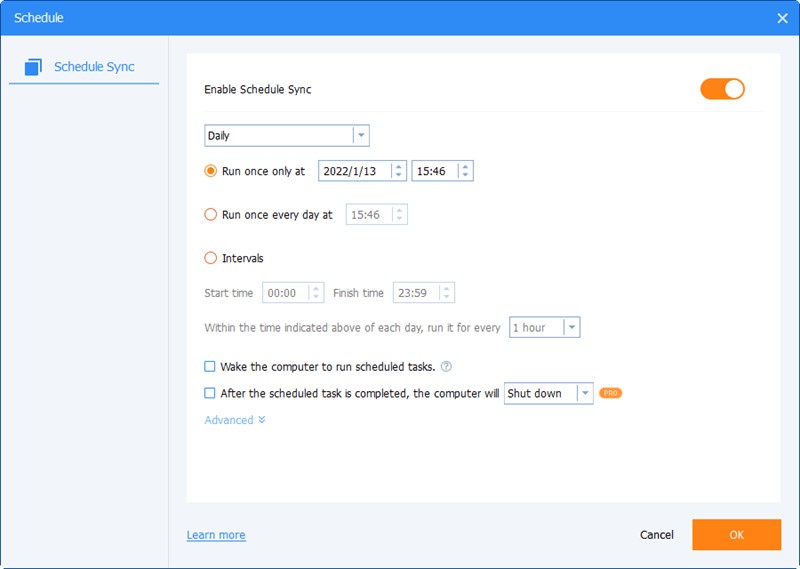
MultCloud offers various options and scheduling features, particularly in the paid version, to manage file transfers. For mobile or other internet-accessible device users, it’s pretty convenient I think as MultCloud operates entirely online. However, using it on a laptop or PC requires setting up these devices as FTP servers, which involves configuring your router and computer settings.
As I found, it is a robust tool for managing multiple cloud storage accounts from a single interface, offering a host of benefits.
- Centralized Management – MultCloud connects over 30 cloud providers (excluding iCloud), manage files, and securely share content from one dashboard.
- Easy File Transfer – Users can transfer files between cloud accounts with ease using drag-and-drop or copy-paste, avoiding the hassle of manual downloads and uploads. Check this step-by-step guide to transfer files from Dropbox to OneDrive.
- Automatic Sync – I could also set up auto-sync between my cloud accounts for regular backups or simplified file management.
- Intuitive Interface – What I most liked is the straightforward interface for efficient file management, transfer, and syncing.
- Quick Account Setup – It is easy to add and manage cloud accounts, share files securely, and establish sync rules from the central dashboard.
- Strong Security – MultCloud prioritizes data safety with AES 256-bit encryption, GDPR compliance, and OAuth for login without sharing your credentials. However, it doesn’t have two-factor authentication.
Users’ feedback
MultCloud – What Do Real Users Think?
Upon reviewing social media feedback on MultCloud, I’ve observed a spectrum of user experiences. Reddit comments largely praise MultCloud, with users advocating its superiority in cloud management and success in efficient data transfers between different cloud services.
One Reddit user shared a positive experience about migrating substantial data between Google Drive accounts, emphasizing MultCloud’s speed and user-friendly interface.
On the other hand, Facebook opinions vary: while some users celebrate MultCloud for its time-saving features, others express dissatisfaction, particularly with slow transfer rates, which becomes a significant concern when handling large volumes of data.
Twitter feedback is predominantly favorable, as I found, with users highlighting the convenience of transferring large files directly between servers and cloud accounts.
On Trustpilot, the median rating reflects a balanced view, with positive notes on the platform’s ease of use for transferring files. Yet, there are critical voices too, pointing out problems like loss of important file metadata during synchronization.
A few words about search trends
MultCloud Search Trends – Are People Looking for This Solution?
Google Trends is a valuable tool for gauging the popularity of search terms over time. It allows for an analysis of how often terms are searched for on Google’s search engine, which can be indicative of the public interest or awareness about those terms.
I used Google Trends to compare the search interest in “MultCloud” over a 12-month period, from January to December 2023, worldwide. I also tried to understand the trend of user interest in MultCloud relative to itself over time and vis-à-vis competitors Cloudsfer and Odrive.
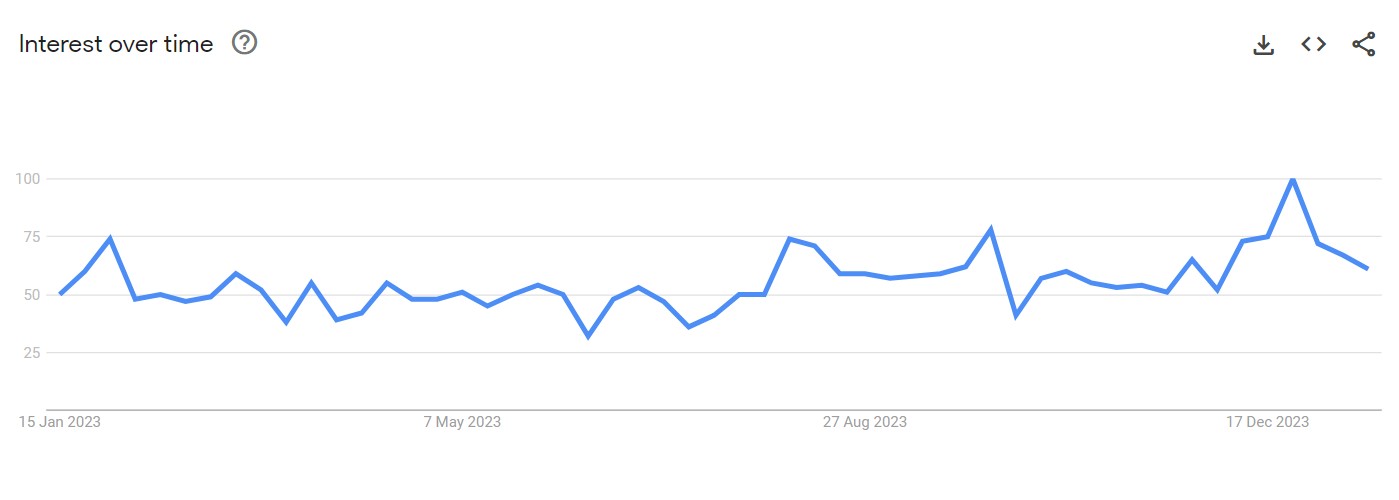
When I searched with the product name, I noticed a fluctuating but generally stable interest in MultCloud throughout the year. There are peaks that suggest moments of higher visibility or perhaps marketing campaigns that drew more searches. The pattern does not show a drastic increase or decrease, indicating a consistent level of brand awareness or use among the public.
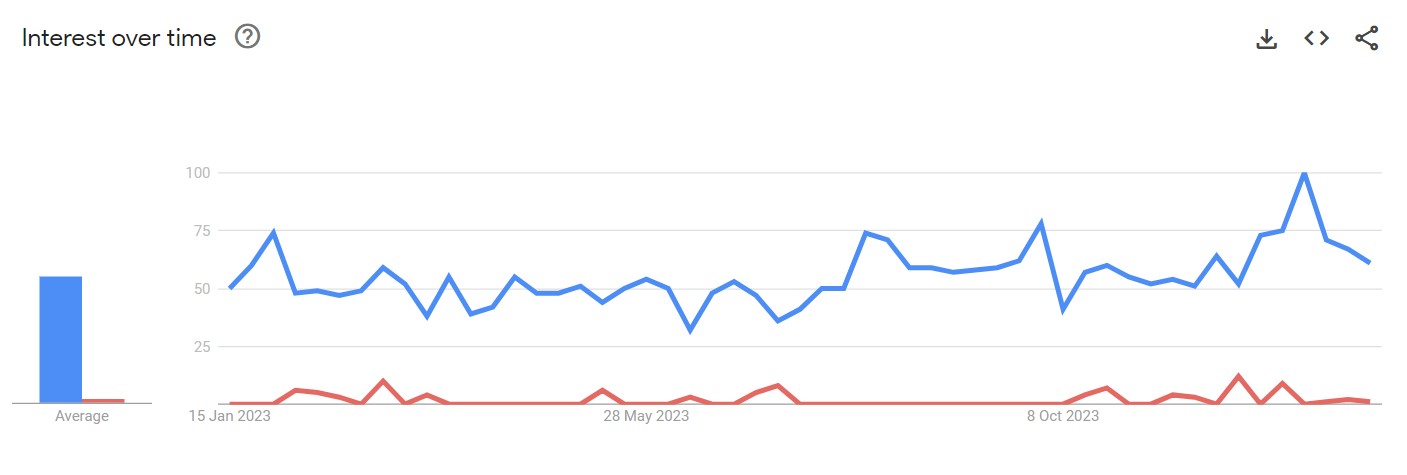
Now, if we compare MultCloud to Cloudsfer, it’s clear that MultCloud generally maintains a higher level of search interest over the 12 months. The graph shows that Cloudsfer has a lower average search volume, with the gap between the two services widening and narrowing periodically. This could reflect the relative market position of the two services.
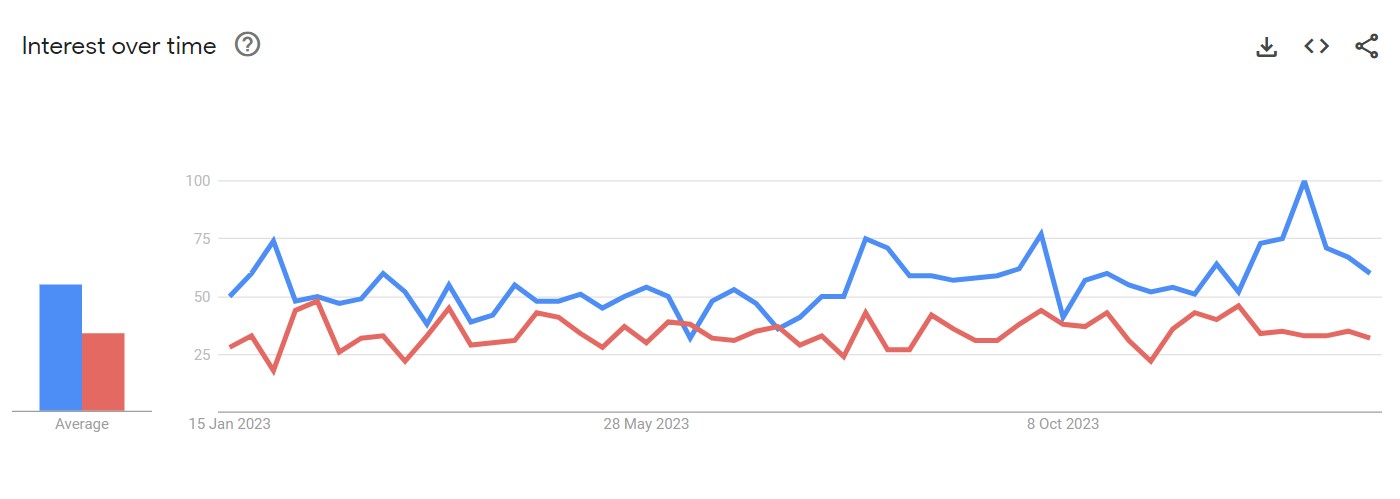
While comparing MultCloud with Odrive, I found that both services show similar trends in search interest with MultCloud often leading, but Odrive displays significant peaks where it overtakes MultCloud or matches its search interest. These instances could be related to specific product launches, updates, or market events that temporarily shifted public attention towards Odrive.
Conclusion
Should You Use MultCloud?
MultCloud is great for cloud storage management as it offers seamless transfers and synchronizations across a variety of platforms. Its complimentary tier is quite impressive, providing an intuitive interface that’s a breeze to use, supporting an expansive list of over 30 cloud storage services. For those juggling multiple cloud storage accounts, I would most certainly recommend it.
The free version of MultCloud is remarkably useful too. The promise of automated, effortless syncing and backup is alluring indeed. If you are a business or an individual with a genuine requirement for such services, you might consider investing in the solution, as it simplifies the process significantly.




