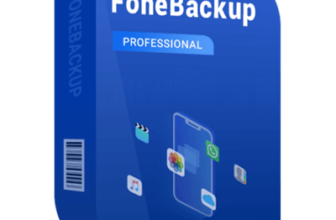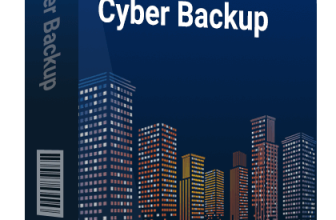AOMEI Backupper Professional Giveaway
AOMEI Backupper Pro is a backup/recovery and disk clone tool which will help you to be sure that in case of a hard disk crash or a system failure you won’t lose your precious data. The offer is a part of AOMEI Christmas campaign which is still active (no license code required).
Key Features
How Can AOMEI Backupper Pro Help You?
With AOMEI backup tool you can do the following:
- Create bootable media
- Create full disk image/partition/file backup
- Clone the entire disk/partition/system
- Restore the system to dissimilar hardware
- Manage two way sync for files/folders
- Schedule backup
- Create backup schemes
- Backup/image task management
- Create PXE boot tool
- Send email notifications
There is also a free version of AOMEI Backupper Standard which is limited in some functions but in case you need some basic backup/recovery tool with the ability to clone and basic sync this is the perfect choice. Here is a link for a FREE AOMEI Backupper Standard https://www.ubackup.com/free-backup-software.html
FREE AOMEI Backupper Professional
How To Get AOMEI Backupper Professional Giveaway?
- Download the installation file of the full version of AOMEI Backupper Professional using this link https://www.aomeitech.com/ss/download/qd/cl/AOMEIBackupperSetup.zip
- Or this one https://www2.aomeisoftware.com/download/qd/cl/AOMEIBackupperSetup.zip
- You can also visit an official AOMEI giveaway page 2025 to download the software
- Install the program
- No license code required
AOMEI Giveaway
What Can I Do If I Didn’t Have Time To Use AOMEI Giveaway?
These and similar giveaways happen on regular basis and I must say rather frequently. Keep an yey open on holiday seasons, national holidays or subscribe to the company’s newsletter not to miss a great giveaway. In case you need the program now you can still get it with a great discount price.
Extra Info
AOMEI Backupper Professional (free license) Additional Info
- System requirements: 500 MHz x86 or compatible CPU
- Supported Platforms: Windows 11, 10, 8.1, 8, 7, Vista, XP (both 32-bit or 64-bit)
- Size: 300 MB
- Memory: 256 MB and above
- Optional: CD/DVD drive to create a bootable media