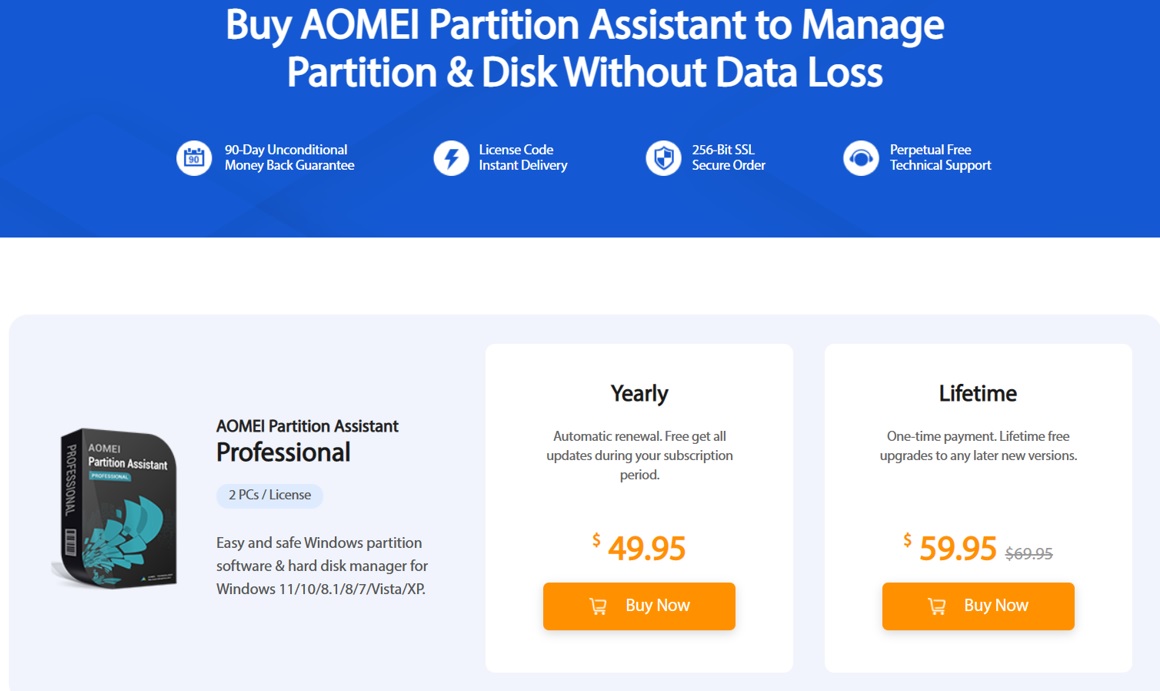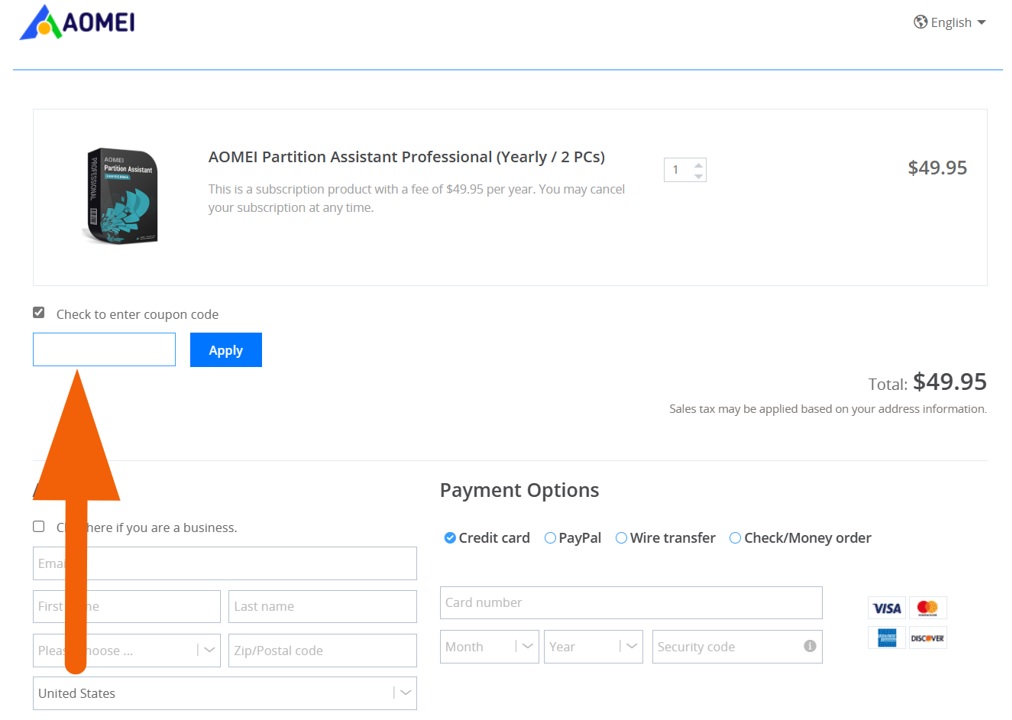- All
- Deals
- Coupons
- Sales
- Expired
How to Use AOMEI Partition Assistant Professional Deals and Discounts FAQ?
How much does AOMEI Partition Assistant Professional cost?
An annual subscription to AOMEI Partition Assistant Professional costs $49.95 with automatic renewal. Or $59.95, you can get a lifetime subscription to the Professional version that covers 2 PCs per license. AOMEI offers a 90-day unconditional money-back guarantee with all license purchases.
Is AOMEI Partition Assistant free to use?
AOMEI Partition Assistant Standard is free to use for personal purposes. However, the AOMEI Partition Assistant Professional is not free to use and costs $49.95 for an annual license.
How can I save money on AOMEI Partition Assistant Professional?
Whether you are purchasing the annual or the lifetime license of AOMEI Partition Assistant Professional, you will want to save some money. The easiest way to save money on AOMEI Partition Assistant Professional is by getting the lifetime license for $59.95 only. AOMEI offers a 16% discount on lifetime subscriptions on its website. You can also save money by using AOMEI coupons and promo codes.
What are promo codes and coupons?
Promo codes and coupons are distinct alphanumeric codes that offer promotional incentives during online shopping. These promotional incentives include cashback deals, instant discounts, exclusive gifts, or free months, among other offers.
What type of coupon or promo code should I use?
Coupons and promo codes offer various incentives when used during online shopping. Use a discount code or coupon if you want to save money instantly on your purchases. Discount codes are ideal if you want to save money on one-time purchases like the lifetime license of AOMEI Partition Assistant Professional. On the other hand, cashback coupons will help you gradually save money for future purchases if you use them when paying for the annual license renewals of AOMEI Partition Assistant.
How do I use an AOMEI coupon or promo code?
Go to AOMEI’s website and select AOMEI Partition Assistant Professional from the top banner. Choose the license you want to purchase and click “Buy Now” to proceed to checkout. On the checkout page, enter your coupon or promo code in the “coupon code” box as shown in the screenshot, and click “apply” to redeem the code. Once the code has been successfully redeemed, complete the checkout process to confirm your order.
What payment methods does the online store accept?
The online store accepts American Express, Discover, MasterCard, Visa, PayPal, Wire transfers, checks, and money orders. Depending on the country selected by the customer when placing an order, the available payment methods will be listed at checkout.
What do I do if the promo code fails to work?
If the promo code failed to work, check the promotion’s expiry date to make sure that the code is still valid. Correct typing errors such as incorrect capitalization or spelling mistakes and try to apply the promo code again. Read the terms and conditions of the promotion to ensure that your order is eligible for the promotional offer.
What are a promo code’s terms and conditions?
The terms and conditions of a promo code are a unique set of rules that outline how and for what the code is meant to be used. Always read the terms and conditions of a promo code or coupon before using it so that you are aware of the promotion’s benefits, limitations, and restrictions.
Does a coupon or promo code expire?
Yes, coupons and promo codes expire and all promotions have an expiration date. Beyond its validity period, a coupon or promo code is considered to have expired. Make sure to always check the expiry dates of coupons and promo codes before using them to avoid wasting time on expired offers.
How can I get AOMEI coupons and promo codes?
Frequently visit AOMEI’s website to take advantage of limited-time discounts, ongoing sales, and other promotional deals on AOMEI Partition Assistant Professional subscription plans. You can also search various coupon sites on the internet for the latest AOMEI coupons and promo codes.
When is the best time to save on AOMEI Partition Assistant Professional subscriptions?
The best time to save on any kind of online shopping is during festivals like Easter, Halloween, Christmas, and New Year. You can find generous discounts and deals during special holidays and festivals. Keep an eye on AOMEI’s website during company anniversaries, Black Fridays, and Cyber Monday for limited-time sales.
Are there AOMEI discounts and deals for students, teachers or non-profit organizations?
Yes. Check this official AOMEI non-profit deals page for step-by-step details how to get extra discount.