AudFun Spotify Music Converter – A Fast and Efficient Spotify Downloading And Converting Tool
With AudFun Spotify Music Converter, users can easily download and transform songs and podcasts from the audio streaming app into formats like MP3, WAV, and FLAC for unrestricted offline playback. Here’s my lowdown on the downloader and converter tool, and it is not just based on personal use, but also on what users and search trends suggest.
Pros&Cons
Pros&Cons | Advantages and Disadvantages at a Glance
What’s new?
A Quick Overview of the Latest Version
Version 2.3.1 of AudFun Music Converter, released on January 29, 2024, fixes the Chrome update issue in WebPlayer mode. I see this as a crucial fix over version 2.3.0 from January 3, which brought platform switching without restarts and added 23 languages, besides ironing out bugs.
Features and functionality
AudFun Spotify Music Converter – What Are the Features and Functionalities?
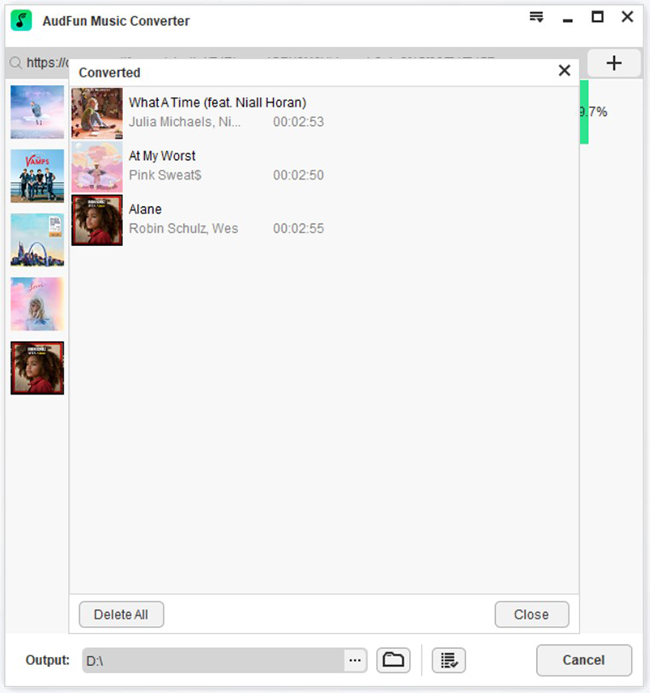
Navigating Spotify’s music library often comes with its own set of constraints, and if you are like me, you might hate that the platform doesn’t let users to download audio content. While we can’t really complain about that, the AudFun Spotify Music Converter emerges as a response to this limitation, enabling users to not only download their favorite tracks for offline listening but also convert them into a variety of popular formats.
The nifty and lightweight distinguishes itself with a focus on user convenience and quality retention. Its interface is designed to allow for quick and easy navigation even for those with minimal technical expertise. In my opinion, even beginners can effortlessly download entire playlists, albums, and individual tracks.
However, perhaps the most compelling feature of AudFun is its commitment to maintaining the original quality of Spotify tracks post-conversion. The software adeptly preserves the integrity of the audio, ensuring that users enjoy their music exactly as intended by the artists. Additionally, the retention of ID3 tags and metadata simplifies the organization of music files, making it easier for users to navigate their collections.
How to use guide
How To Use It To Download And Convert Songs and Podcasts
Navigating AudFun Spotify Music Converter should be a no-brainer for you. From initial setup to enjoying your converted music, I have explained the very basics of using the software, but you need to choose the right plan if you want to upgrade from the trial version. So, let’s begin with the pricing.
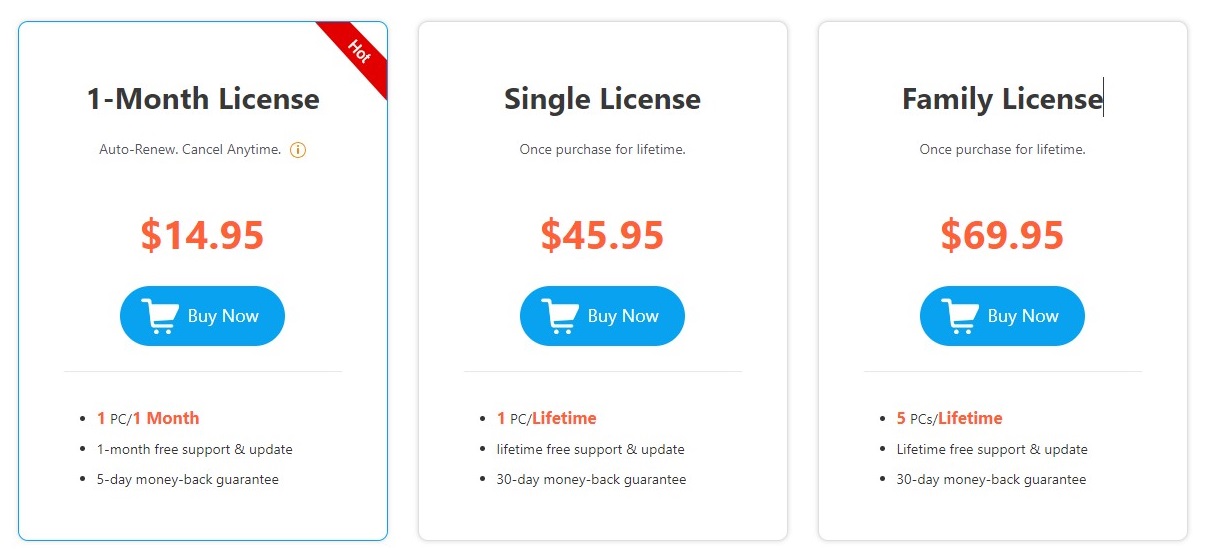
The cost of AudFun Spotify Music Converter spans from a monthly subscription at $14.95 to a one-time purchase of $45.95 for a single lifetime license, extending to $69.95 for a family license covering up to five PCs, inclusive of perpetual support and updates. A free version is available, which you can use to access all its functionalities.
Getting Started with AudFun
Select and download the appropriate AudFun Spotify Music Converter version for your system (Mac or PC). Installation is straightforward: hit the download button, and upon completion, click “Open” to install. Make sure Spotify is already installed on your device for a smooth process.
Activating Your AudFun
The trial version of AudFun offers a glimpse into its capabilities, limiting conversion to the first minute of each track. To unlock full functionality, head to the menu bar—top-right for PC users, or in the top-left Apple menu bar for Mac—and select “Register” to input your license information.
Your First Conversion: From Spotify to Your Library
Step 1: Adding Your Music
Open Spotify, navigate to your chosen song or playlist, and copy its link (via “Share > Copy Spotify Link”). Paste this URL into AudFun’s interface and hit “+” to load your music. For multiple selections across different playlists, drag and drop directly into AudFun.
Step 2: Customizing Your Conversion Settings
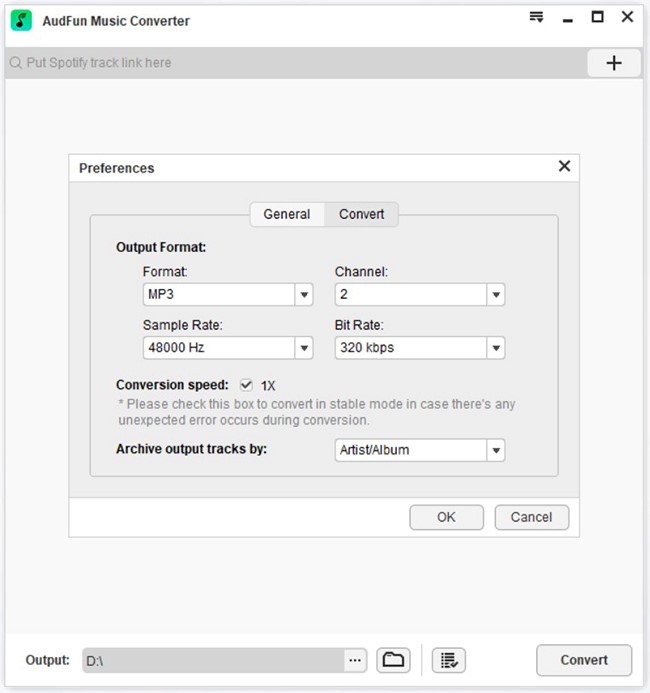
Adjust your conversion settings to suit your needs. Access “Preferences” from the menu bar, then “Convert” to select your desired output format—MP3, FLAC, WAV, M4A, M4B, or AAC. You can also tweak the bit rate, sample rate, and organize tracks by artist or album.
Step 3: Converting and Downloading
Confirm your settings and press “Convert” to begin. AudFun swiftly processes your music, readying it for offline enjoyment.
Post-Conversion: Enjoying Your Music Anywhere
After the conversion, locate your music in the specified output folder. These files are now primed for transfer to any device, allowing you to enjoy your Spotify favorites anywhere, anytime.
AudFun vs competitors
AudFun Spotify Music Converter vs. Top Competitors – How Does It Fare?
I chose to compare AudFun Spotify Music Converter with two competitors, SpotifyDown and Apowersoft Spotify Playlist Downloader Online, to find out the distinct advantages and features that set AudFun apart in the market. If you want to make an informed decision on the best tool for your music downloading and conversion needs, go through my comparative analysis below.
AudFun Spotify Music Converter vs. SpotifyDown
When I pitted AudFun Spotify Music Converter against SpotifyDown, I found that several key features and benefits put AudFun ahead. AudFun offers a comprehensive suite of functionalities, enabling users to download and convert Spotify songs, playlists, and albums into various formats like MP3, WAV, FLAC, AAC, M4A, and M4B. This versatility stands in contrast to SpotifyDown, which, while effective for downloading Spotify tracks in MP3 format, lacks the breadth of format options and the nuanced control over audio quality that AudFun provides.
AudFun distinguishes itself with its lossless audio quality feature, ensuring that all downloads retain the original sound integrity, complete with ID3 tags and metadata info. This is a stark difference from SpotifyDown, which, despite its ease of use and quick conversion capabilities, does not guarantee the same level of audio fidelity. Users of AudFun can also enjoy the software’s 5X conversion speed on Windows, a feature that significantly reduces the time it takes to download large playlists or discographies, a speed efficiency that SpotifyDown does not explicitly promise.
Moreover, AudFun supports offline playback on a variety of devices, extending beyond the basic functionality offered by SpotifyDown. Whether it’s playing your favorite tracks on an MP3 player, mobile phone, or through a car stereo, AudFun ensures your Spotify library is as mobile as you are, without the need for an internet connection.
AudFun Spotify Music Converter vs. Apowersoft Spotify Playlist Downloader Online
Another closest competitor to the AudFun product is the Apowersoft Spotify Playlist Downloader Online, which also caters to users looking to download Spotify music for offline listening. However, AudFun takes the lead with its richer feature set and higher quality outputs. AudFun allows for the conversion of Spotify tracks, playlists, and albums to a variety of formats, including MP3, WAV, FLAC, AAC, M4A, and M4B, without any loss of audio quality. This ensures users can enjoy their favorite music with the original sound intact, a feature that is critically important for preserving the listening experience as intended by the artists.
In contrast, Apowersoft, while offering a free online solution for recording Spotify tracks, cannot match AudFun in terms of audio quality. Apowersoft’s recordings are notably lossy and may include background noise, compromising the listening experience. Additionally, the recorded tracks from Apowersoft lack ID3 tags, making music library management more challenging for users. These limitations highlight the advantages of AudFun’s approach, which prioritizes audio fidelity and user convenience.
Another area where AudFun shines is its speed and efficiency. The software’s ability to convert music at up to 5X speed (on Windows) significantly outpaces the real-time recording required by Apowersoft, offering a more time-efficient solution for downloading large quantities of music. Furthermore, AudFun’s support for offline playback on multiple devices enhances its utility, providing a seamless listening experience across different platforms and environments.
Search trends
Are People Searching for the Music Converter Tool?
Using Google Trends, I checked out how often people search for AudFun Spotify Music Converter and compared it to the interest in competitors SpotifyDown and Apowersoft Spotify Playlist Downloader Online. These trends give a snapshot of how these brands fare in attracting online interest, with AudFun generally showing stronger and more consistent search interest, suggesting it has a solid place in the market.
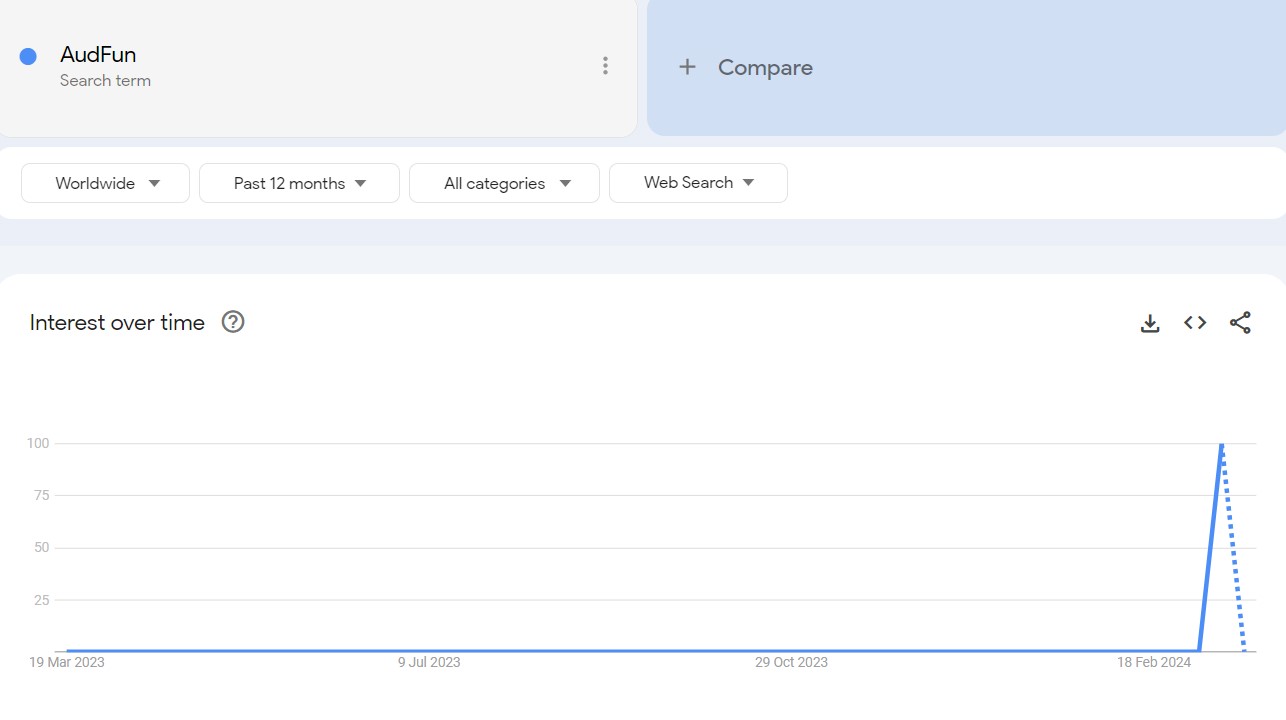
When I searched with the keyword AudFun, I found that there’s an impressive peak that suggests a significant event, such as a major update or a marketing campaign, that successfully captured user interest. This kind of spike is often reflective of a product gaining temporary widespread attention, which can correlate with increased downloads or social media activity.
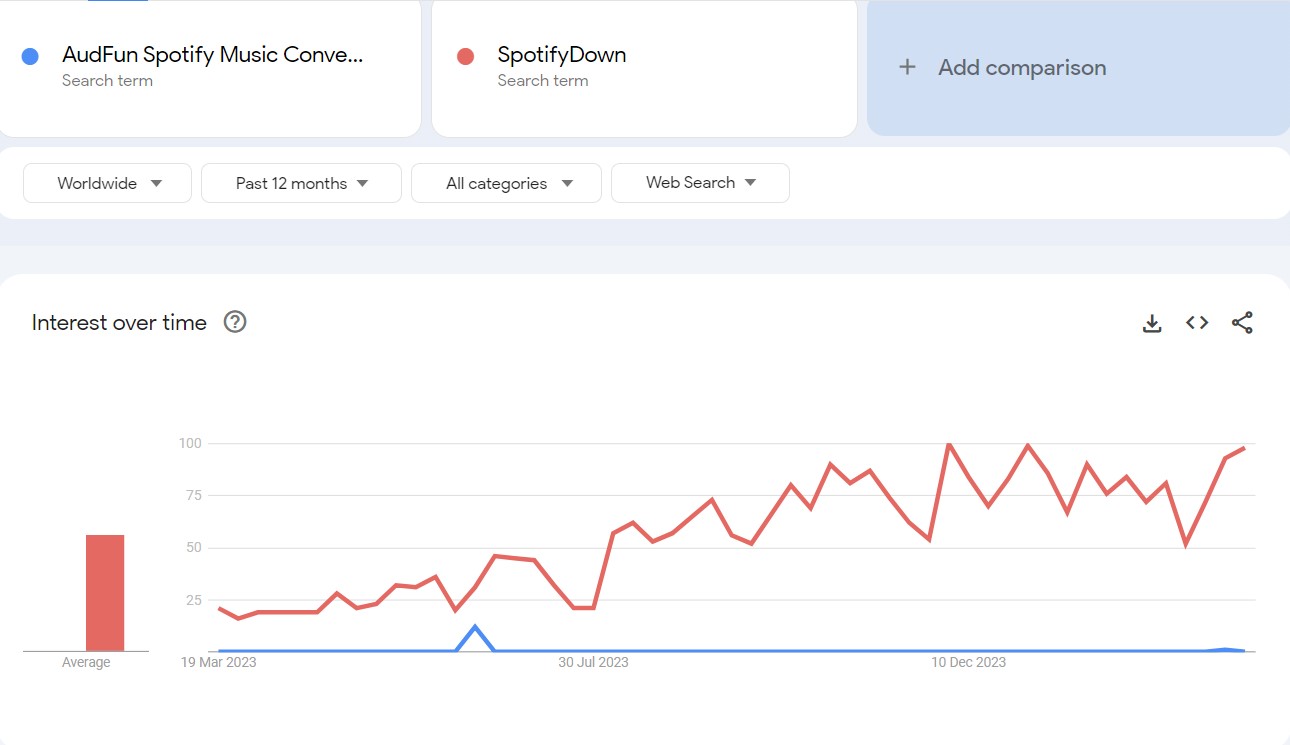
Looking at AudFun versus SpotifyDown, it’s clear that AudFun enjoys a solid and sustained level of search interest, indicative of a loyal user base and consistent market presence. SpotifyDown’s fluctuating trend implies that its popularity may be tied to sporadic events or promotions, which temporarily boost its visibility.
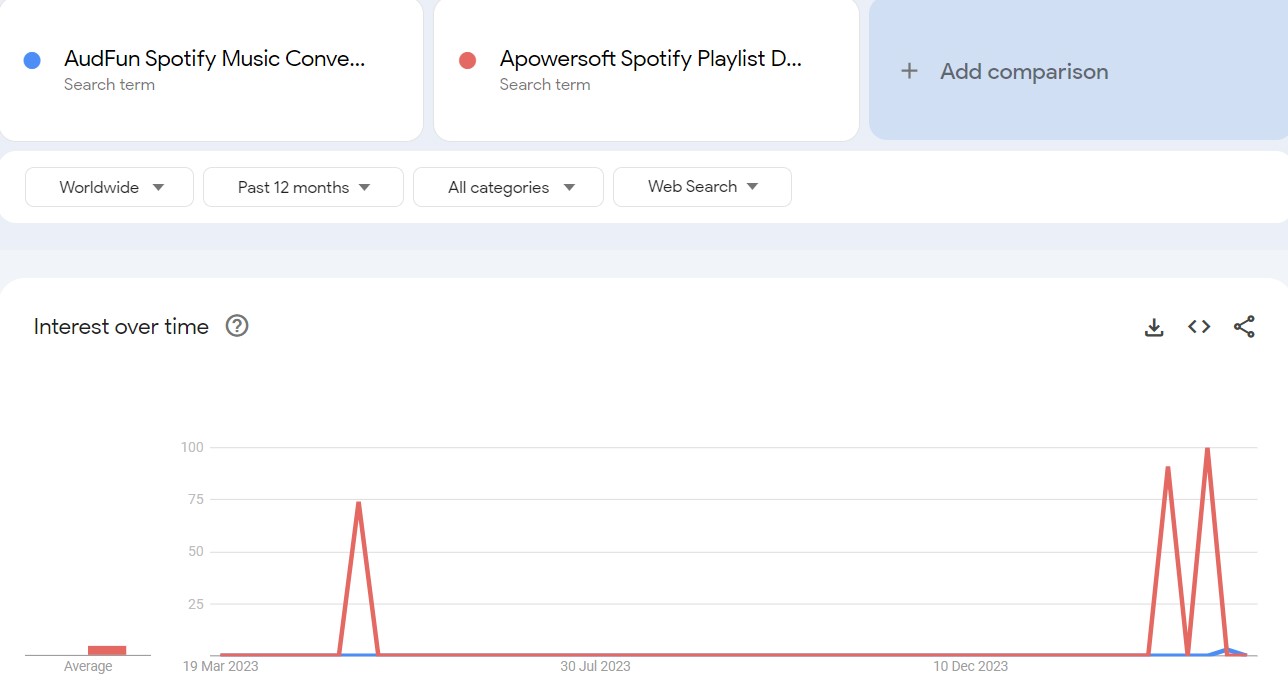
Against Apowersoft Spotify Playlist Downloader Online, AudFun’s trend line shows occasional sharp increases in searches, substantially surpassing Apowersoft’s relatively stable and low search interest. These peaks in AudFun’s data can reflect a strong user response to new features or updates that resonate well with the audience, reinforcing AudFun’s stronger position in search interest over time.
Users’ feedback
Is It Popular Among Users Who Download Spotify Content?
On a well-known question-and-answer platform, Quora, I spotted a positive review about AudFun Spotify Music Converter from a user named Harry Walton. Harry praised the software for its quick conversion speed and the variety of format options available, emphasizing the user-friendly and intuitive nature of the tool.
Such positive reviews suggest strong satisfaction with AudFun’s performance in converting Spotify music to MP3s. It’s feedback like Harry’s that inspired me to explore this does-what-it-promises software application further.
Conclusion
Should You Buy the Paid Versions?
After diving using the AudFun Spotify Music Converter free trial version, I was struck by its efficacy. The converter stands out for its swift download capabilities and the breadth of audio formats it handles. What’s particularly noteworthy is how it preserves the pristine quality of the original tracks, ID3 tags included, making it a standout choice for audiophiles. The conversion speed, which clocks in at up to 5X for Windows users, significantly streamlines the process, though it’s worth mentioning Mac users will work at a different pace due to system constraints.
The software’s pricing structure, which ranges from a full-featured free trial (albeit with a one-minute preview limit on tracks) to varied subscription tiers, provides considerable options to accommodate individual listeners as well as families. What clinched it for me, beyond the converter’s technical prowess, was the commitment to long-term support and regular updates, ensuring the software remains relevant and efficient. Based on my experience, for those seeking a dependable and user-centric Spotify music conversion solution, AudFun certainly earns its stripes and my recommendation.
About the company
AudFun – The Company Who Created the Tool
AudFun Software excels in crafting music conversion software to facilitate easy music access on diverse devices. The team at AudFun is dedicated to advancing coding for top-tier, competitive tools, prominently featuring their acclaimed Spotify Music Downloader. Garnering a dedicated international following, AudFun stands out for its innovative solutions in digital music management. Globally distributed by Paddle.com Market Ltd. from London, AudFun is at the forefront of the audio conversion industry.




