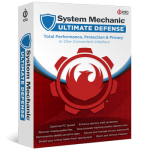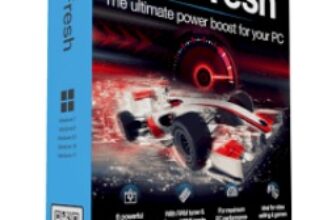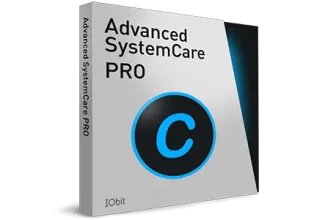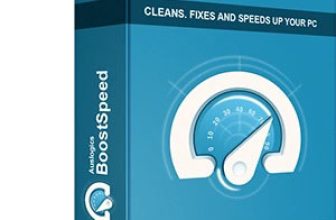Iolo System Mechanic 25 Ultimate Defense Review 2025 – One Subscription for Covering All PCs at Your Home
Iolo System Mechanic Ultimate Defense is a well-organized suite of optimization and security tools that noticeably improves Windows PC performance by cleaning, optimizing, and restoring the system. A cut above most rival applications, System Mechanic Ultimate Defense’s comprehensive scans and customization options offer automated and efficient maintenance for devices running Windows 7 and above.
Pros&Cons
Iolo System Mechanic Ultimate Defense Pros & Cons
Features table
Iolo System Mechanic Ultimate Defense Features Table
| Supported devices | Windows 7, 8, 8.1, 10, and 11 |
| PC Cleanup | |
| Email Protection | |
| Scheduled Cleaning | |
| Disk Defragmentation | |
| Startup Optimization | |
| Registry Cleaner | |
| Real-time Monitoring | |
| File Recovery | |
| Untrusted programs blocking | |
| Internet Booster | |
| Software Updater | |
| Customer support | 1 month of free unlimited 24/7 technical support, online product guides, live chat, and FAQs |
| Price | $79.95 per year for up to 10 devices |
| Website | https://www.iolo.com/products/system-mechanic-ultimate-defense/ |
Version comparison
Iolo System Mechanic Ultimate Defense 25 vs 24 Version Comparison
The latest 25 version of System Mechanic Ultimate Defense brings a lot of new and improved features to the table, including multiple new Privacy Shield features, design enhancements for Windows 10 users, and more robust Digital Fingerprint Protection. On-Demand Boost, the much-anticipated addition to LiveBoost, perfectly complements the real-time boosting tool by letting you turn off multiple background services with one click.
I liked the enhanced Privacy Guardian feature which now allows users to disable Cortana, Microsoft’s virtual assistant, to cease unwanted sharing of app usage statistics, block camera and microphone access to prevent spying or eavesdropping, and disable permission for sharing Windows activity history with Microsoft to prevent third-party personal data mining.
The new Phishing Detector technology within Privacy Guardian blocks sophisticated scamming attempts by checking whether incoming emails are from proxy DNS servers. Modern scammers use proxy DNS servers to trick users to log into fake social media accounts or banking websites to steal their credentials. Phishing Detector identifies such fraudulent communications and protects you from phishing emails.
Another major enhancement comes in the form of the re-engineered Digital Fingerprint Protection which aggressively prevents online profiling, tracking, and data-mining practices on all your browsers. System Mechanic Ultimate Defense 25 has also added more in-product tutorials to walk users through the privacy features and help them easily optimize internet security and online privacy.
How to use guide
A Step-by-step Guide How to Use Iolo System Mechanic 25
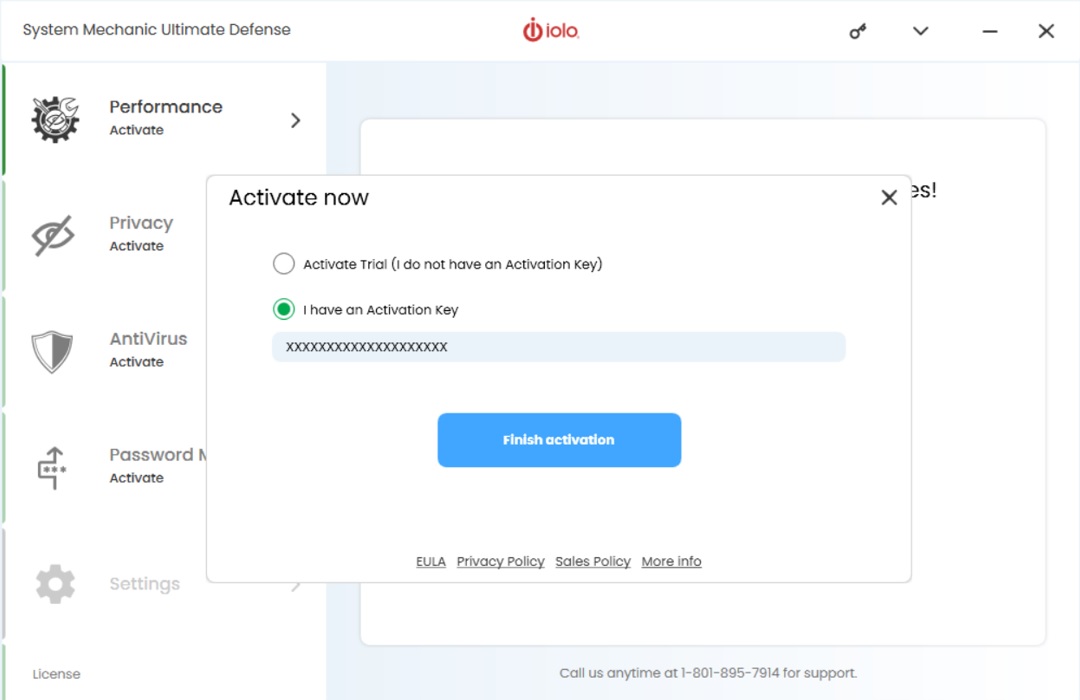
Like most modern PC utility programs and optimization apps, System Mechanic Ultimate Defense is easy to use even for beginners. The app’s modern and streamlined UI ensures the most important tools of the app are close at hand.
Once you download and install System Mechanic Ultimate Defense, activate the app with your email address and the activation key. Once the app activates, you can see the main app window with the essential features neatly arranged on the top header and the left navigation panel of the app.
A fully integrated product dashboard does away with separate installs, desktop icons, and product interfaces for features like the Privacy Guardian and Malware Killer. You can access Performance, Privacy Guardian, Antivirus, and Password Manager, among other important features from the top and left panels of the app.
What I personally like about the Iolo license policy is that 1 license of Iolo System Mechanic 25 Ultimate Defense can be installed on as many PCs as you want. Below is a short video tutorial how to install the license on multple computers.
Click the “Scan” button to run a scan which will list the various issues the app finds on your system and will offer system recommendations. You can toggle on or off the various tools and utilities of the app with one simple click of your mouse.
Using the app is fairly intuitive and you will quickly get the hang of it once you start to explore the various sections of the app. Each section displays a concise explanation of its purpose and the app offers short descriptions under the different tools to help users understand their functions.
In-app tutorials, a unique System Mechanic Ultimate Defense feature, further help you to understand the basic functions of the app and make the most of them.
Personal experience
Iolo System Mechanic 25 Troubleshooting Guide
Here we come to the most interesting part of the review as when I tried to download a free trial of Iolo System Mechanic 25 Ultimate Defense I got the following error message:
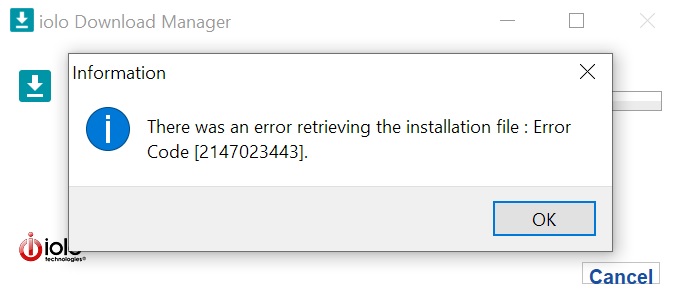
Not sure what could be the reason for the error I first tried to check the Iolo knowledge base to find the solution but was unlucky. Google search also gave me a zero result so I tried the live chat.
After a long correspondence they managed to provide me an installation file but the chat representative was insistent that I purchased a license first. Below is a full correspondence.
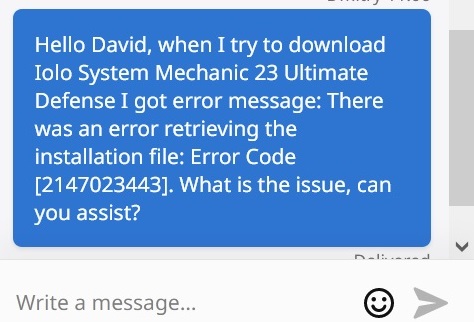
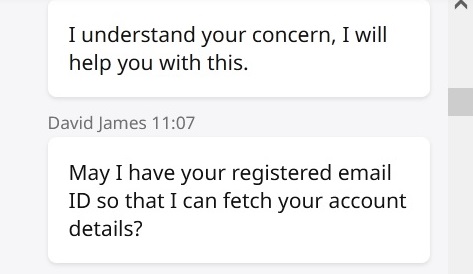
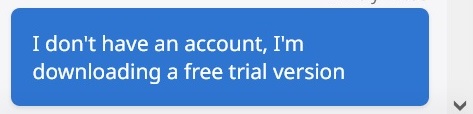
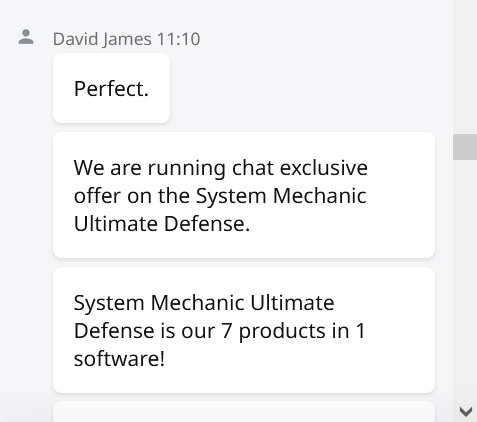
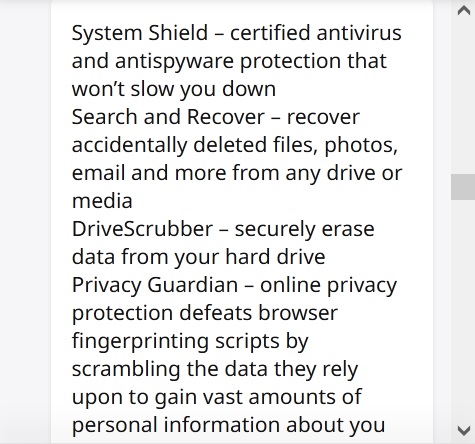
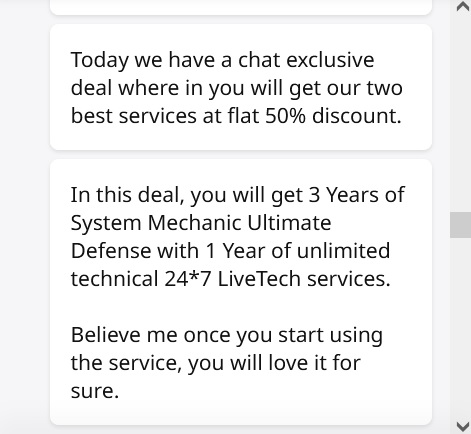
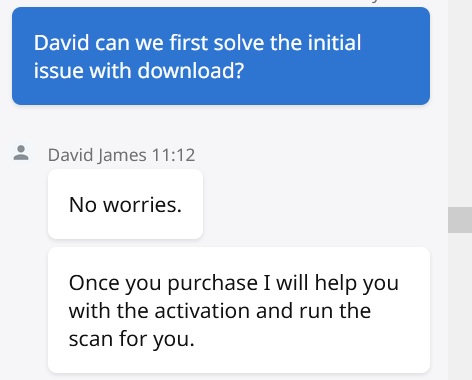
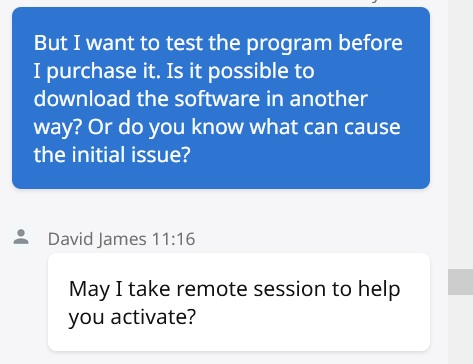
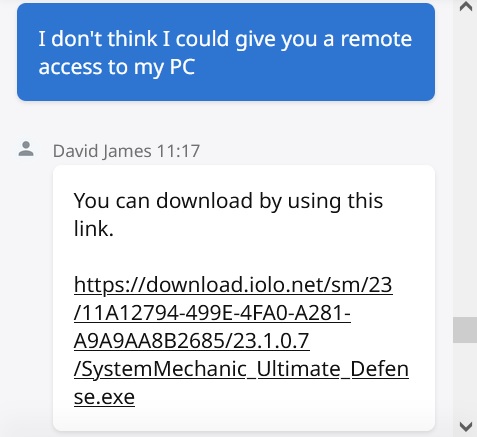
Ok many strange solutions as remote PC access or purchase the full license but finally I got a different installation file and managed to install the software. Just in case you face the same or similar error while downloading the file, here is a link I got from the live chat representative: https://download.iolo.net/sm/23/11A12794-499E-4FA0-A281-A9A9AA8B2685/23.1.0.7/SystemMechanic_Ultimate_Defense.exe
Installation was a breeze and took not more than a couple of minutes. To start using either a free trial or a purchased license you will have to activate the tool with your email address.
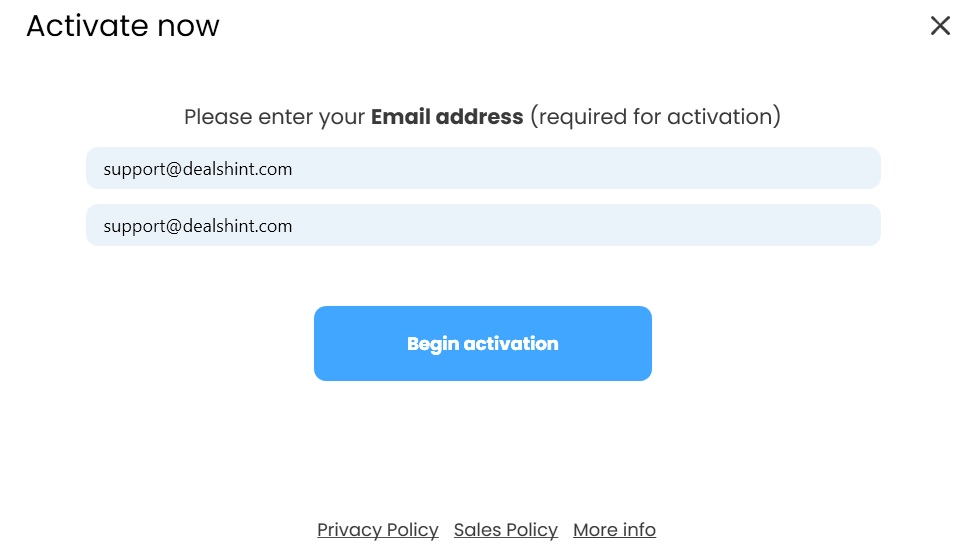
After the first launch of Iolo System Mechanic 25 Ultimate Defense the program scans for installed Antivirus solutions on your PC and apply antivirus updates.
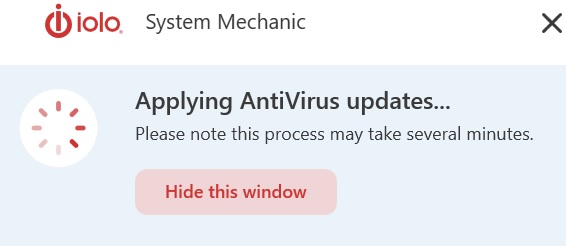
The program has managed to detect BitDefender Antivirus installed on my PC and set real-time protection “ON”.
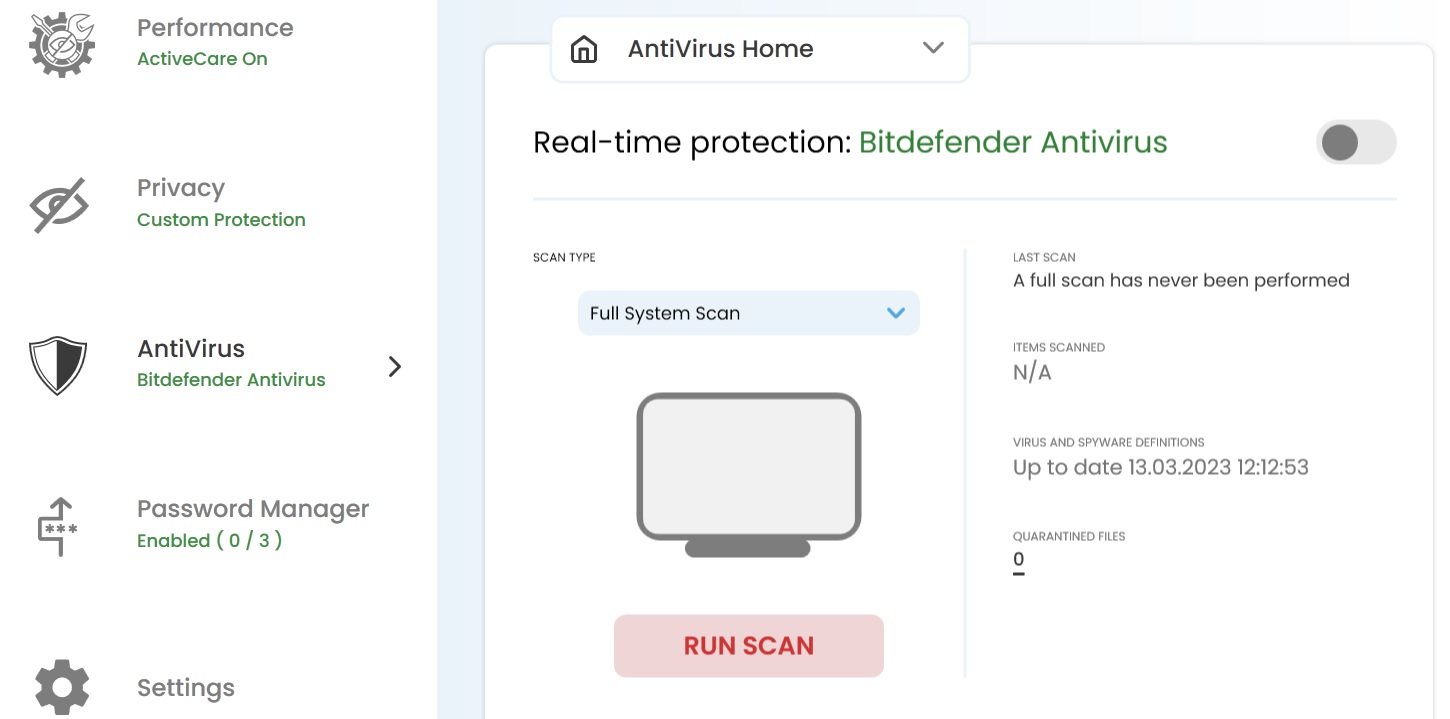
First of all I launched the full system scan which took about 3 minutes and found 1493 issues and 3 recommendations.
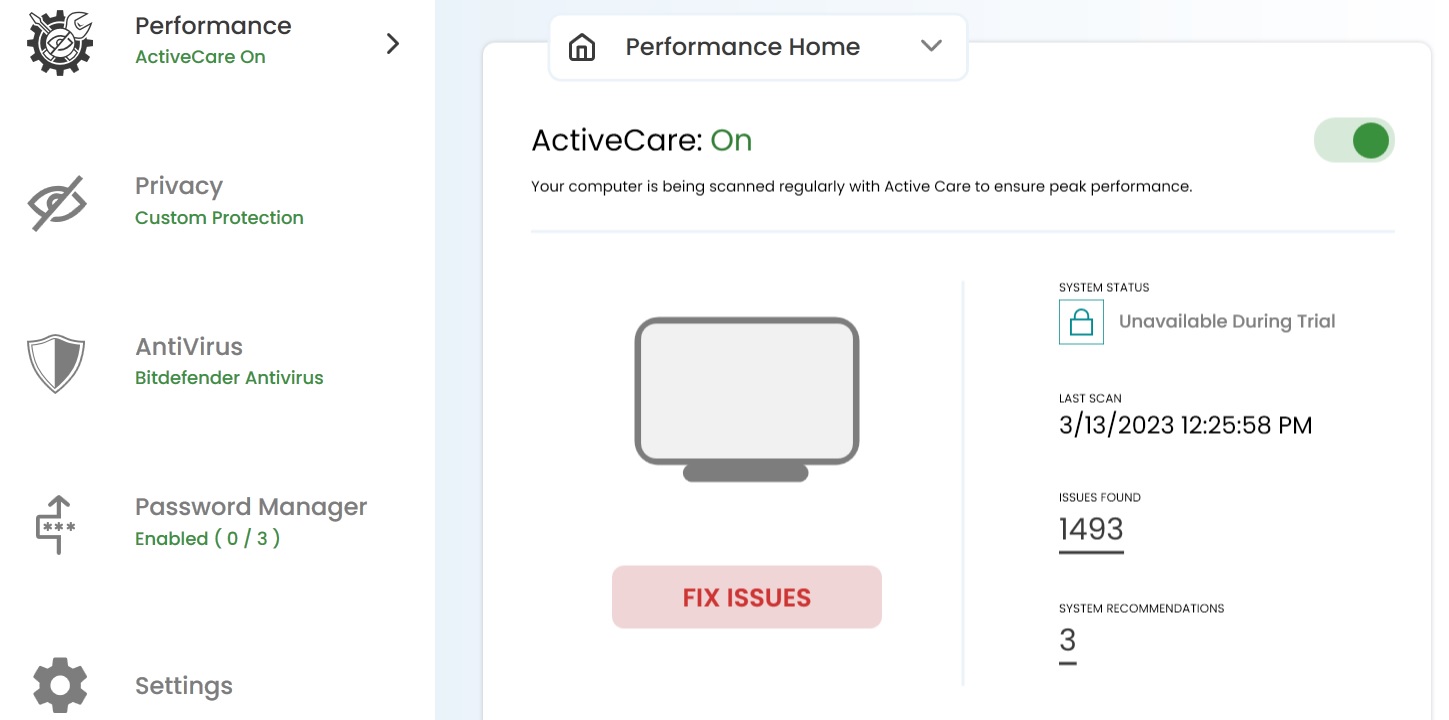
Most of the issues were Windows and Internet junk files but 18 issues from 1493 were related to registry. They were mostly invalid uninstallers, unused software keys, invalid application references, invalid services and device drivers, etc.
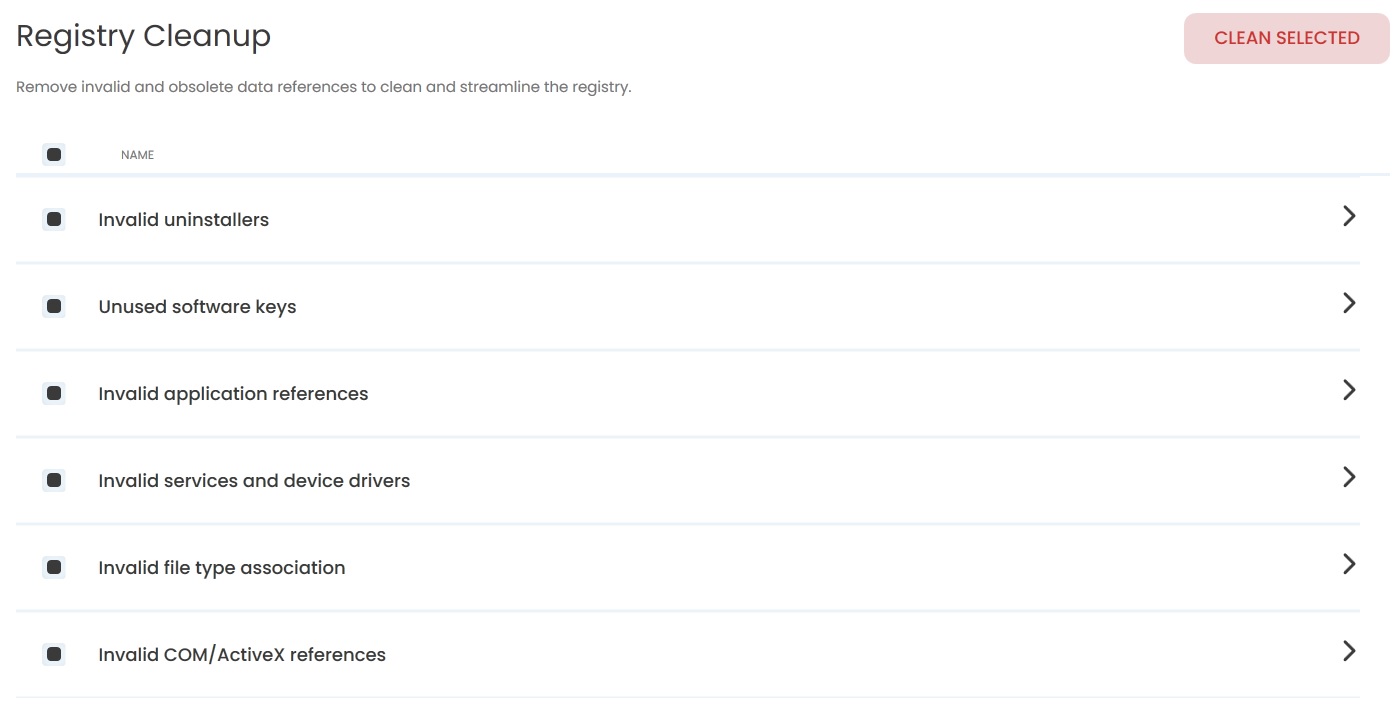
The first scan I ran with the app quickly identified the issues and suggested potential fixes. System Mechanic Ultimate Defense doesn’t dilly-dally on inconsequential issues like many other optimization apps and provides an immediate improvement to your PC’s performance after just one use.
Frankly speaking I haven’t noticed any performance boost after applying all fixes but I must confess that there were not any before I started to use the program.
After that I visited “Privacy” tab where you can set different levels of security for Windows and Apps access. To tell the truth if you have a reliable antivirus solution, I don’t see the reason to activate any. If you don’t agree with me please write me in comments.
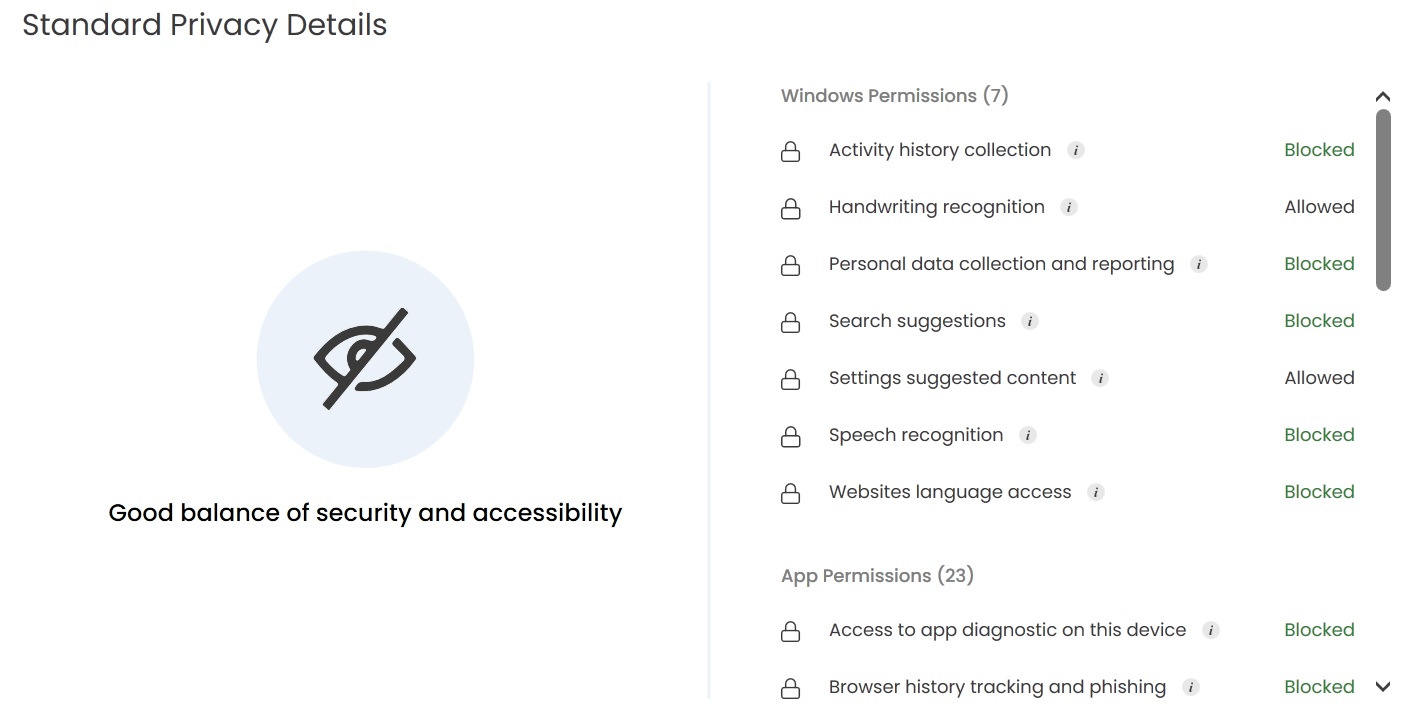
To summarize my personal experience using System Mechanic 25 Ultimate Defense I would say that I was satisfied even impressed with the speed, UI and ease of use.
While great design is just the cherry on top of a well-baked cake, it is the cake that feeds the mouth and boy has Iolo baked a cake worth paying for. System Mechanic Ultimate Defense is fast and accurate in determining and fixing the issues slowing down your computer.
Google trends & competitors
Iolo System Mechanic 25 Search Trends & Competitors
I used Google Trends to analyze the popularity of search terms like “Iolo”, “System Mechanic”, “MacKeeper”, and “Wise Care 365” within the USA in the last 12 months.
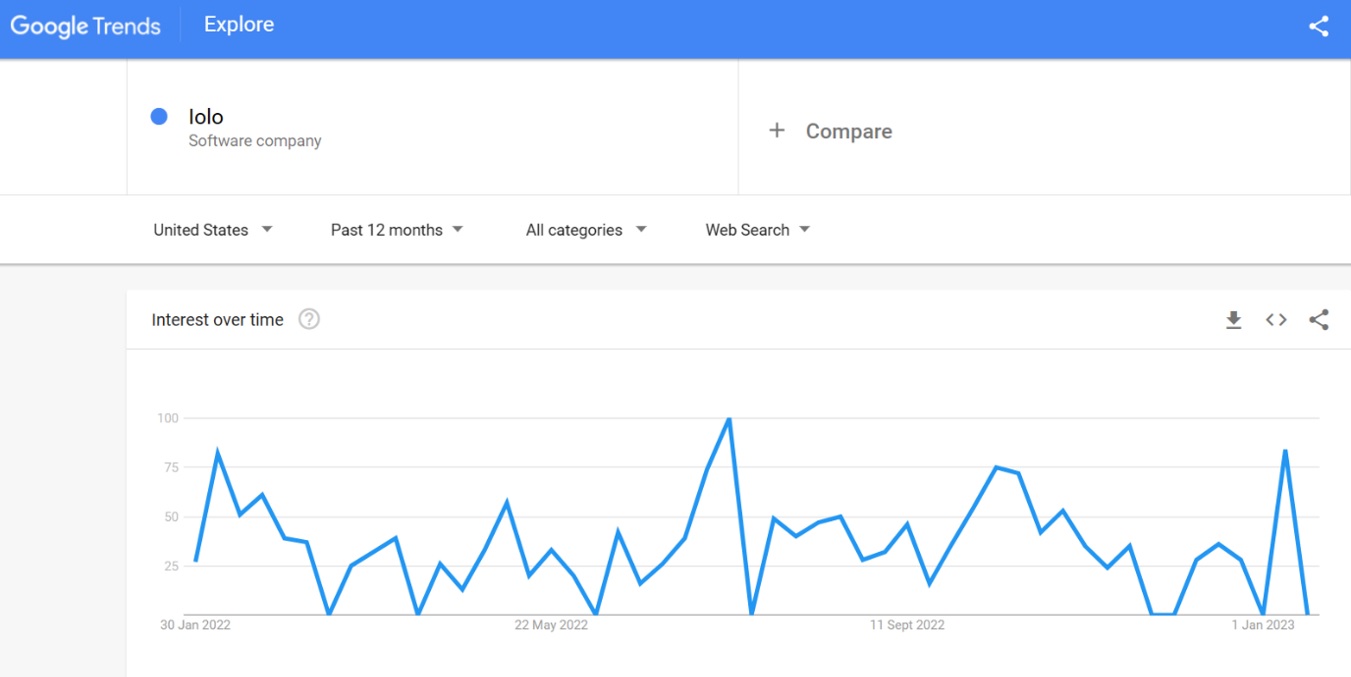
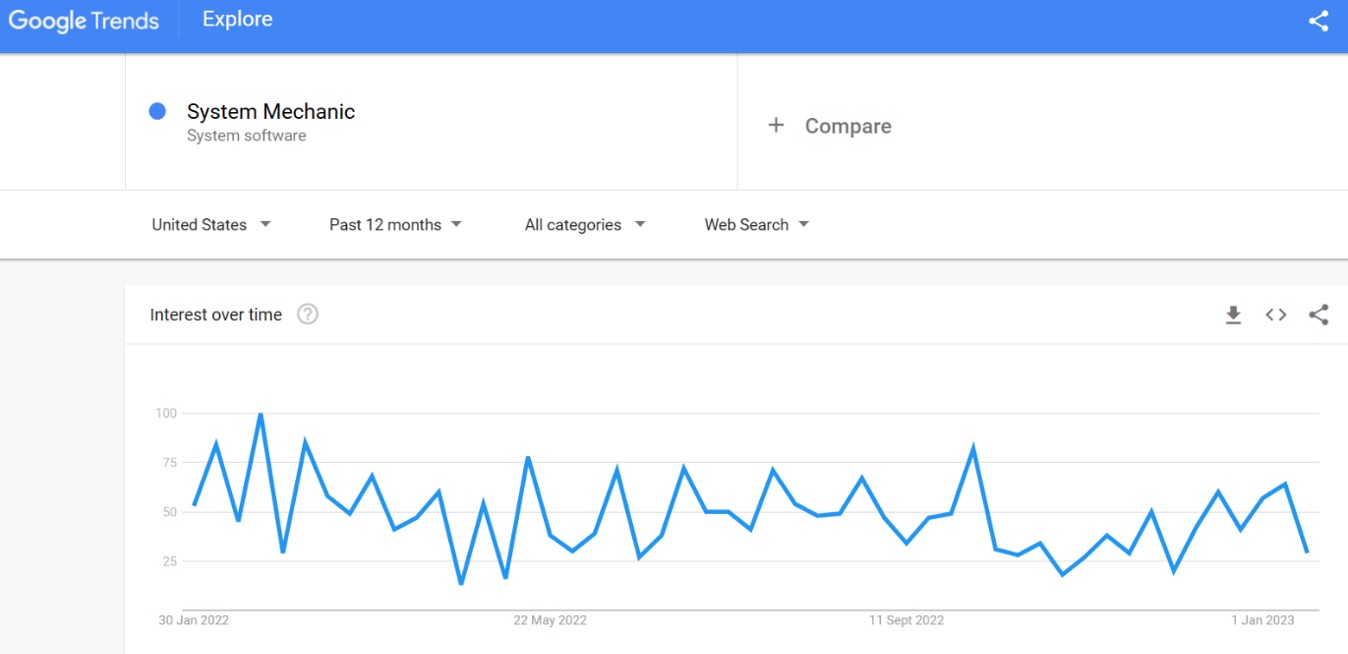
Iolo had a bumpy ride in the past 12 months in terms of Google Search interest with the Google Trends graph displaying several ups and downs in interest. Interest in the software company peaked in mid-July 2022 but has since dropped and increased at regular intervals. The interest in “System Mechanic” was consistently higher than average through the past 12 months as a result of the release of its latest version in 2022.
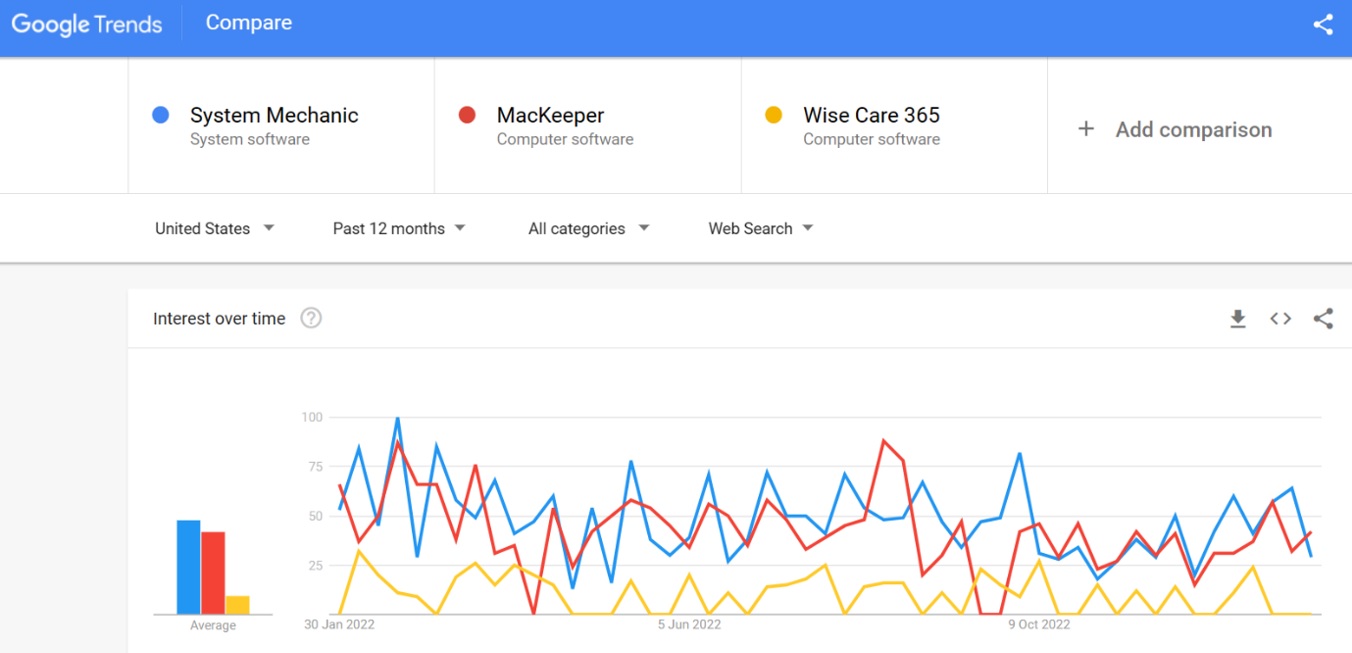
When compared with the interest in “MacKeeper”, and “Wise Care 365” within the same period, “System Mechanic” turned out on top with a higher average interest.
I compared these three software products because Wise Care 365 offers all-around PC optimization functionalities similar to System Mechanic Ultimate Defense and MacKeeper is quite popular in the USA thanks to the numerous Mac users.
The graphs for System Mechanic and MacKeeper were quite comparable through the past 12 months but peak interest in the former was considerably higher than that in the latter.
While Wise Care 365 offers a wide range of features optimization and privacy tools like System Mechanic Ultimate Defense, the latter is a better alternative thanks to its robust security tools, privacy features, and proven track record of Iolo.
Feedback & Ratings
Iolo System Mechanic 25 Ultimate Defense Ratings & Feedback
User feedback from real users is as useful as software reviews on review sites as it helps us to understand a product’s performance in practical use cases. I explored various social media sites, including Facebook, Reddit, and Twitter, in search of user reviews and opinions of System Mechanic Ultimate Defense as well as its parent company.
With more than 21,000 followers on Facebook, Iolo Technologies has earned a 4-star rating out of 5 based on the opinion of over 600 users. The company is fairly active on Facebook and regularly keeps its followers informed about new versions, product improvements, performance reports, and the latest developments in the tech world. While going through user comments on the company’s several Facebook posts, I found users commending System Mechanic Ultimate Defense and other products but they were not so kind about the company’s customer service.
With just over 5,000 Twitter followers and limited user interaction, the company’s presence on Twitter is paltry to its presence on Facebook. Nonetheless, the company is as active on Twitter as it is on Facebook and even posts the same updates.
Iolo Technologies had a consumer rating of 4 out of 5 stars from 24 reviews on Sitejabber and most of the reviewers waxed eloquent about the company’s “excellent IT support”. Several users considered System Mechanic Ultimate Defense as one of the best all-around PC optimization tools they have used. There were several positive reviews of Iolo’s other products as well, including the mercurial System Mechanic.
Iolo scored an impressive 4.2 out of 5 stars from over 1300 reviews on Trustpilot and more than 60% of those reviewers gave the company a 5-star rating. Akin to the reviewers on Sitejabber, numerous Trustpilot reviewers also heaped praise on the company’s outstanding tech support. A handful of long-term users of System Mechanic and System Mechanic Ultimate Defense wrote about their satisfaction with the products and claimed to have suggested the same to their friends and colleagues.
Conclusion
Should You Consider This PC Optimization Tool?
Iolo System Mechanic Ultimate Defense is an exceptional software application that delivers on its promises with aplomb. The software application not only cleans and optimizes your PCs but also secures them from viruses and protects your privacy. A fast and intelligent program backed by a well-designed UI that is easy to navigate and use, System Mechanic Ultimate Defense is an excellent optimization tool for both beginners and professionals. Furthermore, a single annual subscription to System Mechanic Ultimate Defense covers up to 10 Windows devices.