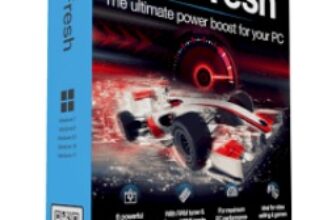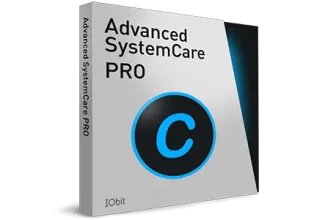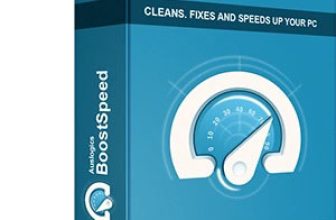Ashampoo WinOptimizer 27 Review 2025: An Auto-Clean Toolbox That Can Make Your Windows PC Faster and Cleaner
Ashampoo WinOptimizer 27 offers more than 30 advanced tools for system cleaning, tuning, and optimization. In addition to fast cleaners and optimizers, WinOptimizer 27 also includes sophisticated modules that other software companies may sell as separate applications. Such applications include a Process Manager to view running processes on your PC and an Uninstall Manager for information on installed applications. Furthermore, all WinOptimizer 27 features are fully compatible with Windows 11.
Pros&Cons
Ashampoo WinOptimizer 27 Pros & Cons
Features table
Ashampoo WinOptimizer 27 Features Table
| Supported devices | Windows 7, 10, and 11 |
| PC Cleanup | |
| Email Protection | |
| Scheduled Cleaning | |
| Disk Defragmentation | |
| Startup Optimization | |
| Registry Cleaner | |
| Real-time Monitoring | |
| File Recovery | |
| Untrusted programs blocking | |
| Internet Booster | |
| Software Updater | |
| Customer support | Paid premium support, online support, extensive product manuals, tips & tricks, and FAQs |
| Price | $49.99 for up to 3 PCs |
| Website | https://www.ashampoo.com/en-us/winoptimizer |
Experts’ thoughts
My Personal Experience & What’s New?

The new and improved deep cleaning feature of WinOptimizer 27 allows for a more comprehensive search for unnecessary files as well as addresses privacy and display concerns. You can easily eliminate old Windows versions, backups from Windows updates, and Windows usage statistics with this app.
I mostly enjoyed the app’s ability to improve display issues in games by clearing the DirectX shader cache. It even boosted the performance of a slow Windows Explorer, a browser that I rarely use, by emptying the preview cache. This also freed up a significant amount of hard disk space in my computer.
WinOptimizer 27 fully supports wildcard characters and allows you to mark entire domains as safe. I was even able to manually add individual URLs, export and import the settings for easy transfer across devices, and apply my preferred settings to all of my browsers.
Ashampoo WinOptimizer 27 enables you to customize widgets, adjust the new taskbar, modify Windows Explorer, and more for your Windows 11, 10, or 7 systems, allowing you to personalize your device according to your preferences.
The updated Privacy Manager in the app combines the capabilities of the popular AntiSpy and Windows 10 Privacy modules to introduce new features such as disabling telemetry. With 13 comprehensive categories, the privacy feature provides complete protection against apps and Windows components that try to access personal data.
As for the scans and system cleaning, Ashampoo WinOptimizer 27 is quite fast and efficient thanks to the improved programming of the software’s new version.
Version comparison
Ashampoo WinOptimizer 27 vs 26 Version Comparison
Thanks to significant technological updates, Ashampoo WinOptimizer 27 offers cleaners that are 50% faster and more efficient than previous versions. This is the biggest improvement in performance between WinOptimizer 27 and 26 versions.
With tools like Drive Cleaner and Internet Cleaner, the results are almost instantaneous and the app can detect unnecessary files highly accurately. The new version offers light and dark modes, allows access to the Windows license key, and supports multi-core processors in System Information.
Ashampoo has improved the contrasts of WinOptimizer’s UI to reduce eye strain and the interface now offers easy scaling and docking based on Windows Aero Snap.
Older Windows systems will particularly benefit from improved performance, smooth animations, reduced memory footprint, and new context menus.
WinOptimizer 27 is the first version to fully utilize multi-core capabilities in its cleaners, leading to an increased speed boost.
The new cookie manager allows you to safely manage cookies across all of your browsers. Since Windows 11 was released after the previous version of WinOptimizer, it was high time the software embraced the changes and new possibilities that Windows 11 brought.
The latest version of WinOptimizer features buttons, dialogs, and icons that are perfectly tailored to work in tandem with the modern design of Windows 11.
Video guide and how to use
Ashampoo WinOptimizer 27 Video Guide & Usage Tutorial
Ashampoo has redesigned the layout of WinOptimizer to make it easy to view essential information and access the most important tools of the app. You can find additional details in fold-out category views and access extra features by right-clicking the context menus. A search function that searches all categories has also been added and you can stop running processes at any time.
When you install and launch the WinOptimizer 27 app for the first time, you will see the System analysis window with the various details about your system. Click the “Analyze” button at the bottom of the app window to start your first scan and analysis with WinOptimizer 27. Once the scan finishes, the app will show you the number of objects and their total size that you need to optimize. You can also view the separate details, including browsing traces, unnecessary registry entries, junk files, invalid shortcuts, and optimizable security settings, among other information. Click the “Optimize” button at the bottom of the app window to fix all the issues or “Analyze again” to reanalyze your PC.
You can view your system information and whether “Automatic” is active or inactive on the top right side of the app window. The top right corner of the app also houses the settings and help menus. On the left navigation panel of the app, you can find the various functionalities of the app like Extended, Automatic, All modules, Clean, Optimize, Inform, and Backups. The Automatic section lets you toggle on or off features like Auto-Clean, Live-Tuner, and Game-Booster as well as view a history of the various optimized processes in your PC.
Explore the other tabs to view the various advanced tools and functions of the app. WinOptimizer 27 includes tooltips in various key areas to clear up any confusion and assist you in perfectly optimizing your system. Hover your mouse over a feature or tool for a few seconds to receive help or view additional information about that feature or tool. You can even maximize the program window to access more details and dashboards on the start page.
Search trends & competitors
Ashampoo WinOptimizer 27 Search Trends & Competitors
I used Google Trends to study the search interest in keywords like “Ashampoo”, “Ashampoo WinOptimizer”, “Auslogics BoostSpeed”, and “Corel WinZip System Utilities Suite” in the USA over the past 12 months.
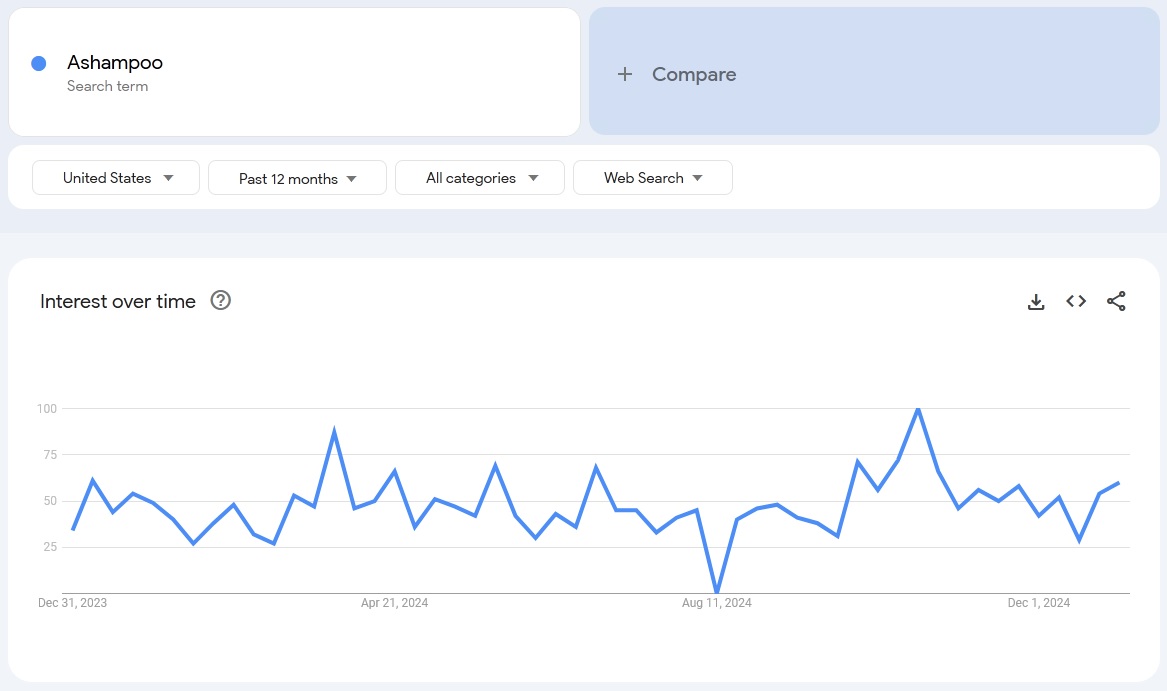
Interest in “Ashampoo” was quite high during Autumn 2024 and peaked sometime around October 2024. Interest in the company had dropped since then but was higher than average throughout most of the past 12 months. The high interest in “Ashampoo” throughout 2024 can be attributed to the release of the newest version of WinOptimizer, the company’s most downloaded product.
I have noticed very strange decline in ‘Ashampoo WinOptimizer” search trend starting from 2022 till 2025. Check the screenshot of this query I have taken in 2022 and compare it with the one I have made on January 2025.
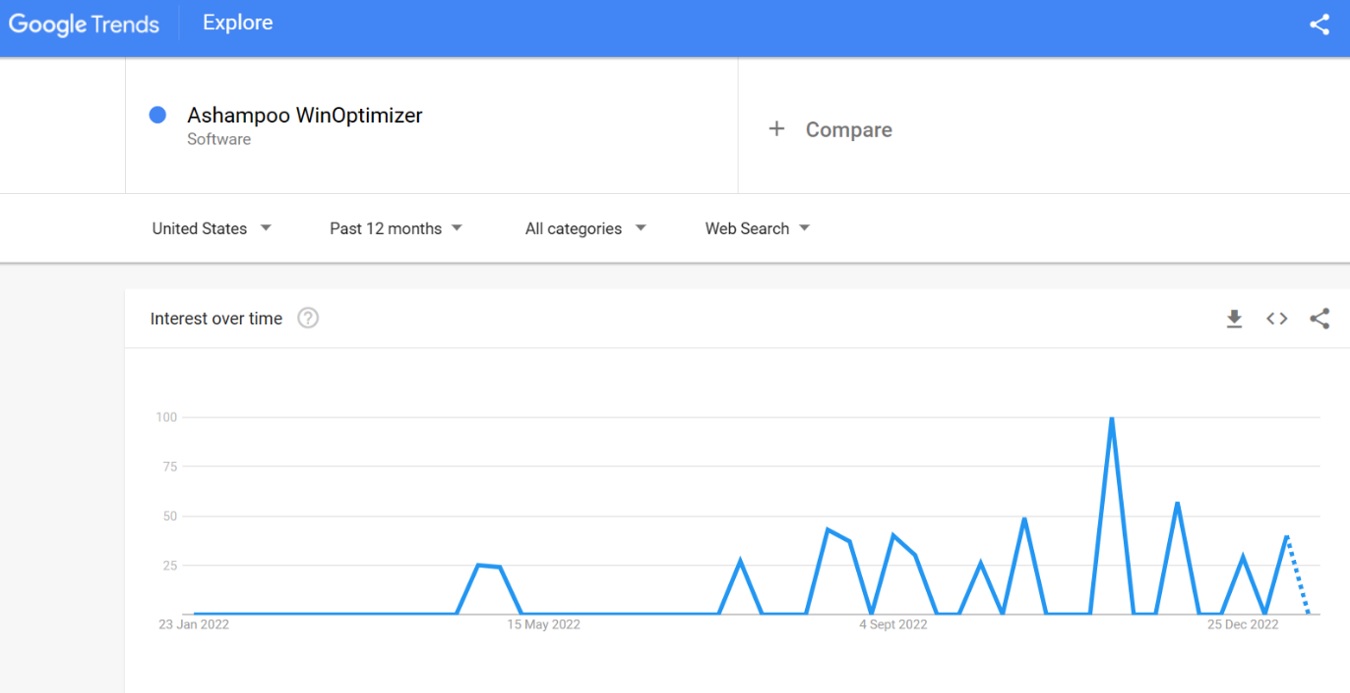
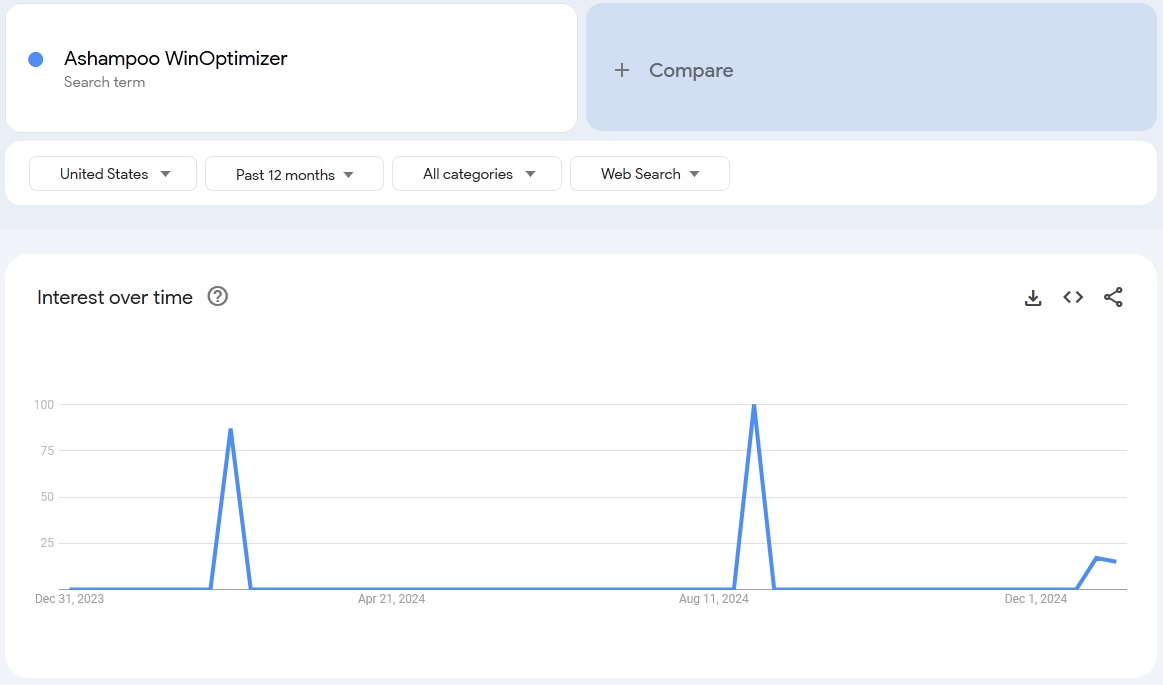
Contrary to the high interest in the company, the interest in “Ashampoo WinOptimizer” was surprisingly low.
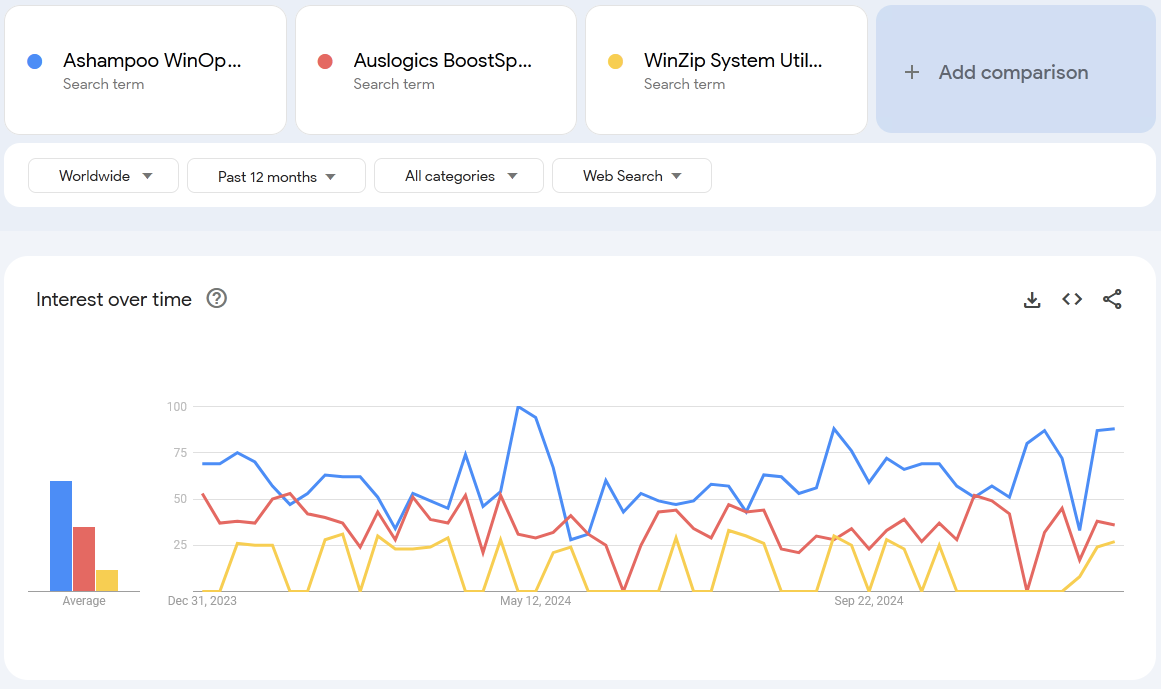
I compared the average interest in “Ashampoo WinOptimizer”, “Auslogics BoostSpeed”, and “WinZip System Utilities Suite” using Google Trends. The average interest in “Ashampoo WinOptimizer” was the highest, closely followed by “Auslogics BoostSpeed”, and “WinZip System Utilities Suite”. Despite the graphs for each of these search terms almost merging at the end of the year, “Ashampoo WinOptimizer” gained some users’ interest at the beginning of the year. Also note that this trend was made “worldwide” instead of focusing on USA as screenshots above.
In terms of features, Ashampoo WinOptimizer and Corel WinZip System Utilities Suite offer almost similar tools and functionalities. While Auslogics BoostSpeed is primarily a speed-boosting application that also offers optimization and cleaning features, Ashampoo WinOptimizer and Corel WinZip System Utilities Suite are multifunctional applications whose primary function is to clean, optimize, maintain, and boost Windows PCs.
WinOptimizer 27 sets itself apart from its competitors by providing a variety of automatic features that handle most of the work for you.
Auto-Clean not only eliminates junk data but also prevents clutter by automatically removing temporary files from your drives as soon as you close browsers and other applications.
Live Tuner improves the launch speed of all applications and allows for custom fine-tuning to assign different priorities to individual applications, such as “high” for improved performance. Game Booster, one of WinOptimizer’s many unique tools, optimizes your PC for smooth gaming by closing non-essential background processes during gaming sessions and restarting them once you are finished.
Boot Center enables you to accurately identify the processes that are impacting startup times and subsequently eliminate them to boost boot times. WinOptimizer 27 examines running processes and autorun entries as well as disables unnecessary programs, including system-default apps. The convenient task view lists all Windows tasks, including entries that were not properly removed during uninstallation.
Ratings & Feedback
Ashampoo WinOptimizer 27 Ratings & Users’ Feedback
Ashampoo commands a substantial following of 79k on Facebook and over 11k on Twitter, and the company frequently posts about new versions, product updates, software tips, special discounts, and the latest tech news. Based on the Facebook page’s rating of 3.6 from more than 650 reviews, it appears that users are moderately happy with Ashampoo and its products.
I also searched for user reviews of Ashampoo’s products on Twitter, Reddit, and various tech forums but could not find any negative feedback or substantial complaints barring the usual quibbling about customer service. I came across several positive posts about Ashampoo WinOptimizer 27 on Reddit.
When reviewing new software applications, I check different consumer review websites such as Trustpilot and Sitejabber for genuine feedback from real users, as these provide an honest assessment of not only a company but also its products in daily use.
Unfortunately, Ashampoo earned an average TrustScore of 3 out of 5 stars from 118 reviews on Trustpilot. While several users claimed to have had the best experience while using Ashampoo’s products, there were also a few negative reviews of the company and its products. However, most of the unfavourable reviews on Trustpilot were not about WinOptimizer but about Ashampoo’s other products, especially the PDF Pro 3.
Contrary to a handful of social media posts lambasting Ashampoo’s customer service, several reviewers on Trustpilot, Sitejabber, and other review sites wrote favorably about the company’s customer service.
I have always been able to easily access the company’s support team whenever I needed assistance and did not face any issues.
Conclusion
Should You Consider This Optimization Tool?
Ashampoo WinOptimizer 27 is one of the most powerful and feature-rich Windows optimization tools that I have ever used and reviewed. It is easy to use, offers a plethora of advanced tools, and boasts a modern UI that will be a treat for beginners to navigate. Additionally, you will have to pay $49.99 only once to optimize up to 3 Windows PCs. If you are still unsure about paying $49.99 for an app, I implore you to try the free version of WinOptimizer with limited features and upgrade to the paid version if you deem it to be useful.